
Dale123
6 discussion posts
Twice in the past three days, all icons on additional taskbars have frozen (excluding icons on the taskbar on the main display). At the same time multiple copies of the “move to other display” icon have appeared (all frozen), as in the attached file.
After rebooting it was back to normal.
I’m a naïve end user, any update offered I just accept. But I don’t want to be offered beta versions. I’ve turned that off in settings now. Maybe my PC supplier turned it on.
Is there a way to roll back Display Fusion to earlier versions? If not I will have to go back to my bootable backup disk.
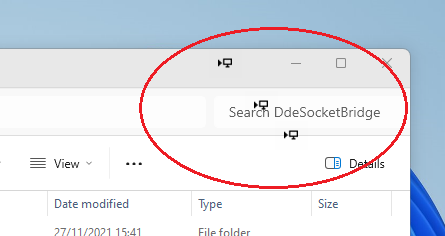
Display Fusion multiple symbols on screen, and taskbars frozen - 19an24.png

Dale123
6 discussion posts
Thanks for the reply Owen. I have printed these instructions and will grab a log if it happens again. But OK at the moment, so far so good (since last Friday).

wastefulghqo6X@&ofXDa
5 discussion posts
Same issue happened to me constantly, several times a day, on the latest beta version. I had to downgrade back to stable.
I believe the issue Owen described in the same as mine, but basically, out of the blue all the taskbar icons will no longer function outside of the primary monitor (I use 3 monitors), and to fix this, I had to force restart DF 2 times each instance this occured before functionality was restored.
It MIGHT be related to using the lock screen function, I can't quite say for sure.
Microsoft Windows x64
Version 23H2 (OS Build 22631.2861)