
NightStalker
11 discussion posts
I have 2 external monitors connected to a laptop workstation running Win 10 via a USB-C docking station with 1 DisplayPort and multiple HDMI outputs. If I boot the system with the docking station connected, DF NEVER detects the correct monitor configuration. The main problem is the horizontal LG UltraWide monitor, which DF detects at a resolution of 1920x1080, 60Hz, when the profile has it stored as 3440x1440, 60Hz. Once I manually load the profile, then DF detects properly, as shown in the 2nd attachment.
If I boot without the docking station connected, allowing DF to detect only the profile for the native laptop screen, then connect the USB docking station, DF properly sets the 3-monitor profile 95% of the time.
Any suggestions for resolving this detection issue? It prevents me from being able to automate application startups on the desired monitor using triggers at this time.
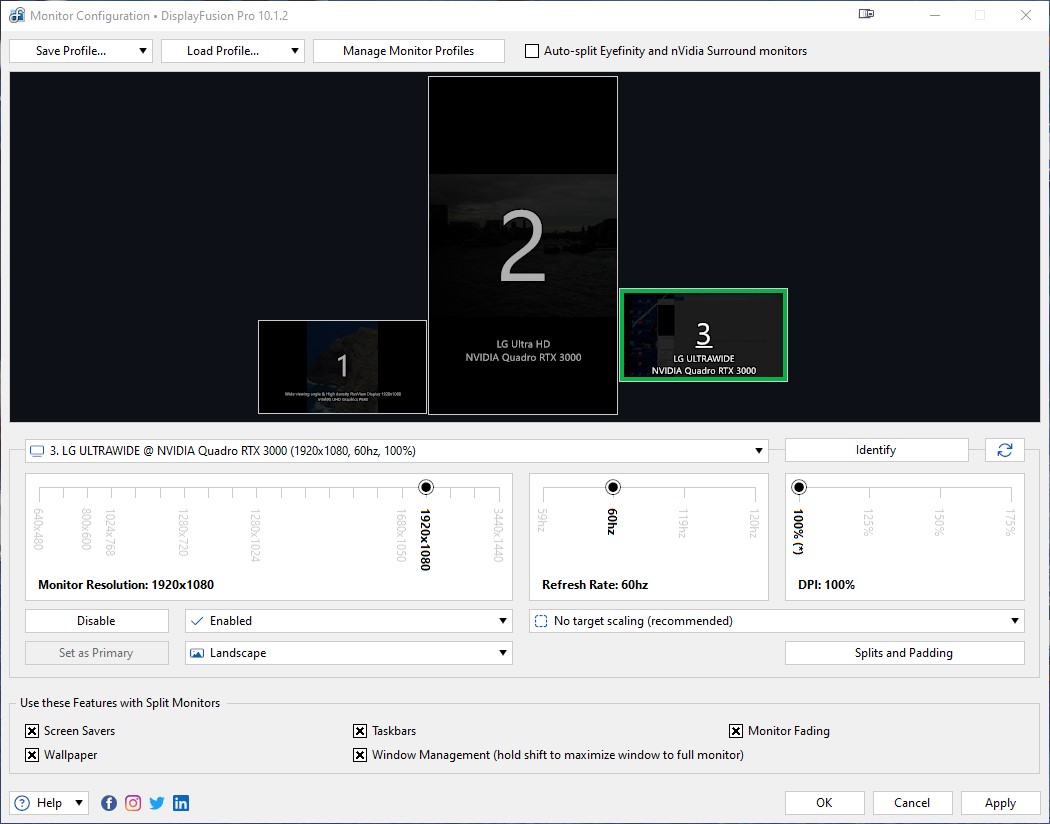
DF-IncorrectMonitorSettings.jpg
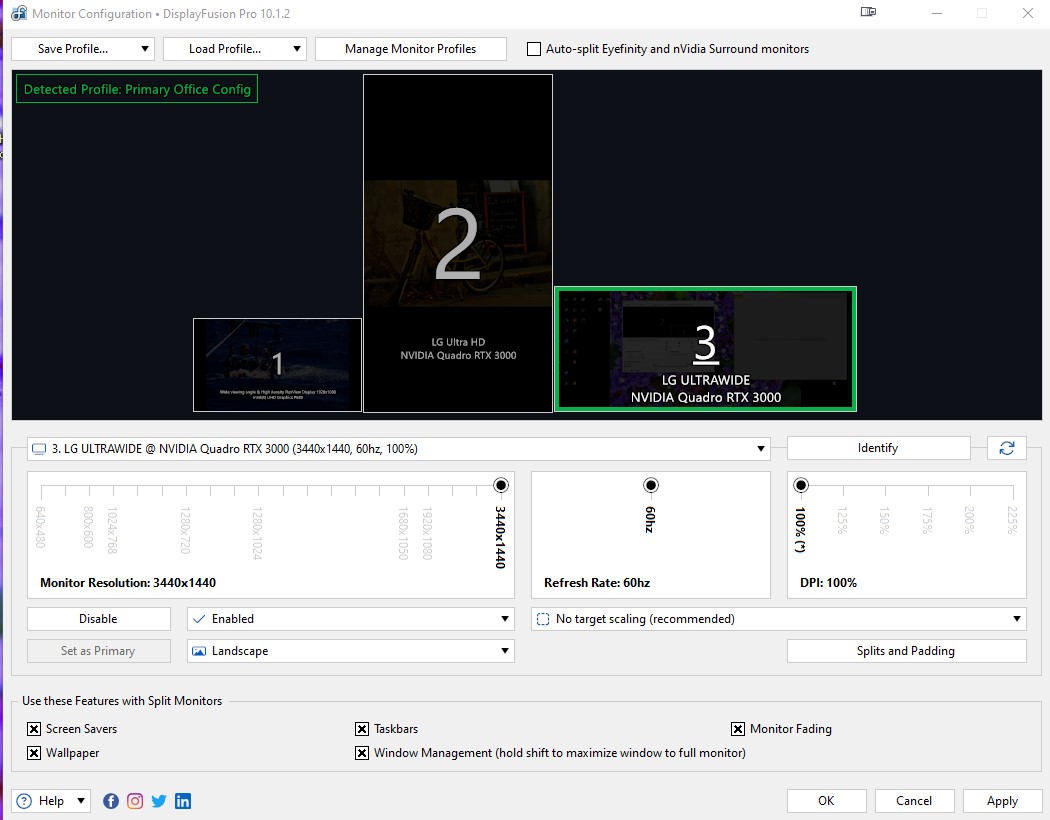
DiF-AfterDetection.jpg
If you create a trigger that uses the "DisplayFusion Starts" event to load the profile, does it load correctly on each boot?

NightStalker
11 discussion posts
Before I try that let me ask a clarifying question. I'm definitely new at trying to automate display stuff, so I apologize if this is a ridiculous question.
Won't setting a trigger to load the profile when DF starts cause it to try to load that profile even when I'm booting stand-along laptop without the external monitors? DF currently gets it right when booting stand-alone. The problem seems to be with the inaccurate detection of the horizontal UltraWide monitor resolution.
I've thought of a kludge similar to something recommended in another thread. I could create a profile with the incorrect resolution settings that DF seems wont to detect, then set a trigger that when that profile is detected to switch to the other resolution.

NightStalker
11 discussion posts
Thanks, Owen. I've been traveling, but will get to this later today.

NightStalker
11 discussion posts
OK, Owen, here are the steps that I have tried.
- Created a profile to handle the incorrectly loading configuration. DF detects it just fine, but I don't see a trigger that I can use to switch to the correct profile once that incorrect one is detected.
- Deleted that incorrect profile so that it couldn't be detected (no way to disable a profile), set a trigger to load the desired profile upon DF start. Upon reboot, DF does not switch to that profile. It still detects the incorrect resolution on that UltraWide horizontal monitor.
- Set debug to L1 and rebooted. Boot time was ~16:00 CDT. Log attached.
Let me know if you have any further suggestions.
Thanks
• Attachment [protected]: DisplayFusionDebugInfo.zip [207,220 bytes]
Apr 14, 2024 (modified Apr 14, 2024)
•
#6

NightStalker
11 discussion posts
One other possibly relevant piece of information is that the UltraWide horizontal monitor (designated as the primary) is connected to the dock via the DisplayPort output. The vertical monitor is connected to an HDMI output from the dock.

NightStalker
11 discussion posts
I apologize for the delay. I've been helping my son move 1100 miles away.
I've attached the output of the diagnostic that you requested, run while the 3 monitors were in the incorrect, lower resolution on M3, state.
Please let me know if you need additional information.
• Attachment [protected]: JAMCustomerTestOutput.txt [164,163 bytes]

NightStalker
11 discussion posts
@OwenMuhlethaler (BFS)
Any insight from the provided log report?
Thanks for sending that over. If you have the profile loaded correctly, disable DisplayFusion from starting with Windows and then reboot, does the resolution stay at 3440px without DisplayFusion running or does it still revert to 1920x1080?

NightStalker
11 discussion posts
I think I've resolved the problem. After the various tests, I became convinced that the issue was likely unrelated to DF. So I updated the video driver manually, because the Windows Update wasn't detecting any newer driver. After updating the driver, the misbehaving monitor still wasn't starting in the desired configuration.
The two LG monitors (LG Ultra HD (portrait) & the LG Ultrawide (landscape)) are controlled by the Nvidia GPU. I checked the settings in the NVidia controller. The LG-UW monitor was set to the proper resolution, but it wasn't being detected as the current setting. So, I changed a single value in the NVidia controller for that monitor. I changed the scaling from Aspect Ration to Full Screen.
During several reboots, the LG-UW monitor is now in the correct configuration, and DF detects the configuration and loads the appropriate profile.
I'll let you know if the configuration remains stable.
Thanks for all of your assistance.
May 16, 2024 (modified May 16, 2024)
•
#14
Ah interesting, glad to hear!

NightStalker
11 discussion posts
After some more investigation, I've concluded that the problem was the USB 3.0 docking station that I was using. I won't bore with the details, but replacing it with a better unit seems to have resolved all of the issues.
There is still some brittleness due to interactions between NVidia Controller settings, the Windows monitor management, and the LG OnScreen Control software, but once a configuration is in place, it seems to be stable, and DF profiles are properly recognized.