
Paul167
10 discussion posts
Is anyone having the problem where you have to manually start Display Fusion when Windows starts?
I have tried unchecking Start With Windows savings and exiting and then checking Start With Windows again but it still does not start with Windows after a reboot.
Any help appreciated?
Thanks

Tipunch
17 discussion posts
Same here with beta 6, the registry key seems to be incorrect.
I think it should be Displayfusion.exe, not the folder DisplayFusion in HKCU:Run.
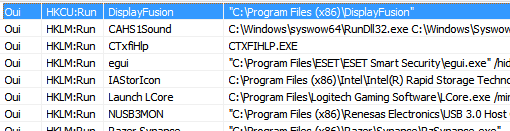
Sans titre.png
Feb 26, 2012 (modified Feb 26, 2012)
•
#2