
Joenathan Edwards
2 discussion posts
First, this is a wonderful update, you guys are tireless in improving the performance and functionality of Display Fusion, truly top notch work and dedication, congratulations on the new milestone and thank you.
Couple request from me(not sure if these are already in the works or not)
- I would like an option to have the start button on the Display fusion Taskbar match the hot corner look(as in no button) and functionality(the rectangular overlay that appears over the taskbar and brings the start screen to the "current" monitor).
-The preview/show desktop button match the flat Windows 8 style.
Those two things would make all the difference for me.
Also just wanted to especially say how much I love the pinned shortcut/open program grouping that 4.1 brings.
Again thanks much!
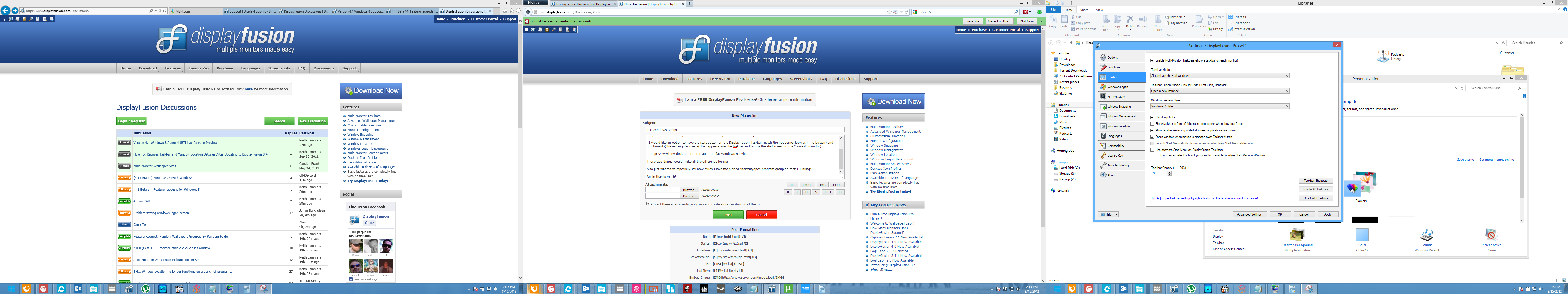
Capture11.PNG
Aug 15, 2012 (modified Aug 15, 2012)
•
#1
Thank you for the feedback! We'll add these two things to our list, and if we're able to implement them, I'll be sure to post an update.