
Fred Greco
173 discussion posts
After installing beta 7, the menus for my explorer program (Directory Opus) would not display on drop-down. There was just a translucent box where the menu should be. It could be related to the problem posted here:
https://www.displayfusion.com/Discussions/View/ie-menu-bug-on-v970-beta-7/?ID=be4c1840-9533-4bf9-9c19-28ca87e1d668
Another problem I experienced was with SnagIt. It crashed and locked up the system when attempting a capture. I was previously on beta 6 with no problems. I was not sure what caused the problems and attempted other fixes with no success. When I uninstalled beta 7, the problems went away. I reinstalled 9.6.1 and all is well.

siliconman01
426 discussion posts
I also experience Snagit 2020 (latest version) crashing on DF 9.7 Beta 7
ASUS home built Pc on Windows 10 x64 Pro with 3 Dell U2719D monitors. Dell XPS 8940SE on Windows 11x64 Pro with 2 Dell U2719D monitors.
This also appears to happen with new toolbars, and only with the latest beta build. I've attached screenshots of the ghosted dropdown versus the dropdown displaying if DF is closed.
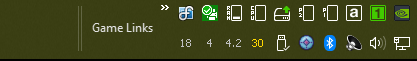
Capture1.PNG
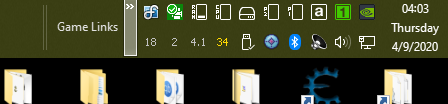
Capture2.PNG
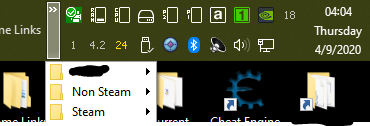
Capture3.PNG

nan0
16 discussion posts
I get an exception when trying to switch monitor configurations:
"An error has occurred while applying your new Monitor configuration., Please check your settings and try again., Error: Failed to call SetDisplayConfig. [HR: 31]"
I attached a logfile and the debug info.
• Attachment [protected]: DebugInfo.txt [115,999 bytes]
• Attachment [protected]: DisplayFusion.log [318,066 bytes]

dforrest
3 discussion posts
I get the same problem with Directory Opus. Is there a way to revert to the previous Bata version? I had no problems with this.
dforrest

nan0
16 discussion posts
I tried downgrading to 9.6.1, but the problem persists (different error code though). Debug info is attached.
• Attachment [protected]: DebugInfo.txt [105,074 bytes]
• Attachment [protected]: DisplayFusion.log [950,611 bytes]

dforrest
3 discussion posts
Reverting to 9.6.1 resolved my problems with Directory Opus.
dforrest
For those with crashing issues, could you try enabling the "Disable Application Hooks" option in the Settings > Advanced Settings window and let me know if that makes any difference at all?

siliconman01
426 discussion posts
Quote:
For those with crashing issues, could you try enabling the "Disable Application Hooks" option in the Settings > Advanced Settings window and let me know if that makes any difference at all?
Disabling the Application hooks allow Snagit 2020 to run properly without aborting.
ASUS home built Pc on Windows 10 x64 Pro with 3 Dell U2719D monitors. Dell XPS 8940SE on Windows 11x64 Pro with 2 Dell U2719D monitors.
Keith, the application hook did not fix the issue with the taskbar toolbar dropdown ghosting.

siliconman01
426 discussion posts
Beta 8 appears to be working properly on my Windows 10x64 Pro Build 18363.752 V1909 systems. Thanks for the quick fix.

ASUS home built Pc on Windows 10 x64 Pro with 3 Dell U2719D monitors. Dell XPS 8940SE on Windows 11x64 Pro with 2 Dell U2719D monitors.

nan0
16 discussion posts
Sorry, seems like my issue wasn't related to the beta. I re-saved the profiles from within DF and it works again.