
Kevin Denton
2 discussion posts
I saw a previous, locked thread on this error in Win7 64-bit. I still have the issue in the latest (as of 8-16-11) beta release. I'm unable to start the application at all. I've run the executable as an administrator, and still have the issue.
Kevin
Just for testing purposes, could you try disabling UAC, restarting the computer, and then trying to run DisplayFusion again?
Thanks!

Kevin Denton
2 discussion posts
I'd love to, but UAC is pushed out by domain GPO. I can't disable it.
Ah ok. Since DisplayFusion runs slightly elevated, it's signed with a Digital Certificate so that a UAC prompt won't be displayed when it runs. It sounds like there might be something funky happening when the Certificate is checked.
Can you go to the properties of DisplayFusion.exe, click the Digital Signatures tab, select the Signature and click Details? Check to see if it says "This digital signature is OK".
Thanks!

Rhett Oliver
1 discussion post
I have the same situation as Kevin does. UAC is pushed by a GPO and is not something I can disable. I have checked the cert as you suggested but the cert cannot be verified. I have installed the Binary Fortress Software LTD cert in the trusted root ca branch but it still errors out when I try to run the .exe
Ah sorry, I had ended up working with Kevin via email support and didn't update this thread. The issue he was having was that the VeriSign root certificate was missing from his machine. Could you check the computer's Trusted Root store for the cert shown in the screenshot?
Thanks!
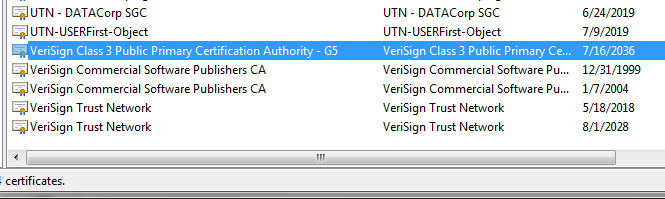
VeriSign Root Certificate.jpg
In an effort to cleanup the DisplayFusion Discussions, this topic is being marked as Complete as it hasn't received a response for more than 30 days. If you're still having trouble and would like some help, just let me know!
Thanks!