
Neo.net
5 discussion posts
Hello,
I made the purchase of a license application for DisplayFusion pro.
Since switching to Windows 7, the application no longer works.
Indeed, not being administrator position, an error message appears.
At each execution of the application we have the following error message:
"C:\Program Files\DisplayFusion\DisplayFusion.exe
A referral was returned from the server"
Have you a solution ?
Thank you
Mar 28, 2013 (modified Mar 28, 2013)
•
#1
I wasn't able to reproduce this here using a non-administrative user account in Windows 7. Do your user accounts have any other restrictions? Maybe no Internet access? This error usually shows up if the code signing certificate fails to verify.

Neo.net
5 discussion posts
But the application does not work on any computer with a default configuration: UAC enabled, standard user (non-administrator)
Users have access to the Internet through a proxy and it is no problem.
When verifying the certificate indicates that he could not be verified.
What should we do ?
Could you check the Digital Signature in the Properties for DisplayFusion.exe to make sure the certificate is showing as valid? Please see the attached screenshot for a reference as to what it should look like on a working system. If you could attach a screenshot of what yours shows, that would be great.
Thanks!
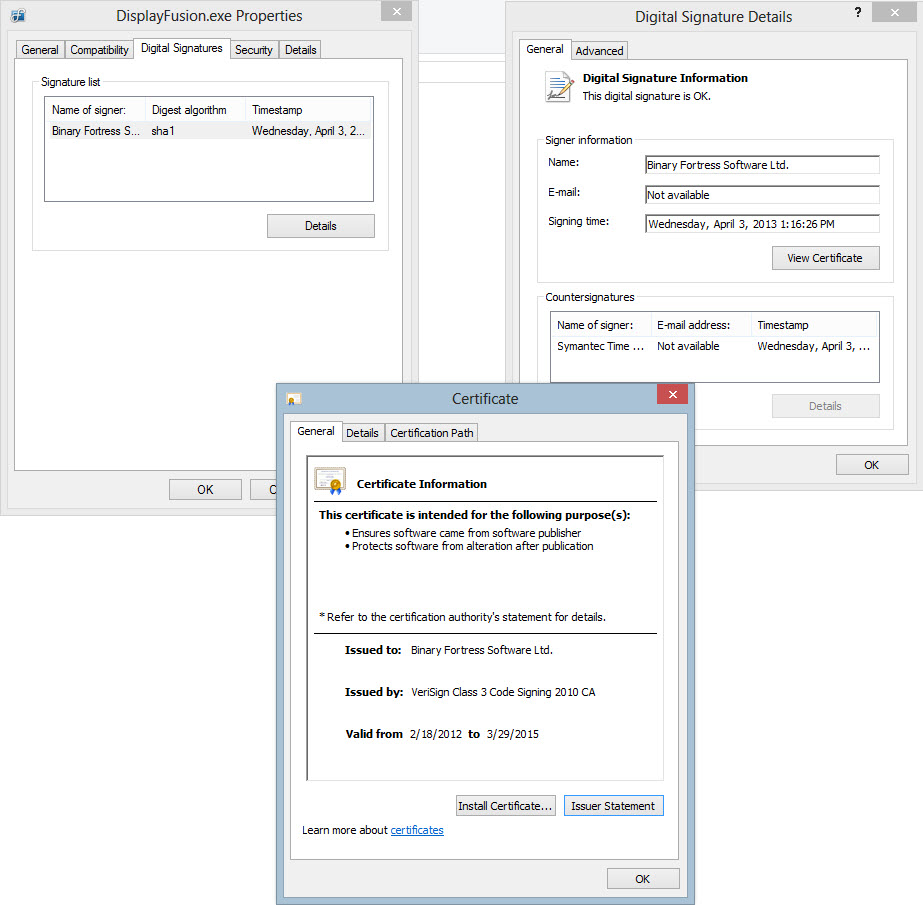
DF Digital Signature.jpg

Neo.net
5 discussion posts
As I explained above, the certificate can not be verified.
What should I do to run the software?
We still purchased multiple licenses and we are blocked from passing under Windows 7
• Attachment [protected]: display_fusion.png [139,593 bytes]

Neo.net
5 discussion posts
You will find an attachment screen printing of the Certification Path tab.
Thank you
• Attachment [protected]: display_fusion_2.png [17,293 bytes]

Neo.net
5 discussion posts
I just made a new test and it seems that the problem is present for all users of our field. This must surely come from a GPO that prevents the certificate verification.
Utiliseur for manually created on the computer, the application works.
Do you have an idea of the parameter that could secure certificate verification?
Apr 8, 2013 (modified Apr 8, 2013)
•
#9