
knadsady
9 discussion posts
Hello again DisplayFusion team! I am encountering an issue with the GUI where the "Advanced Settings" button on the "Settings" -> "Options" screen is 99% not visible. The button is actually there, it's just "outside" of the viewable area of the Options window. I believe this started within the past few patch versions; I'm currently running 11.0.5. Attached is a screenshot of the Options window. There appears to be two buttons hidden: "Advanced Settings" and... "Cancel" or "Close" perhaps? Clicking the second button closes the window. In any case, take particular notice of the two barely-visible lines at the bottom-right of the Options window, which are actually the top borders of each hidden button in question. Clicking that top border does in fact open the corresponding menu. Maximizing the Options window has no effect on button display/placement. I have not tested with DPI scaling to see if that's the cause.
edit: My resolution was set to 3840x2160 when that behavior occurred.
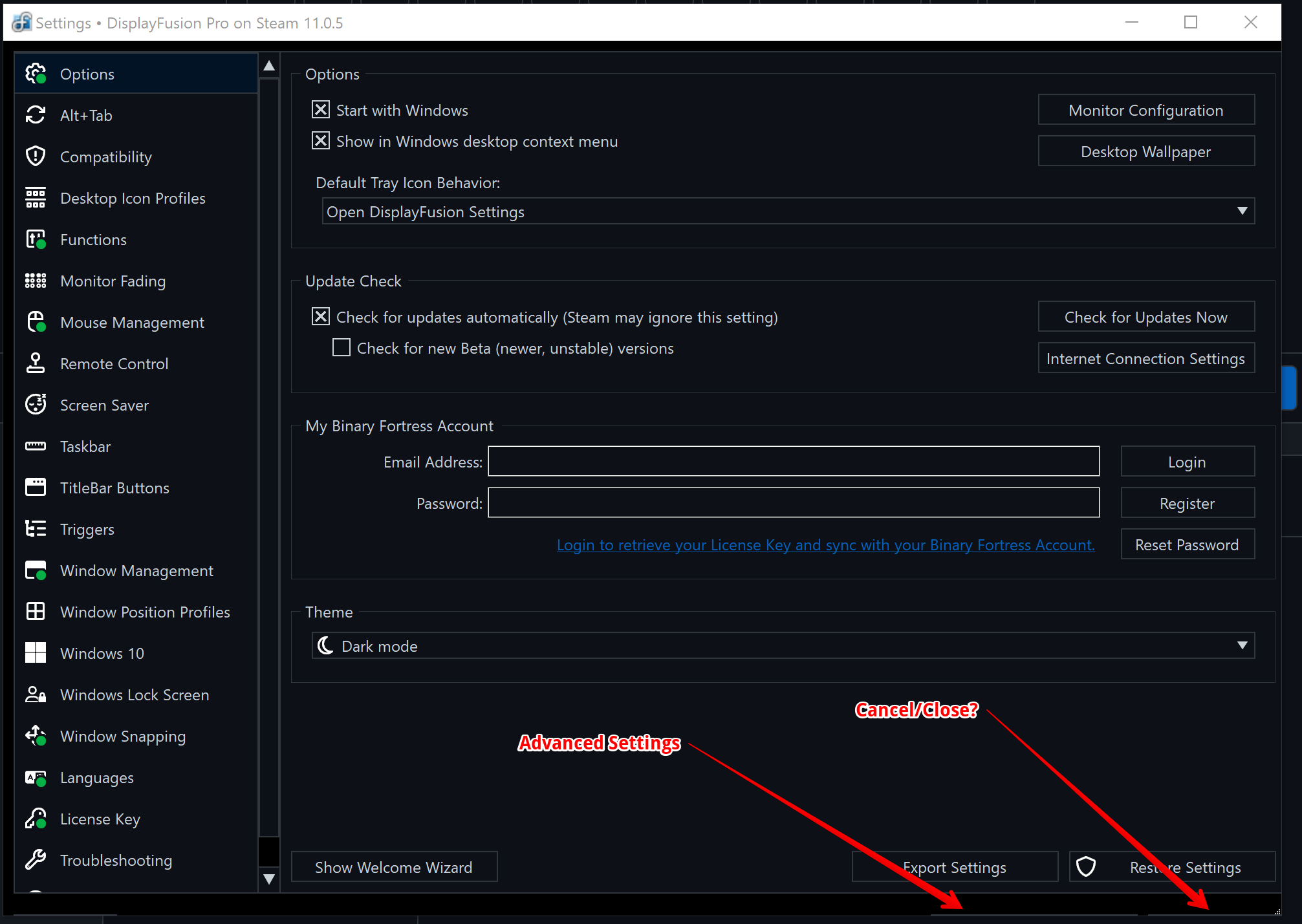
20250127_advanced_settings_hidden.png
Jan 28, 2025 (modified Jan 28, 2025)
•
#1