
Jett Long
11 discussion posts
I have added some apps to the mouse right-click menu, such as PDF Reader and Firefox. When I select the app to launch, I would like it to open in the split monitor where the mouse cursor is located.
I currently use trigger with "Window Created" event and action is "Move Window to Mouse Cursor Monitor", but the results are not consistent. Occasionally, the app opens in another window.
Please explain what is the best way to accomplish this goal?
Thanks
Sep 29, 2021 (modified Sep 29, 2021)
•
#1
Hi Jett,
Strange, that trigger should be moving them to the correct monitor. Could you send me over a video of the issue happening?
Thanks!

Jett Long
11 discussion posts
Hi Owen,
I attached two video captures of my desktop. The desktop consist of 2x external monitors and 1x laptop monitor. All are split into two. One video shows Firefox launching in the wrong split monitor. The other video shows TeraTerm launching minimized instead of maximized within the split monitor.
Thanks
• Attachment [protected]: 2021-09-29-09-07-31.mp4 [20,183,531 bytes]
• Attachment [protected]: 2021-09-29-09-18-43.mp4 [21,641,826 bytes]

Jett Long
11 discussion posts
Done. Thanks
• Attachment [protected]: Capture.JPG [94,055 bytes]
• Attachment [protected]: DisplayFusionDebugInfo.zip [589,928 bytes]
Hi Jett,
Thanks for sending that over. I tested that trigger out on my end, and there's definitely some strange stuff happening with the Firefox process when it opens.
I added a delay on the match condition, and broke the movement actions up into 2 separate pieces, and it seems to be working fine for me. I've added a screenshot of my trigger below. Can you try that out and let me know how it works for you?
Thanks!
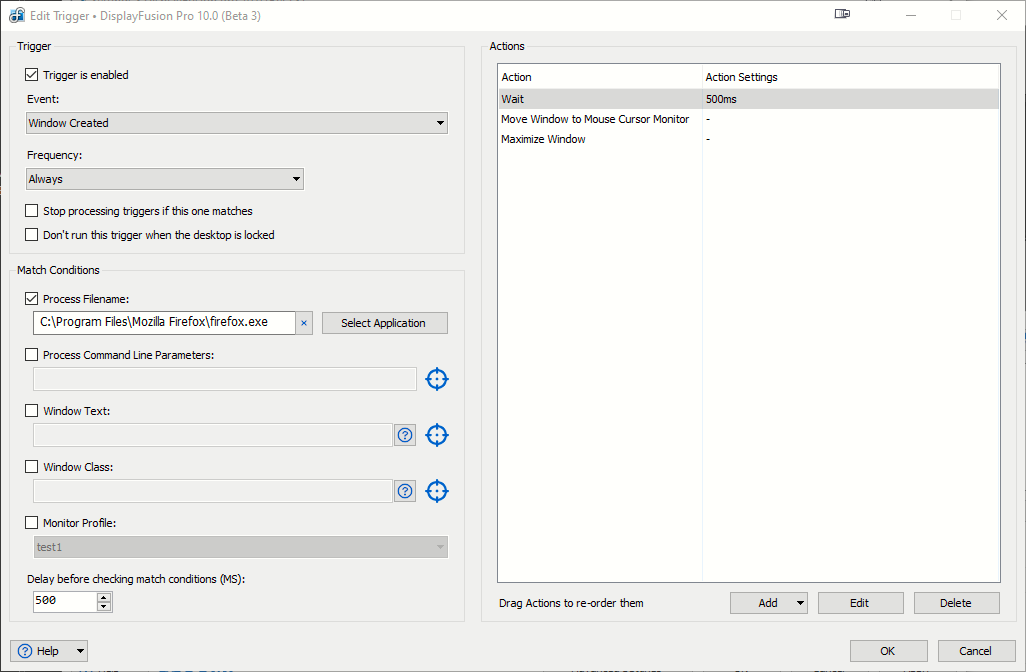
Firefox Move Trigger.png

Jett Long
11 discussion posts
Hi Owen, that trigger had the same outcome. This is only occurring with Firefox and only on the first launch. When there are no instances of Firefox running, the first launch will be located at the last monitor position prior to closing.
Hi Jett,
Can you try increasing that wait timer to 1000ms, and see if that changes anything?
Thanks!

Jett Long
11 discussion posts
Hi Owen, that works! Thanks.
Hi Jett,
Glad to hear that fixed it! We have it on our list to look into adding a 1 second delay by default, but for now that should fix it up.
Thanks!