
Rob Ainscough
5 discussion posts
I tried to configure monitors, thought it would be easy to just select the monitor and check/select option to NOT show Taskbar ... but there is no such option? Just a confusing option that seem to be "Global" and not per monitor checkbox for "Taskbars" ... it's checked.
So taskbar checkbox does nothing in that screen, so I went to the Taskbar group from Settings and there is nothing there that indicates how to disable a taskbar per monitor?
Triggers are working great, but this Taskbar UI is terrible and I've lost functionality that Win11 provides for my taskbar ... I WAS able to hide a taskbar "per monitor" prior to installing Display Fusion, now I can't?
Rob
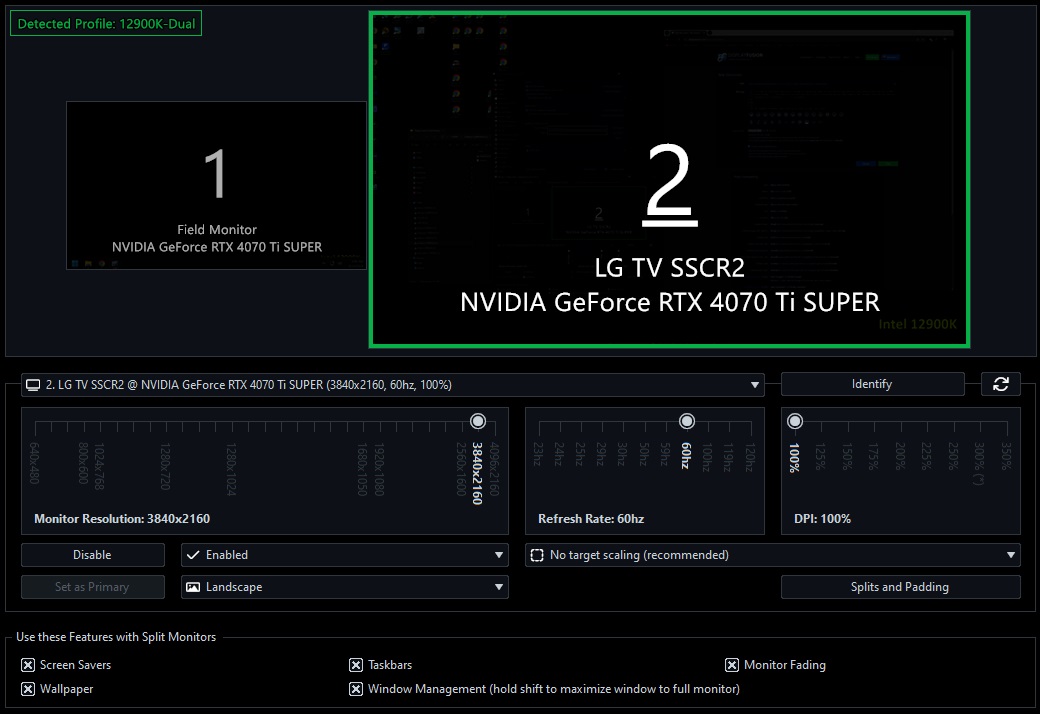
ConfigureMonitors1.jpg
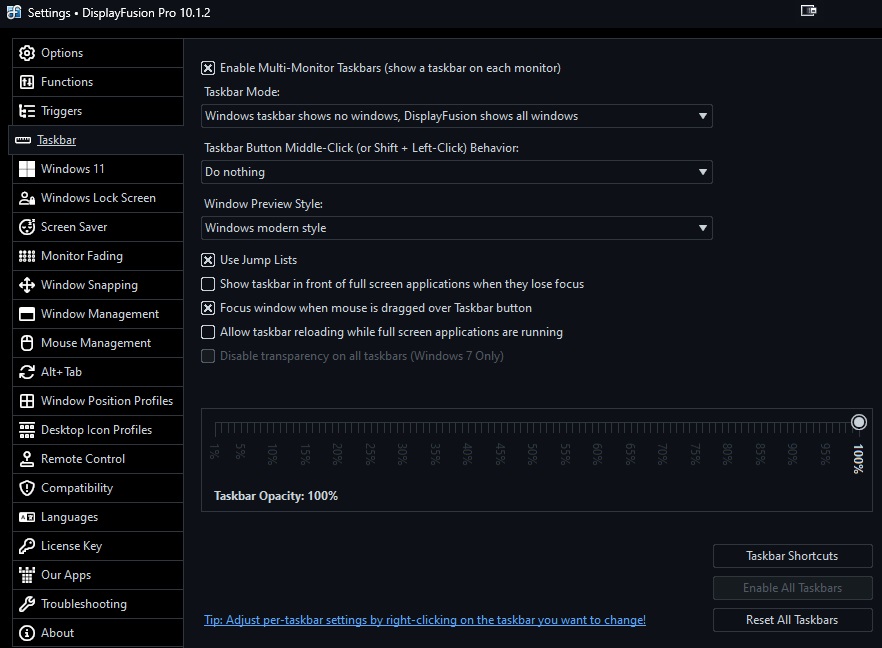
DF_TaskbarOption1.jpg

Rob Ainscough
5 discussion posts
I was able to resolve the issue by unchecking "Enable Multi-Monitor Taskbars (show a taskbar on each monitor)".
My interpretation of this setting was to enable taskbar support/definitions per monitor. I don't really understand why this setting exists, by default Win11 will show the taskbar on each monitor. So this taskbar section isn't controlling the visibility of the taskbar, only the visibility of active windows that will display on the taskbar.
Confusing and weird option ... I can't think of a good use case for this option?
I hope the dev team can come up with a better UI for taskbar management (visibility) across multiple monitors. As I posted before, it would make A LOT more sense if the "taskbar" group option was removed from the UI and you put taskbar management in the same place you display Windows management ("Monitor Configuration"). Do away with the Multi-Monitor verbage entirely, just confusing a heck especially when it's visually disassociated from the actual monitors layout/configuration.
Rob.
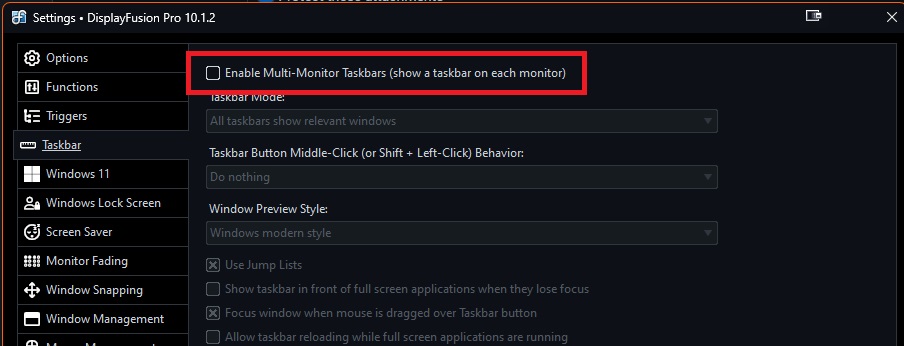
DF_TaskbarOption2.jpg