
El Xando
7 discussion posts
Hello,
I've been using DisplayFusion for years and love it, however this recent problem is quite an annoyance. I use DisplayFusions Alt Tab handler with the setting "Show on all monitors, show all windows". What happens is when GTA V is the active application (and a few other games) and I start Alt Tab, I'm only shown the popup on the main monitor and only applications on that monitor, apart from the Xbox app which shows us regardless of the monitor it's on...
I've attached screenshots of when GTA was the only application on the main screen, showing it's the only entry in Alt Tab. Then the other picture is the Alt Tab popup once any other application is active.
I see someone reported the same issue in 2016: https://www.displayfusion.com/Discussions/View/gta-5-is-the-only-entry-in-alttab/?ID=1e837225-f3cc-4f8c-94b8-371604c0ba6c but never replied with their Troubleshooting info. I have attached mine.
Thanks

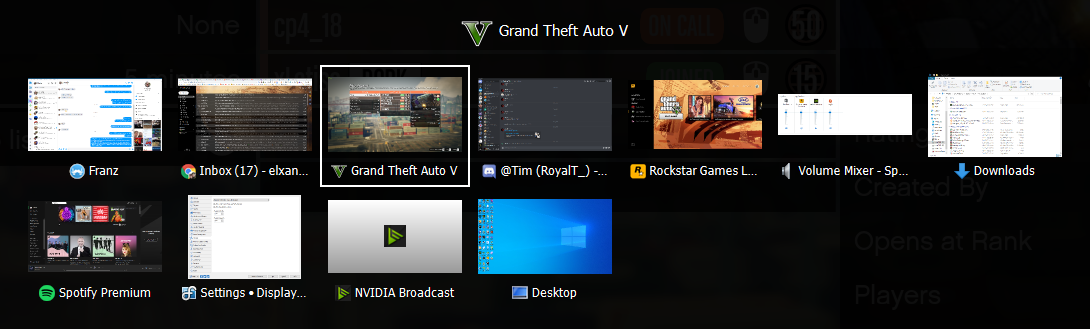
All Windows.png
• Attachment [protected]: DisplayFusion Troubleshooting.txt [242,079 bytes]

Just GTA.png
Mar 5, 2021 (modified Mar 5, 2021)
•
#1
If you set the taskbar mode on the DisplayFusion Settings > Taskbar tab to "Windows taskbar shows all, DisplayFusion shows relevant," does that make any difference?

El Xando
7 discussion posts
Interesting that it works fine for you...
I've attached the log, I changed to L1, booted the game, then alt tabbed in and out of it a couple of times. So when I alt tabbed out it was the windows one only appearing over the game, and alt tabbing back in was via the DisplayFusion handler appearing on all 3 monitors.
I run the game in Borderless Windowed mode if that might make a difference?
• Attachment [protected]: DisplayFusionDebugInfo.zip [63,431 bytes]
Thanks! In the log I don't see anything indicating that DisplayFusion is intentionally not showing its Alt+Tab window, so my guess would be that the game is somehow interfering with the keyboard hooks that are needed for DF to intercept the Alt+Tab keypress.
The video mode may make a difference, if you try full screen or windowed instead of borderless, does that make any difference?

El Xando
7 discussion posts
I updated to 9.7.2 (Beta 7) while the game was running and Alt Tab started working as expected, though when I then booted the game up later on the problem was back. So I restarted DisplayFusion and it was working again, so it's like the hook isn't working when the game is booted but does work when DisplayFusion is started and the game is already running?