If Edge is not running, no issue with DF Alt-Tab.
Or if I exit DF, normal behavior of Alt-Tab.
However, with DF and Edge both running, I see 8 extra ghost instances of Edge. The edge ghost images are solid blue with "e". If you select the ghost "e" images, it may or may not take you to the single Edge window open. Though often, if another browser is open, selecting one will return to the current window. It's been several months, new versions of DF and W10. Attached image.
Currently running DisplayFusion 8.1.2 with Windows 10 Preview 1703 (build 150630)
When it first occurred a few months back, I reported it through Preview Feedback hub, but realized it only occurs when running DF. It doesn't matter if I disable 2nd monitor.
Has anyone seen this?
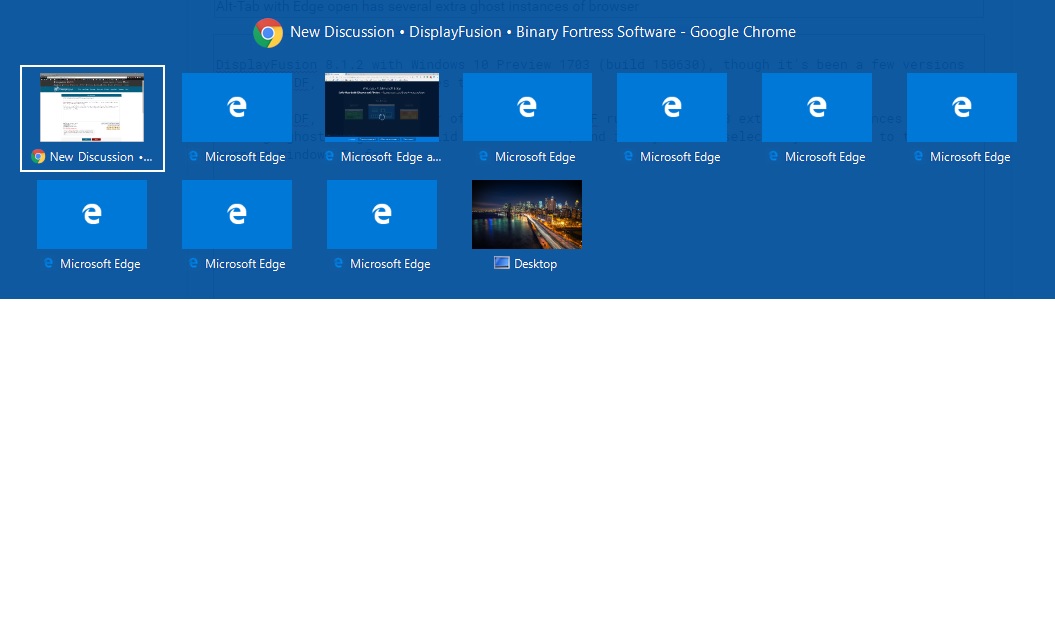
DF_Edge_AltTab_issue.jpg

ral1sh
56 discussion posts
Just adding my two cents that I'm seeing this as well. It definitely appears to be due to a change introduced in Windows 10 Creators Update as I only started seeing this since I upgraded a few days ago.
Glad to hear it guys, thanks!

Chris R S
12 discussion posts
I still have Blue Boxes .
Windows 10 Home V: 1803, 5/6/2108 Build: 17134.40
DF 9.3
Chris Stevens
• Attachment [protected]: DF Alt+Tab.png [136,331 bytes]
Dec 4, 2018 (modified Dec 4, 2018)
•
#11

Chris R S
12 discussion posts
Thanks for the quick reply. I have a lot of tabs open in about 3 Edge sessions. Tacks Manger says 56. I will try the beta and report back later.
Chris Stevens

Chris R S
12 discussion posts
I shut down DisplayFusion and Alt-Tab worked properly.
I installed the DISPLAYFUSION Beta and Alt-Tab now works properly.
(It was necessary to reboot The problem persisted until I rebooted.)
Thank You!
Chris Stevens
Excellent, glad to hear it's all good now!

Tilman
8 discussion posts
I still face this issue. Any idea how I get rid of it? I run the latest version 9.4.3.
Best regards, Tilman