
zeedzd1-2014
3 discussion posts
I keep getting an application error 0XC0000022 (see screenshot attached). I've re-instaled the application, but without result.
The application does function, but I'm unable to start-up the screen to change settings.
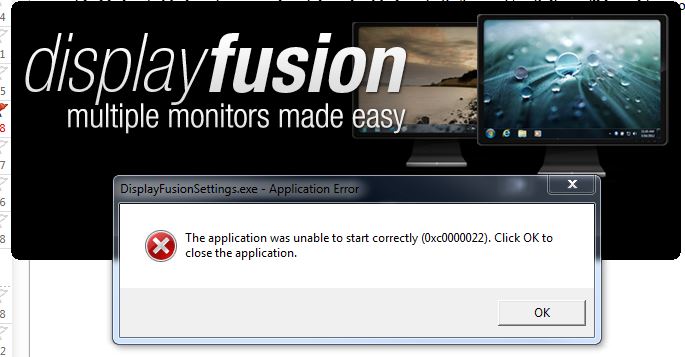
Capturedisplayfusion.JPG
Which version of Windows are you running?
Do you get the same error if you try to open the DisplayFusion Monitor Configuration window instead of the DisplayFusion Settings window?

zeedzd1-2014
3 discussion posts
Hi, yes I do get the same error.

Tom Marcoen
4 discussion posts
I installed the latest version of DisplayFusion on a Windows 7 laptop with SP1 installed and regularly get this error as a pop-up. I installed the newest .NET framework as recommended but still keep getting this error.
I have an auto-refresh of the wallpaper every 30 minutes. It could be I get this pop-up every 30 minutes as the background changes, but I'm not sure of that.
Any other ideas what could be causing this problem and, more importantly, how to fix it?

Tom Marcoen
4 discussion posts
The scan finished with the following message:
Windows Resource Protection did not find any integrity violations.
Woops! That was a silly oversight on my part, sorry about that. Can you exit DisplayFusion, then change the HKEY_CURRENT_USER\Software\Binary Fortress Software\DisplayFusion\LogDebugLevel value to 1, then start DF and try the Settings window? After getting the error, send me the DisplayFusion.log file from the C:\users\username\appdata\local\DispalyFusion folder?

Tom Marcoen
4 discussion posts
I sent you the log file using your contact form.