
shenk
2 discussion posts
I have a shortcut for a bash shell that has the start in field filled with %HOMEDRIVE%%HOMEPATH% and it works fine. But I can't set a shortcut as the target application to set it as a hotkey with displayfusion. How can I set the application parameters in displayfusion to achieve the same effect and have it start with the correct path?
When picking a .lnk file through the Select Application, it will expand out to the target, but you can still manually enter the path to the link file and it should work. I've attached a screenshot for reference.
Hope that helps!
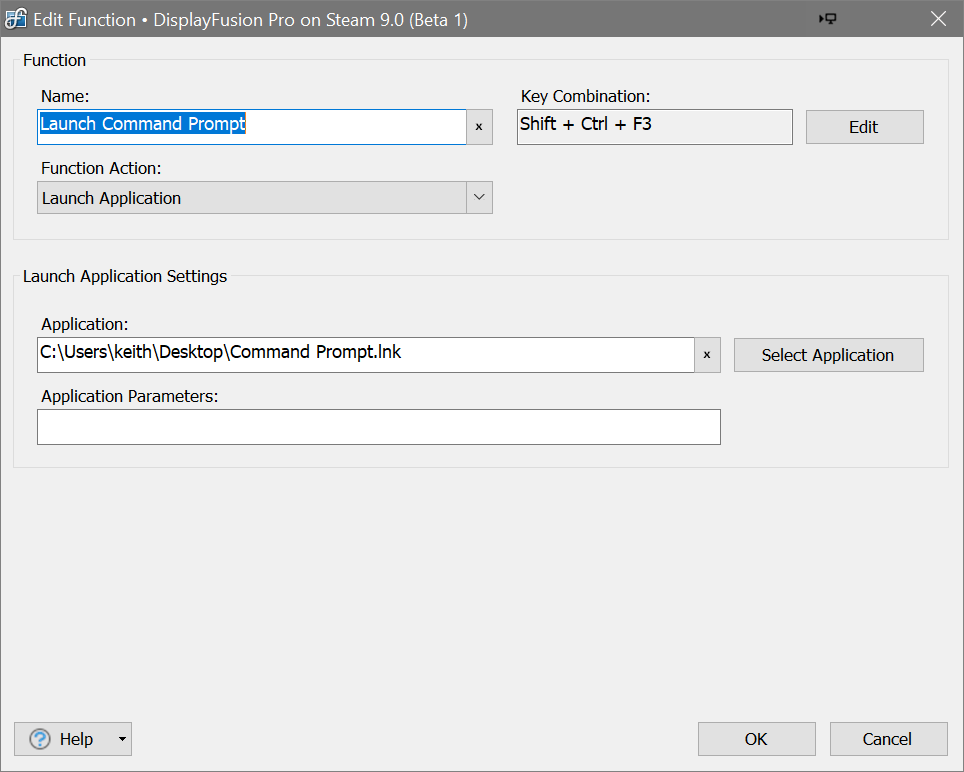
LNK_Function.png

shenk
2 discussion posts
Thanks I just needed to add the .lnk at the end.