
muzicman82
29 discussion posts
Is there the ability to do any of the following yet?
- Set specific apps to always minimize (or close) to system tray.
- Only show certain window function (minimize to tray, always on top) buttons in Titlebar for specific apps, or exclude specific apps?
The first one you can do with a Trigger rule. Please see the attached screenshot for reference.
The second one isn't possible yet, no. Sorry!
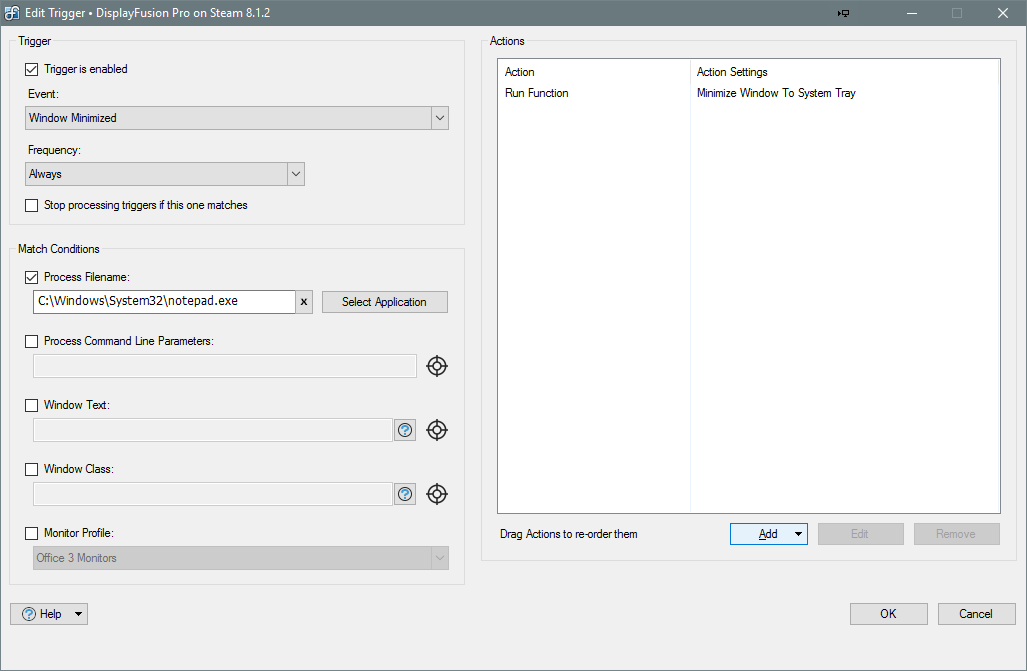
TriggerMinimizeToTray.png
Mar 1, 2017 (modified Mar 1, 2017)
•
#2

muzicman82
29 discussion posts
At least the trigger is great news!
Thanks.

muzicman82
29 discussion posts
Actually,
I am trying this on a Chrome widget window for Google Hangouts popup. The minimize to tray function works, but is there a way I can have it so if the minimize or close buttons are pressed it goes to tray? If I create both rules, it seems like they conflict because minimizing the window destroys it. Or is there a way to prevent a window from being closed?
There isn't a way to do it on close, no. DisplayFusion doesn't prevent the window from closing, it just runs the actions in the Trigger rule when the window is destroyed.