
TC6
1 discussion post
I have a receiver that i want to use with HDMI for audio only.
If I enable it in Windows 10 to be able to send audio to it (through my NVIDIA HDMI output) then it creates and invisible screen which items can get lost on. Cloning displays does not work because the receiver can not be set to a resolution anything close to my primary display. It seems your software should be able to block anything trying to move or go to the invisible screen but I don't see this option. Please provide a solution.
There isn't a way to prevent windows from being moved there, but you could create a Trigger rule that makes sure all new windows open on the monitor that your mouse cursor is on. I've attached a screenshot for reference.
Hope that helps!
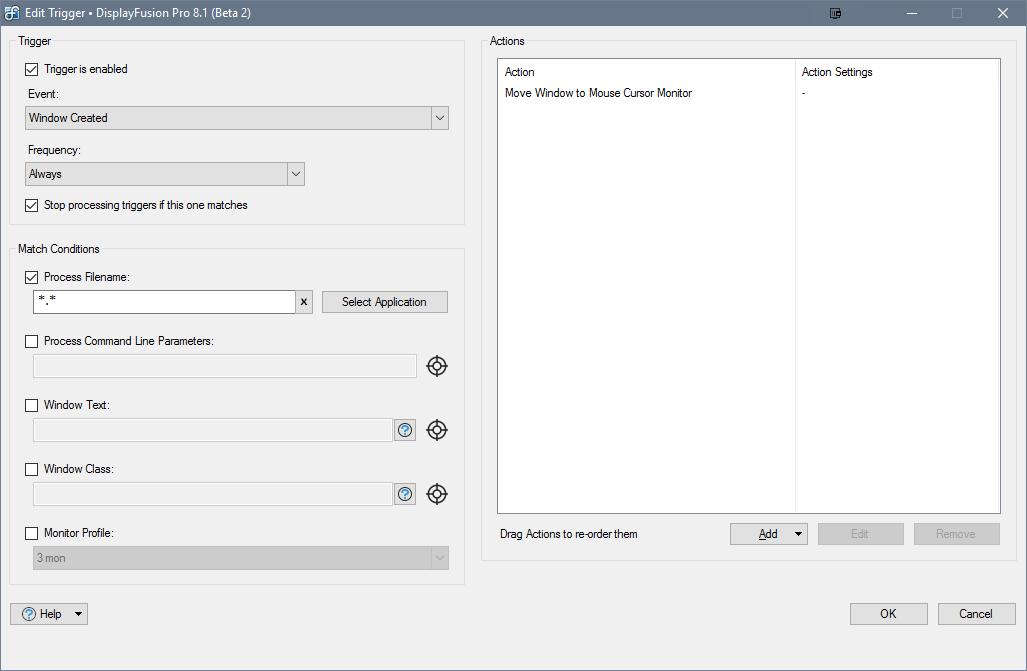
Trigger - All Windows to Current Monitor.png