
Adept Developer440949
7 discussion posts
Hi,
I think this should work, but I'm not sure if I haven't configured something.
I have two Monitor Profiles: Laptop and UW Monitor. Laptop is basically just when I have no monitor hooked up, it's a single window profile as if DisplayFusion wasn't installed.
UW Monitor is when I plug my laptop into my ultrawide via HDMI, I want DisplayFusion to automatically change to that Monitor Profile and ideal arrange my open windows the way I normally arrange them.
I don't have any triggers setup because I didn't see an event for "monitor detected/found". Am I missing a step?
Thanks,
-Steve

swenak
6 discussion posts
Hi,
I have same configuration and same problem, but function does not work. I use latest beta 4 and auto change of profile, while attach external monitor (and notebook is closed) and detach external monitor with only internal notebook display is turned on not work. I try to delete profile and create asi new, but without changes.
It is problem of beta?
Thans.
Hello,
If you open up the monitor configuration window, is your profile being detected in the top left?
Thanks!

swenak
6 discussion posts
Hello,
yes, when I manualy change profile, it is detected.
Thanks.
Hello,
Could you send me over a screenshot of your trigger settings?
Thanks!

swenak
6 discussion posts
Hi, this is my current setting, I try before other, but without solving that problem. What I need is to change profile/apps windows sizeand positions after connecting external monitor and after disconnecting.
Thanks.
• Attachment [protected]: DisplayFusion Backup (2020-10-19 @ 10-46, 9.7.0.104, PREDATOR, SettingsWindow).reg [379,222 bytes]
Hello,
It looks like the function itself is working. Do you have a window position profile attached to your monitor profile?
Thanks!

swenak
6 discussion posts
Hi,
yes, I have and when manualy change display profile, window positions are changed. After I connect/disconnect external monitor and open profile change menu, it is like not profile is selected. After I select profile, it is correctly visible, which profile is currently select.
Thanks.
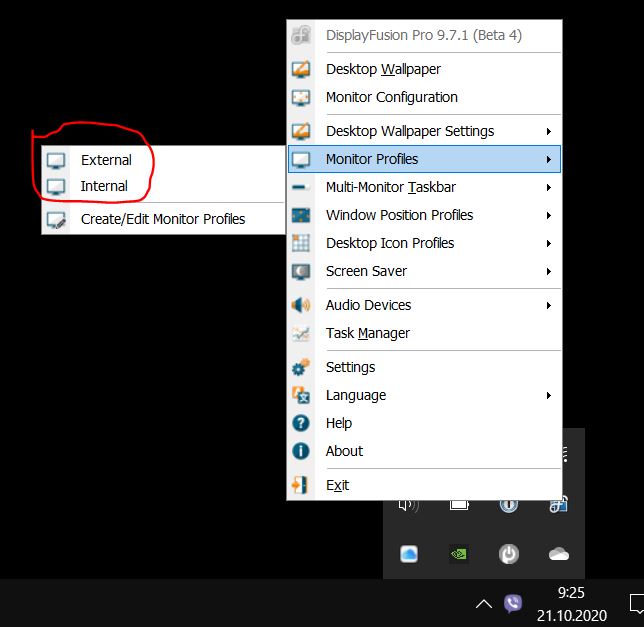
DF01.JPG
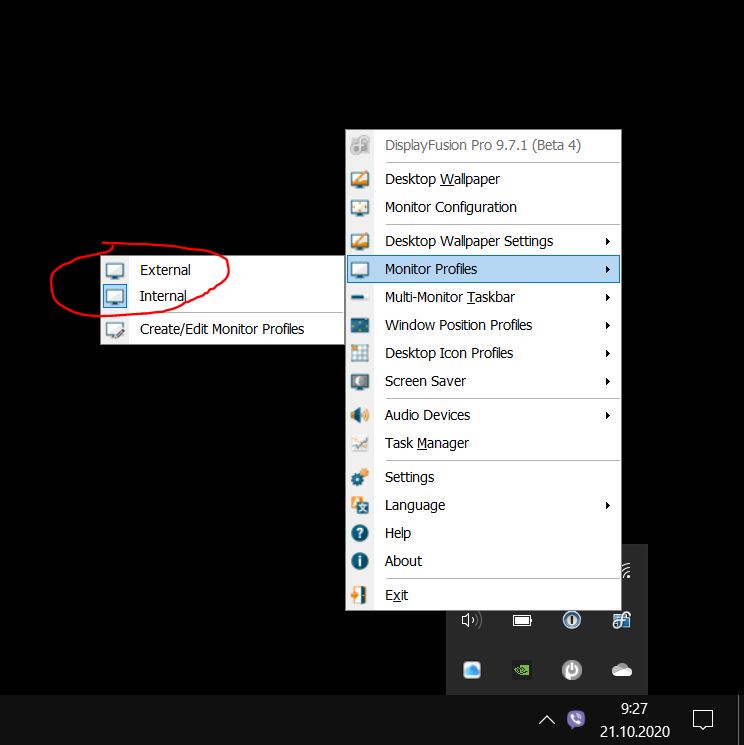
DF02.JPG
Oct 21, 2020 (modified Oct 21, 2020)
•
#9

swenak
6 discussion posts
Hi,
sorry for my delay, but it seems, that latest beta solve this problem. I will test it and after that I give you infromation.
Thanks, Peter
Hi Peter,
Glad to hear! If it comes back just let us know.
Thanks!

swenak
6 discussion posts
Hi, it seems, that it works, when I attach external monitor while I am logged in Windows. While I connect external monitor and after that I loggin, it not work.
Hello,
Can you send me over 2 copies of your troubleshoot info, one with it working, and one when it's not?
Thanks!

Kyle Smith73692
3 discussion posts
Hello,
I have a similar problem where I switch between 2 & 3 monitors often. I have two scripts to detect the # of monitors and it seems to work. I didn't know if this is right, but I set 2 triggers like you mentioned above, 1 for each script. But I still get an error. Is there a better way to do this?
Hi Kyle,
Could you send me over a screenshot of the error you receive?
Thanks!

Kyle Smith73692
3 discussion posts
I cant, if I do it again for some reason it start looping and I cant get in. I have two triggers so maybe thats my problem
Hi Kyle,
Could you send me over a screenshot of the 2 triggers you currently have setup?
Thanks!

Kyle Smith73692
3 discussion posts
Sorry, I lied. I only have two functions going. They are the ones you described above. One for if 2 monitors are connected, one for if 3 monitors are connected.
• Attachment [protected]: Screenshot 2021-12-13 060907.jpg [13,780 bytes]
Ah okay, can you follow the steps Keith outlined in post #2 for adding those functions to two separate triggers, so they run when the correct monitor profile is loaded?
Let me know how that works for you.
Thanks!