
V@no
97 discussion posts
I have 3 monitors configuration and have a trigger to move newly opened window with specific title to top-left corner of 3nd monitor. The DF taskbar on that monitor is set to auto-hide. Quiet often (not always) when DF moves the window there, the taskbar opens up and stays open, covering part of the window, until I click on it (or move cursor over it?).
This seems to happen only when a trigger moves a window, if a window positioned itself there, it doesn't happen.
Has anyone else experience this?
DF v10 beta 14
Windows 10 21H2 x64
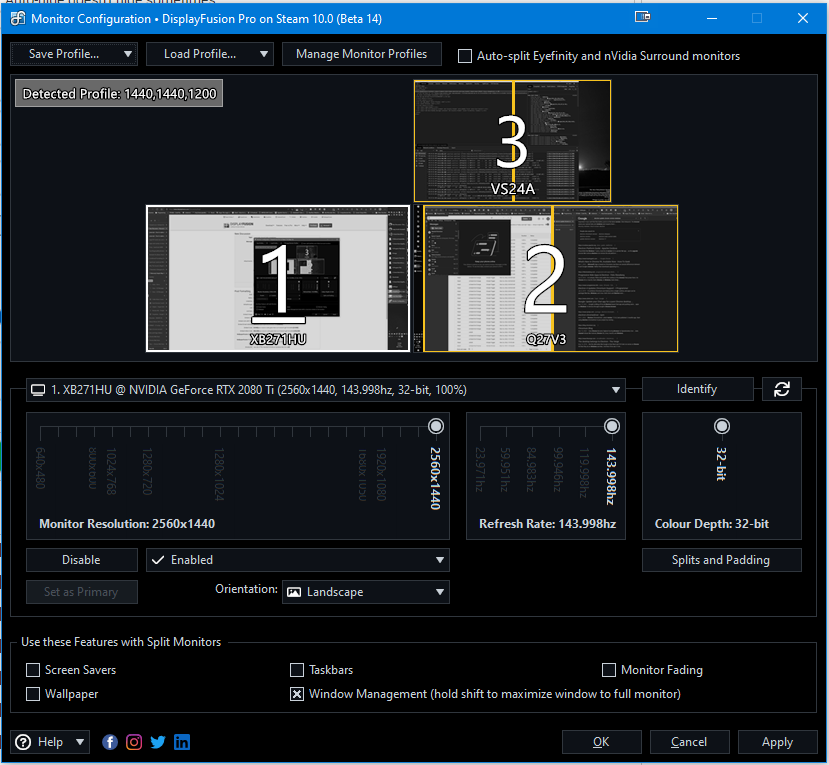
DP Monitors.png
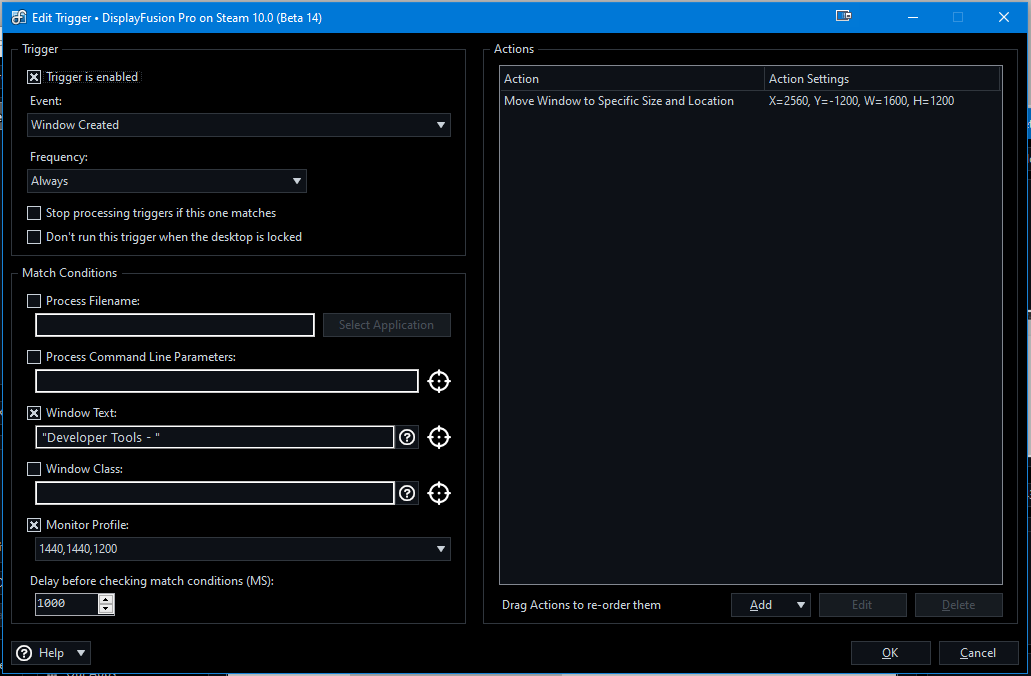
DP Trigger.png
Apr 1, 2022 (modified Apr 1, 2022)
•
#1

V@no
97 discussion posts
Finally was able catch it (the issue happened just a couple of seconds after I clicked "clear logs" button)
Attached 2 sets of logs, "taskbar opened" is when the taskbar opened by itself and stayed opened. "taskbar closed" is the same session after I attempted hide the taskbar by moving cursor over it, clicking it, focusing other windows - no success. Finally after clicking on the window that DF trigger moved ("Developer Tools"), I was able hide the taskbar by moving cursor over it.
• Attachment [protected]: DisplayFusionDebugInfo_taskbar_closed.zip [158,301 bytes]
• Attachment [protected]: DisplayFusionDebugInfo_taskbar_opened.zip [122,662 bytes]
Apr 2, 2022 (modified Apr 2, 2022)
•
#3
Thanks for sending that over, it seems like DisplayFusion thinks there's a flashing taskbar icon that's preventing it from hiding again until it's clicked. I've added this to our list to look into, so we'll be sure to let you know if we have anything further on it in the future.
Thanks!

V@no
97 discussion posts
Just checking if anyone has come up with a work around this issue? A year later still happening...
This isn't something we've fixed up, but we do still have it open on our list.
Thanks!