
unc1rlm
11 discussion posts
I know it sounds strange but I have 4 computers. They are on a home network. They are not necessarily mapped together. I have noticed sometimes if I do an update on the other three machines, that my wallpaper on the other three monitors, they are 19' screens will show up on the four screens of my server or main window. I am using a high definition wallpaper (3 sections left-middle and right) to span across the three bottom monitors and a middle section for top monitor. Everything changes to the small monitor backgrounds for everything, as a matter of fact they just changed while I was typing this lol....any clues? here's an attachment, not the best but gives you an idea. These just show across all four monitors.
Thanks,
Bob.
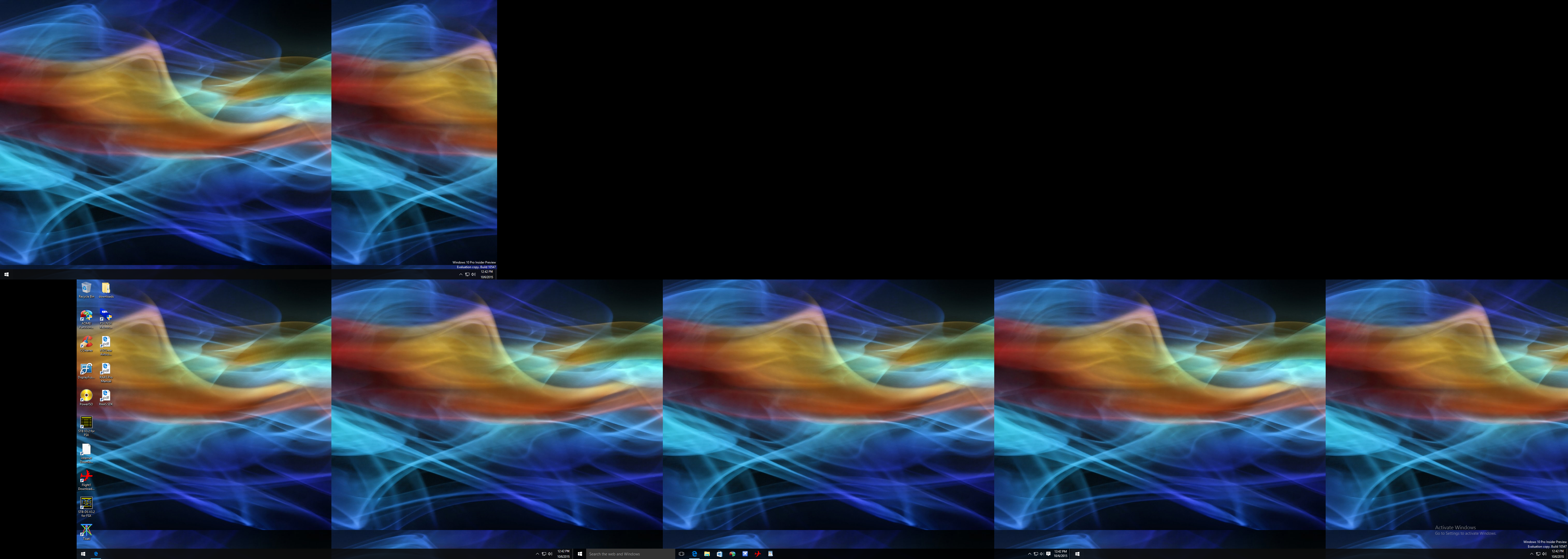
desktop example.png
It's most likely the Windows 10 background sync feature that's doing this. You can disable it in PC Settings > Accounts > Sync your settings > Set "Theme" toggle to Off.
Hope that helps!

unc1rlm
11 discussion posts
we'll give it a shot...Thanks
Bob