
msnews
2 discussion posts
Hi,
I have 8.1.2 installed on Win7. I choose DisplayFusion to manage my wallpaper and I set the source to Bing Desktop. However it does not seems to work. The background becomes black.

msnews
2 discussion posts
Sorry it is my mistake, now it is working. I have one suggestion for this one:
Original Bing Desktop app has 4 catalogue each day i.e. Bing, Animal, Scenery and Other. DisplayFusion Bing Desktop setting has no option to select such catalogue. Maybe can add in the feature release?
No worries, glad to hear it's working now!
When you select the Bing Desktop source in DisplayFusion, if you click the Get Settings button, you should be able to click "Select" next to the Categories field to choose the categories. I've attached a screenshot for reference.
Hope that helps!
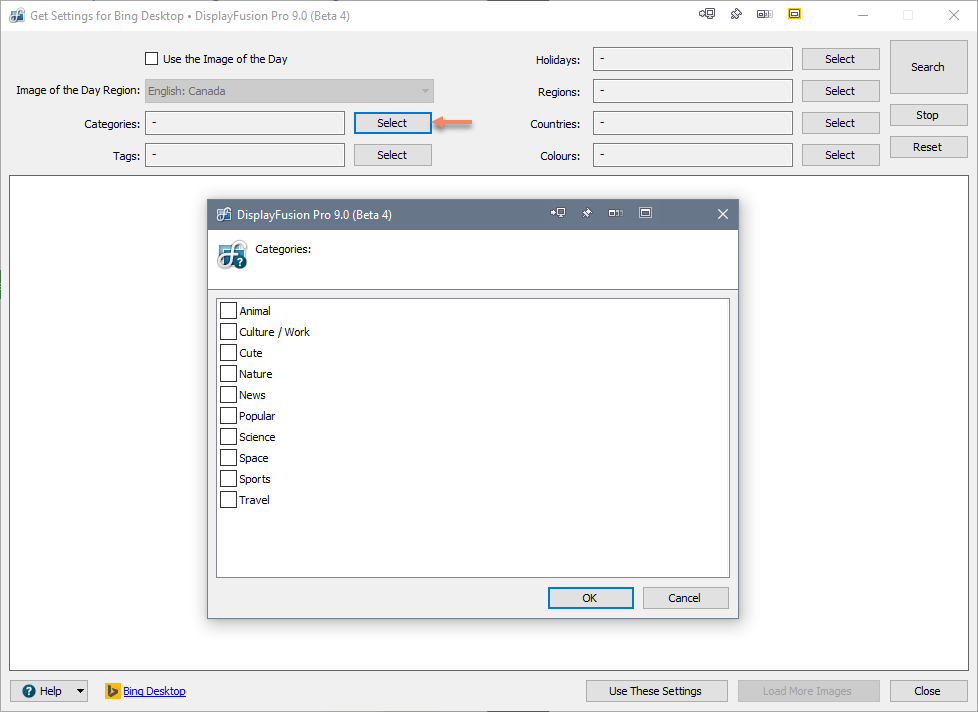
2017-09-01_15-31-40.png