
turion_101
3 discussion posts
Hi, is it possible to use the sideshow feature with Bing Desktop wallpaper "Use the Image of the day"?
If I select it, the last 8 images are displayed and the most recent one is selected. [See screenshots attached]
However, if I choose "Desktop Wallpaper Settings > Load next wallpaper sideshow image", the wallpaper remains set to the most recent image and not the older ones.
Am I doing something wrong?
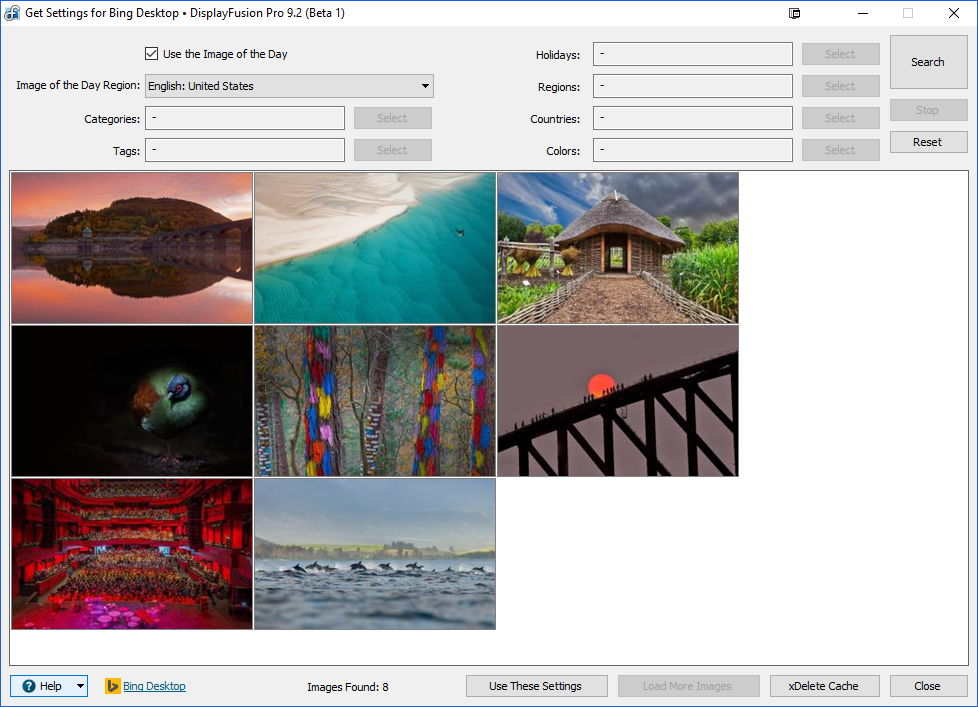
bing.png
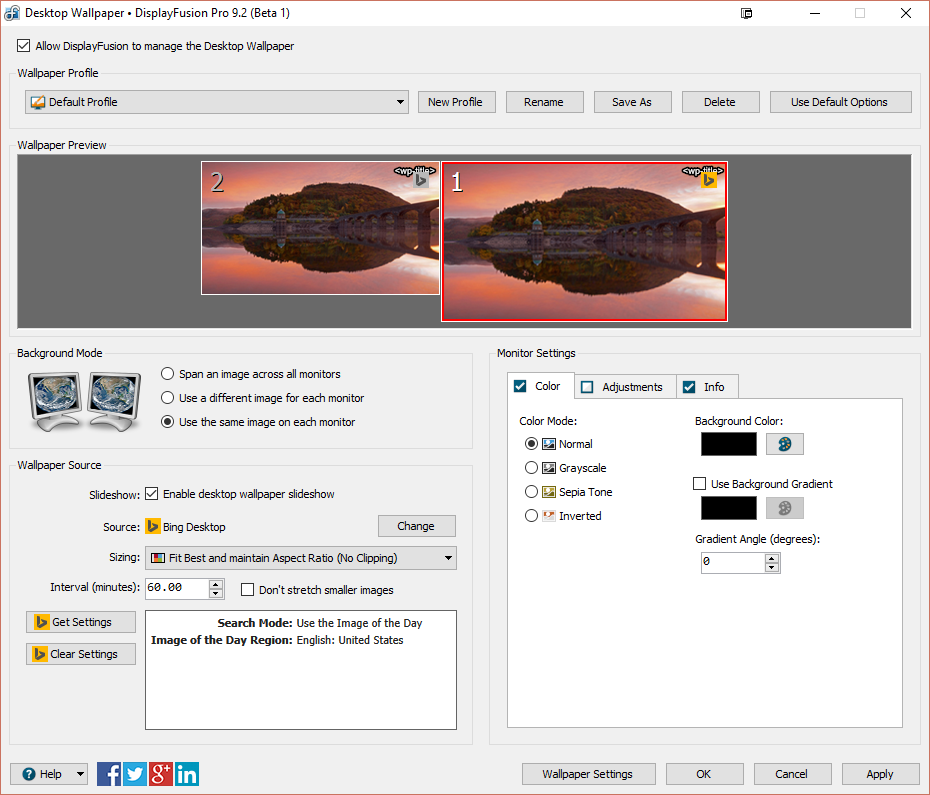
wallsettings.png
Apr 19, 2018 (modified Apr 19, 2018)
•
#1
That's by design, we assumed that people would only want the current image of the day, but the search box is definitely misleading when it shows all 8. I've put a feature request on our list to add an option to choose whether you just want the current image of the day, or to rotate through the last 8.
Thanks!
Excellent, glad to hear it!