
Alamai
1 discussion post
Anyone else experiencing this issue?
Not using DisplayFusion to manage Windows Lock Screen.
See attached screenshots.
Thanks.
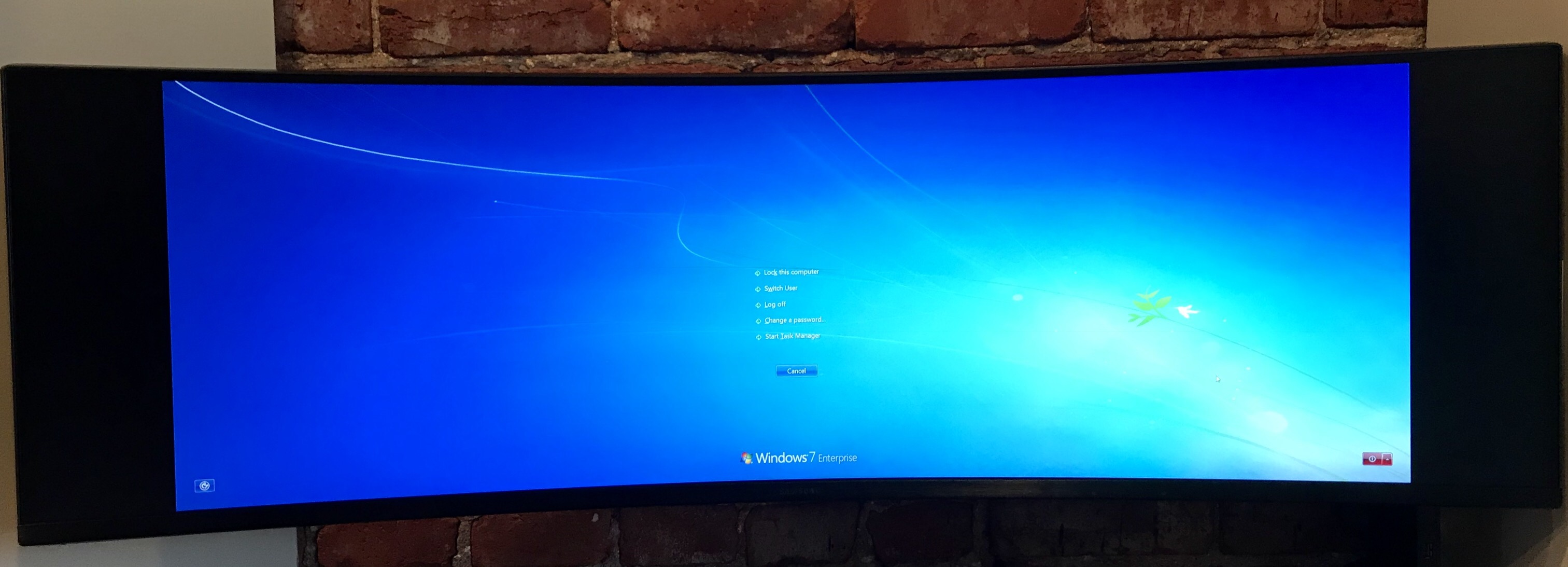
LockScreenBlackBars.jpg
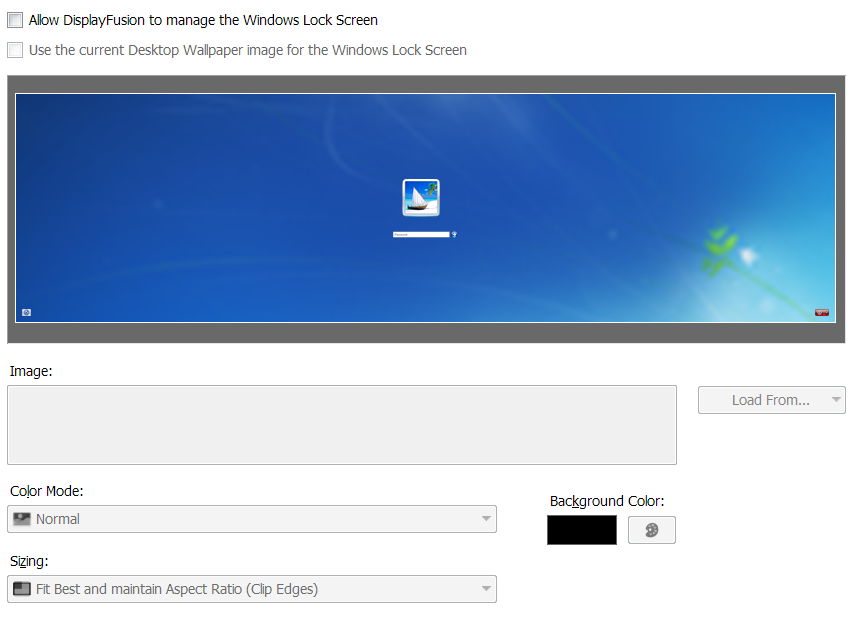
LockScreenSettings.png

JM241
2 discussion posts
I'm having a similar problem on a HP Z38c monitor (3840x1600), but it's not the black bars themselves that are my main concern, it's the stretched (non-AR-preserving) result that looks really ugly.
With DisplayFusion Pro 9.1 on Windows 7, I get the image stretched/squished (i.e., scaled without preserving aspect ratio), even when I have picked an option like "Fit Best and Maintain Aspect Ratio (Clip Edges)".
It seems to be because DisplayFusion doesn't factor in Windows maximum resolution cap. Instead DF prepares the lock-screen image at the full-resolution image of my monitor, even when it exceeds Windows' limits. Then Windows itself does a non-aspect-ratio-preserving resize back down to fit it's cap, messing up my image in the process.
I confirmed this by looking at C:\Windows\System32\oobe\info\backgrounds\backgroundDefault.jpg, it has the same resolution as my monitor (3840x1600) rather than 2560x1600 or whatever the Windows-imposed maximum resolution is.
It'd be awesome if DisplayFusion would use the "best" resolution when scaling the login screen image: either use the monitor's true resolution if it is within Windows' limits, or limit to the Windows-enforced capped resolution, so that Windows itself won't fight with DisplayFusion to get a nice-looking lock screen wallpaper.
As a work-around, I have been picking "stretch" mode in DF. Then I pre-unstretch my source image (by cropping down to the Windows capped image size), so that when DisplayFusion stretches it up (too far!) and Windows then re-scales it back down, I end up back where I started. My image quality is reduced in the process though, since I likely don't have the resolution pixel-perfect - my best guess is 2560x1600.
Thanks,
Justen
@JM241: I've added this to our list, thanks!