
dekiblue
10 discussion posts
I'm using Windows 10 Enterprise, 64 bit.
When I go to Settings/Functions there is a sample of the icons that DisplayFusion will put on top of the windows. However, they are almost invisible because they are black icons on top of the dark blue background (see the attached screen shot).
Also in some application (like Adobe CC) the window frames are dark gray and black DisplayFusion icon on top of it don't have much visibility.
Is there any way to change those two things?
deki
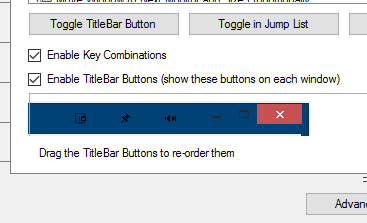
Settings-Functions.png
No worries, glad to hear it!