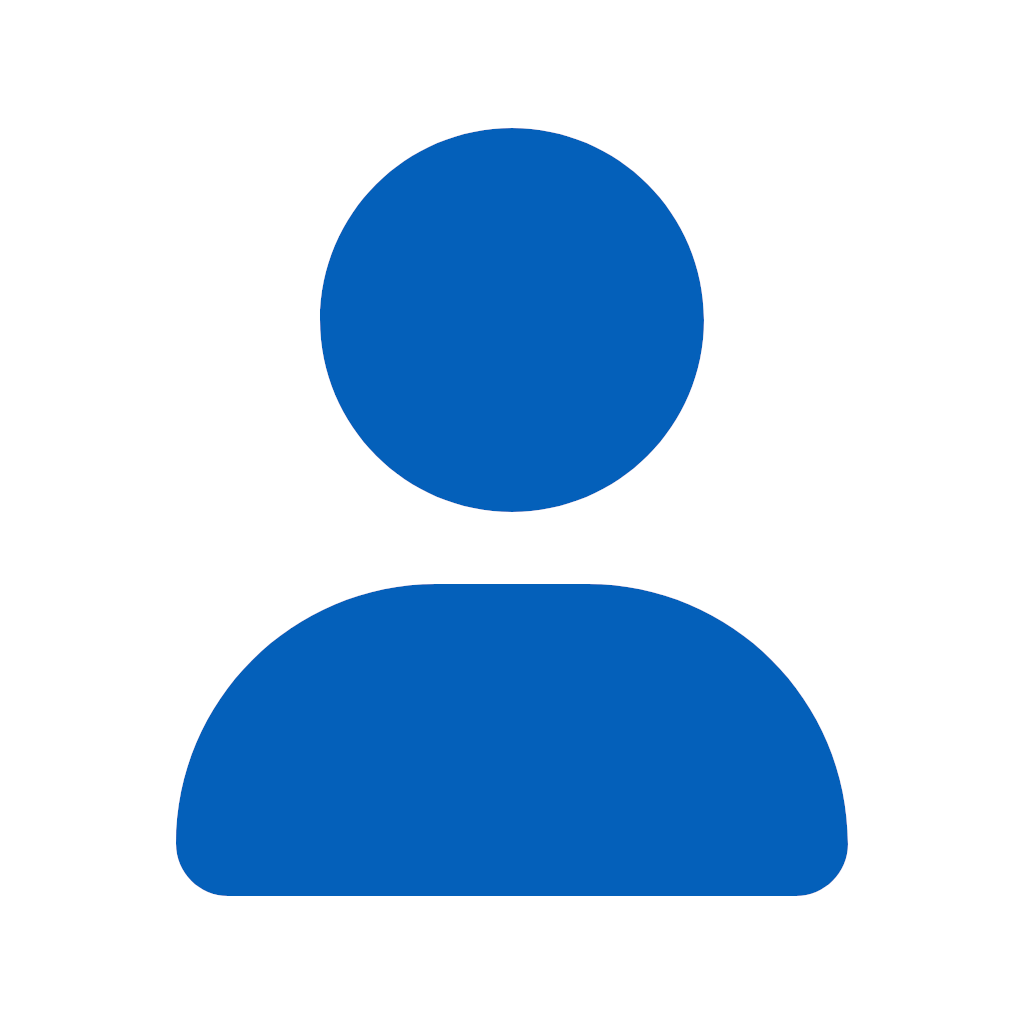
mailofjon
3 discussion posts
I had Display Fusion pro installed, then got this blue vertial line on the screen. the line won't disappear even after uninstalling DF pro. How to get rid of this line?
Is the line on your physical monitor, or as part of your wallpaper? If it's just wallpaper, use the Windows wallpaper utility to change your wallpaper.
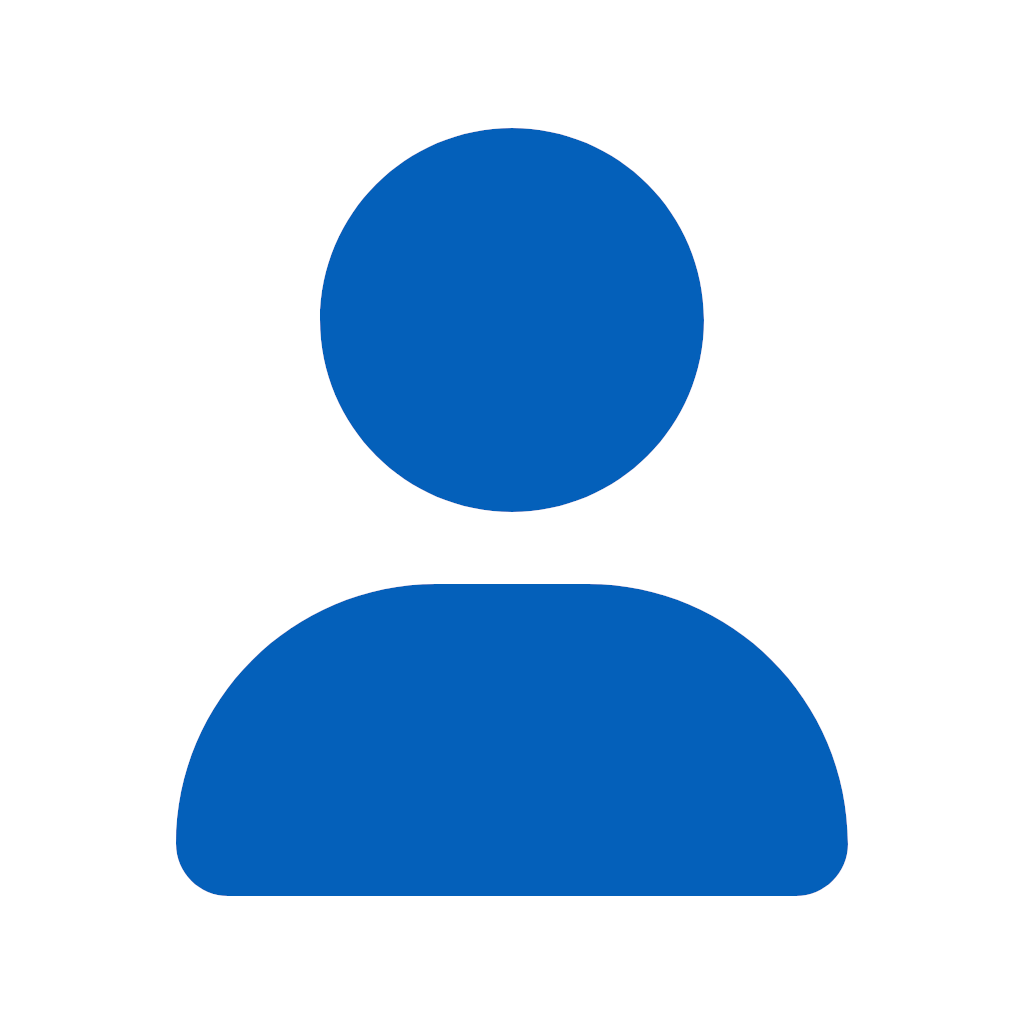
mailofjon
3 discussion posts
It's on my physical monitor, I changed the wallpaper, background but could not get rid of it.

taoyue
37 discussion posts
Most likely unrelated to DisplayFusion.
The problem is probably in the display driver. You may have to upgrade the driver to a version newer than the auto-update version on Windows Update. On a laptop, you may also have to update the BIOS. In some cases, you may even have to downgrade the driver instead, to an older version before the bug was introduced. In that case, you will need to turn off automatic updates for drivers.
If you're really unlucky, it'll be the hardware. But most of the time, it's the driver. I've seen display drivers cause all sorts of problems: a vertical line (mine was green), junk on the screen, parts of the screen turning black, flickering in window refreshes, etc. Display drivers are the most unreliable part of a modern computer system.
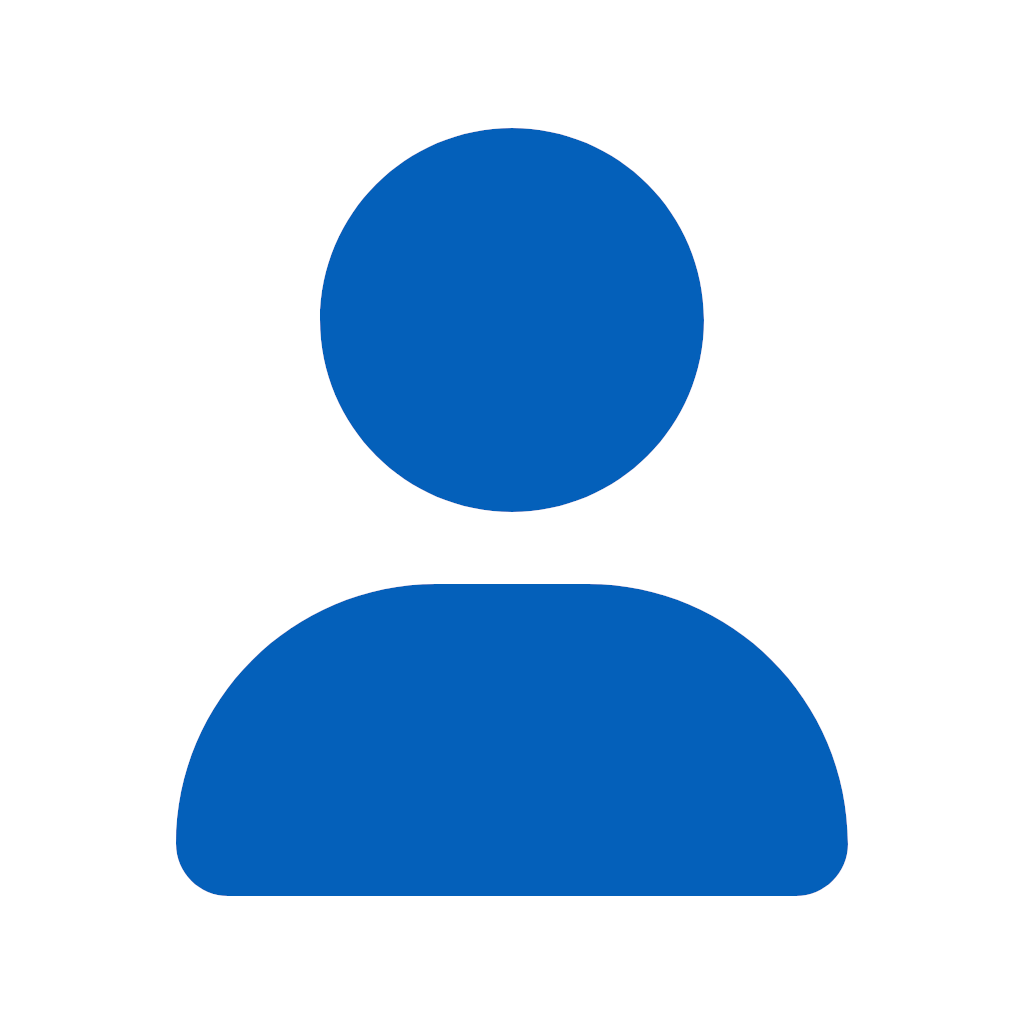
mailofjon
3 discussion posts
I'm not that techy enough to play with driver update selectively. It's new laptop, so I just did a disk recovery to bring it back to factory status. Plus is that the blue line is gone, but minus is that I'm not sure about the root cause..and whether to have DF pro on again..

Kevin F.
456 discussion posts
Well if anything, you can try it again. If it DOES come back up, you already have a reliable way to fix it. If it DOES come back, please inform us of the make, model, and any special hardware or software you have, I would personally like to inform the developers of the issue.