
ChimericDream
6 discussion posts
I have a shortcut to start my screen saver on my taskbar. Since it runs using explorer.exe, any time I open a new Explorer window, the buttons get grouped onto that item. I believe this as a bug because the default Windows taskbar buttons do not behave this way.
The screenshot shows my primary and second monitors, each with a handful of Explorer windows open. You can see that the buttons all collapse onto the screen saver button on the DisplayFusion taskbar. However, the primary Windows taskbar behaves as expected.
I suspect this is because DisplayFusion is only looking at the path for an item to determine whether it should be grouped. In my case, the screen saver shortcut passes a command line parameter to explorer.exe. The button for a new Explorer window has no command line parameters.
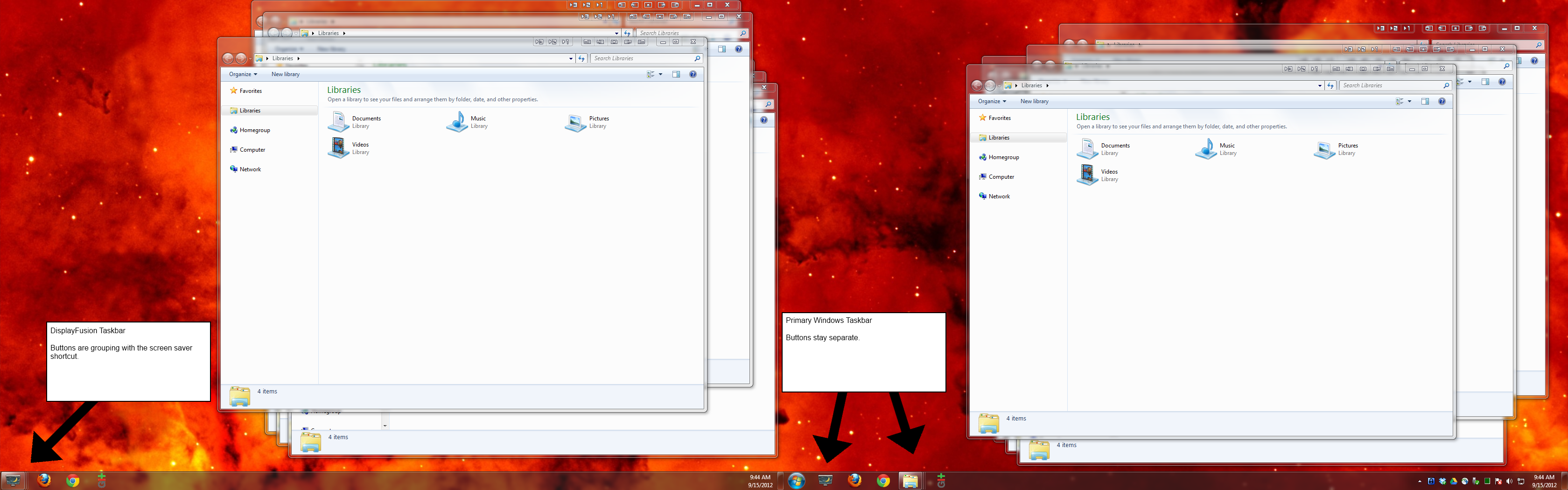
DisplayFusion Taskbar Buttons - Grouping Bug.png
Could you post the command line parameters that you use for explorer.exe to make the screen saver launch so that we can test and hopefully fix this up?
Thanks!

ChimericDream
6 discussion posts
Sure thing. Here's my whole setup. In case the image doesn't load, the relevant portions are:
Windows Explorer (regular entry)
Path: C:\Windows\explorer.exe
Command Line: none
Screen Saver:
Path: C:\Windows\explorer.exe
Command Line: "C:\Program Files (x86)\DisplayFusion\DFSSaver.scr"
Hope that helps.
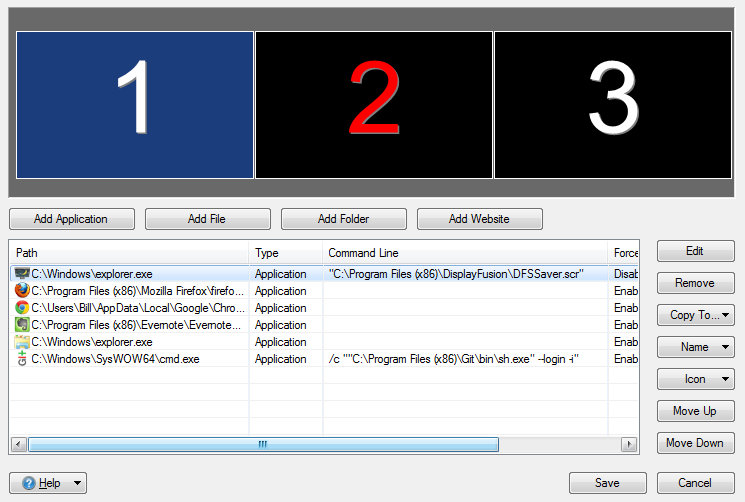
DisplayFusion Taskbar Shortcuts - Settings Dialog.png
Thanks! We'll add this to our list and see what we can do! I'll be sure to post an update when we have one.
As a workaround in the meantime, you can actually just create the shortcut on the DF taskbar to point directly to DFSSaver.scr, and leave out the explorer.exe bit altogether.