
Bob Lindsay
31 discussion posts
The relatively new Sets feature of Windows 10 creates the ability to use tabs in all application windows, not just in Microsoft Edge. This isn't working properly on secondary monitors in all cases when DisplayFusion is running. It does work properly with UWP apps, but not with non-UWP apps.
Using Handbrake as an example of a non-UWP app, a couple of screen shots are attached to illustrate the problem. In the first screen shot, the Handbrake window is located on the primary monitor, and properly shows the tabs functionality in the title bar (the 'previous tabs' icon on the far left, and the '+' icon to add a new tab to the right of the active tab). After moving the Handbrake window to a secondary monitor (either by dragging the window or by using the DisplayFusion 'move to the next monitor' function), the tabs icons disappear (second screen shot). In fact, the tabs functionality disappears altogether, as even using the Windows keyboard shortcut to open a new tab (Win+Ctrl+T) does not work when the window is on the secondary monitor.
Furthermore, when moving the application window back to the primary monitor, the tabs function is still missing until the window is minimized and re-displayed.
In addition to non-UWP apps, Sets is enabled in File Explorer windows, but as with the non-UWP apps, it does not work properly with File Explorer windows on secondary monitors when running DisplayFusion.
Note that after exiting DisplayFusion, Sets does work properly on secondary monitors.
I'm running the latest version of DisplayFusion, 9.2.4.
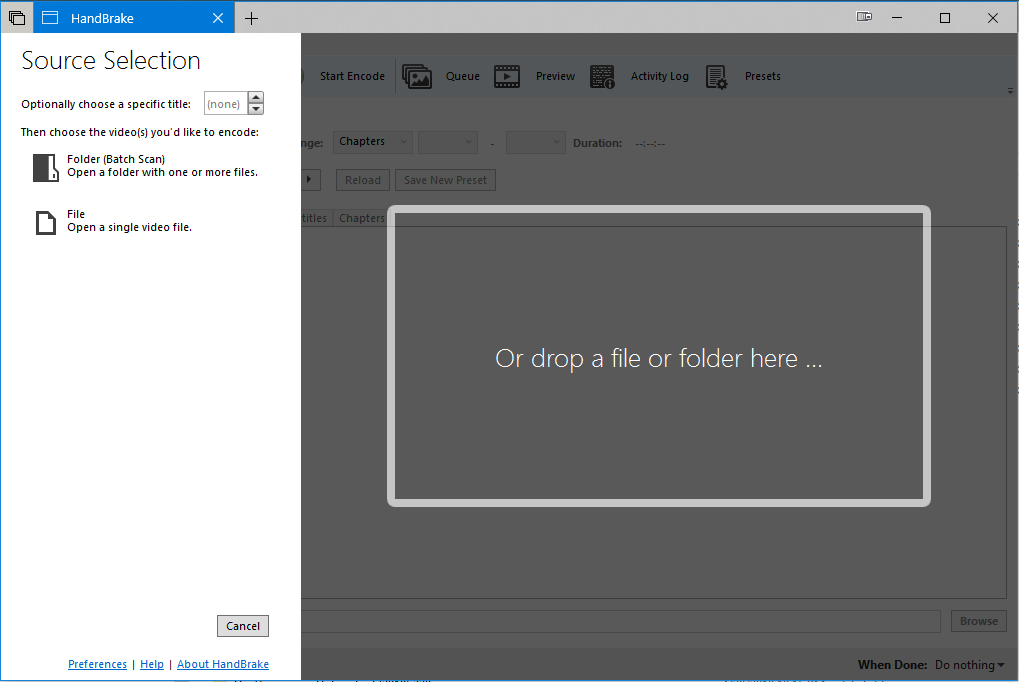
Capture1.PNG
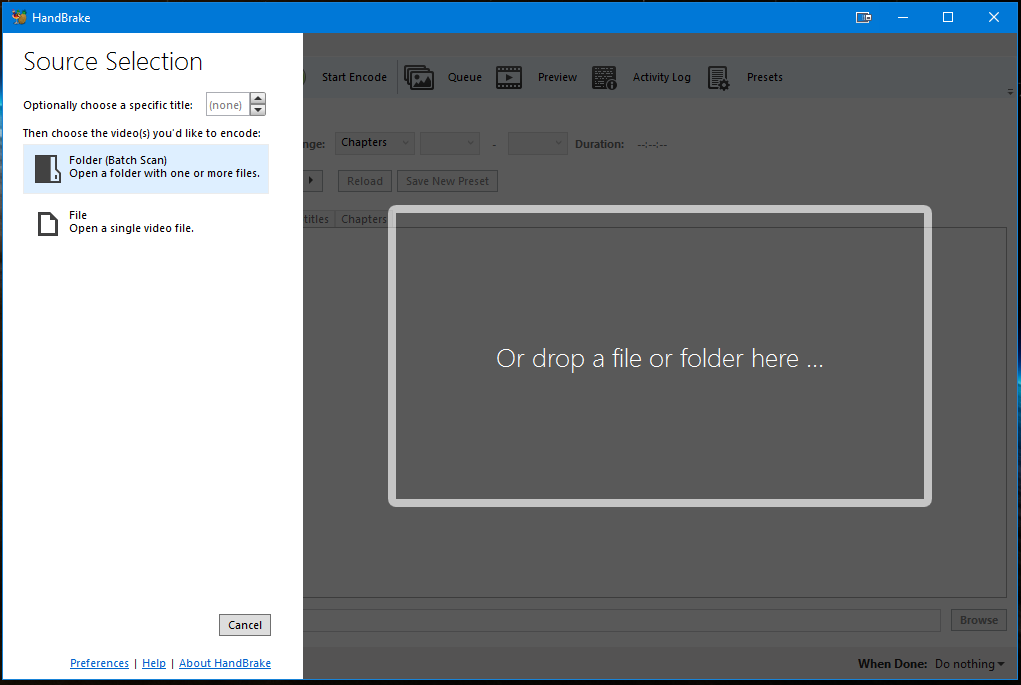
Capture2.PNG
Jun 9, 2018 (modified Jun 9, 2018)
•
#1

Bob Lindsay
31 discussion posts
Apologies for the double-post. Can't figure out how to delete the second one.
On the DisplayFusion Settings > Taskbar tab, if you change the mode to "Windows taskbar shows all, DisplayFusion shows relevant," then try moving a tabbed window to the second monitor, does that fix it?

Bob Lindsay
31 discussion posts
Keith - sorry for the delayed response. Yes, after changing that setting the Sets feature works on the secondary monitor. Is there any downside to keeping that setting?
Thanks for your help with this!

Bob Lindsay
31 discussion posts
Keith - I just discovered the downside to that setting: the taskbar on my primary monitor shows all the open windows, including those that are open on the secondary monitor. This is obviously not ideal. Can you confirm that the problem I originally reported is a bug that will be fixed in DisplayFusion?
Thanks again.
It is a bug, but we don't have a way to fix it at the moment. When we use the Windows API to remove a button from the Windows taskbar, it unregisters it from everything else too (Sets, Alt+Tab, Task View, etc). The other possible workaround is to disable the DisplayFusion taskbars and use the Windows built-in multi-monitor taskbars.