
LeFoxtato
2 discussion posts
Is there a possible way to get rid of the "Move Window To Next Monitor" button? It's very annoying to me and I would LOVE to get rid of it. I'm sure there are quite a few people out there that are having the same 'issue' as me.
EDIT: Don't respond unless if you really want to, I JUST figured it out on my own.
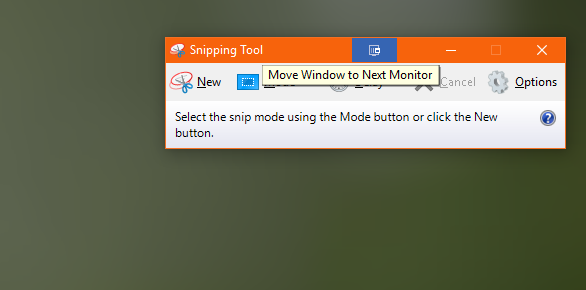
The 'issue'.PNG
May 30, 2017 (modified May 31, 2017)
•
#1

LeFoxtato
2 discussion posts
I need help with another thing. When moving my browser over to each of my monitors(I have dual monitors), it shows a display showing which one is my first and second monitor. It's very annoying and I want to disable it.
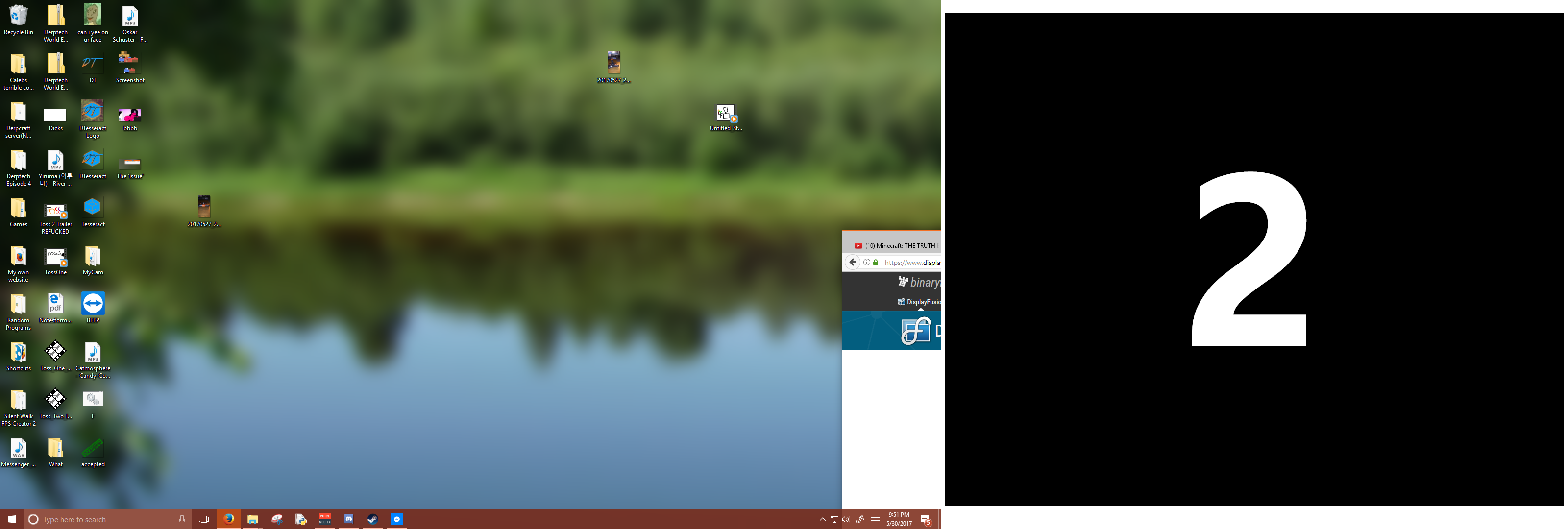
plshalp.png
May 31, 2017 (modified May 31, 2017)
•
#3
On the Settings > Window Management tab, disable the "Show monitor selector when dragging" option and you should be all set.
Hope that helps!