
TheFilipinoKing
1 discussion post
Hey there,
I have been seeing this issue for quite awhile with Display Fusion on my second monitor where the calendar is not displaying correctly, where it seems like 75% of it is being cut off. THe primary monitor open it just fine.
Have gone through and updated to the latest versions and tested with with my laptop with external monitors as well, same issue. Reinstalling did not seem to help, persist through reboots as well. Not sure what else I can try here.
I've included a screen capture as well as the log file from the Troubleshooting settings.
Thanks!
• Attachment [protected]: 20200712_173324.jpg [4,110,763 bytes]
• Attachment [protected]: DisplayFusionDebugInfo.zip [31,324 bytes]
Hello,
Unfortunately we haven't had too much luck finding a solution for this. We do still have it on our list to fix up though, so I've added your vote to it. We'll be sure to let you know if we have any news on it in the future.
Thanks!

Dexter023
5 discussion posts
Hi, can you please also add my vote? I have the same issue. Thank you

MariTro
1 discussion post
Hi, I just bought DisplayFusion and have this same issue. I have 3 monitors : 2x24" and 1x13". The calendar shows up fine on my secondary 24" although there is a glitch where it'll show up for a second on my primary monitor and then switch to the second.
On the 13", though, I get this bug. This monitor is set to 150% scale in windows display settings (the others are 100%), so maybe it has something to do with that.

Retrac47
2 discussion posts
Bump for this issue.
Edit: Also the clock is shrunken. Probably due to my main monitor being 4k and secondary monitor being 1080.
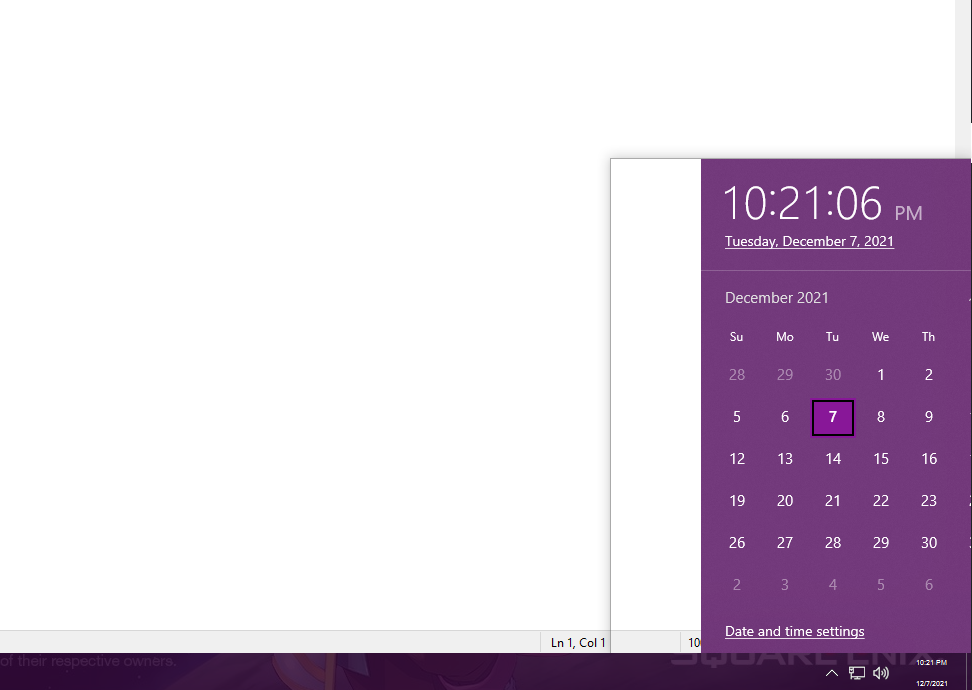
Clock and Calendar Wrong Size.PNG
Dec 8, 2021 (modified Dec 8, 2021)
•
#8

Grant J
8 discussion posts
Coming in to add my vote to fix this. I am also pretty sure it's a DPI scaling issue (when you open the calendar on a monitor with a different DPI scaling setting from the primary monitor).