
Neal Johnson
1 discussion post
So I recently used regedit to change the delay time between hovering over an item on the taskbar and that window being previewed (visual attached). The default time frame for this is 400ms, and I changed it to 100ms.
The issue is that the new delay is only working on my primary task bar. The secondary task bar still has the 400ms delay.
Is there a displayfusion setting for that UI hover delay or some way to make the secondary monitor mimic the regedit change?
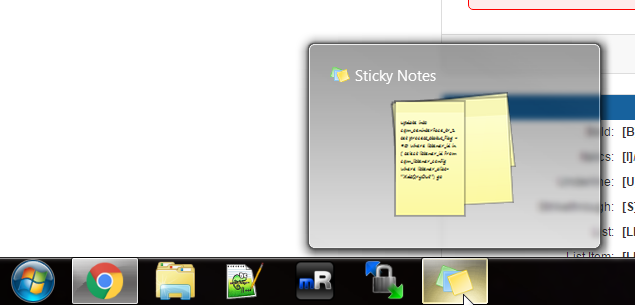
2016-03-17 09_11_22-Clipboard.png
Yep! It's in Settings > Advanced Settings > Taskbar, called "Thumbnail Preview Delay."
Hope that helps!