
zAlbee
32 discussion posts
I'm using Windows 7 with Classic Shell, but I'm not using its "classic start menu". I am only using it to provide a fly-out menu for the "All Programs" item within the Windows 7 start menu. This works great when clicking on my primary start button, and when using the Win-key on either monitor. But mouse-clicking DisplayFusion's start button doesn't honour my settings and always shows the "classic start menu". This is not what I want. So I found the Advanced Setting for "Ignore Alternate Start Menu" but it doesn't work properly at all. With it enabled, when clicking my secondary monitor DF taskbar start button, it is still opening the Classic Shell start menu, but on my primary monitor instead of the monitor on which I clicked. Note: Pressing the Win key on my keyboard works as expected.
I only observed this on my new laptop with fresh installs of DF and CS. I hadn't seen this ever before with my previous laptop (which admittedly may have been running an older version of CS, but still latest DF and same Win7 OS). At some point, there must have been a change to DF that brought this forced integration with Classic Shell and it's terrible because I can't disable it.
Classic Shell Settings:
version 3.6.7
Left Click opens: Windows Start Menu
Shift+Click opens: Classic Start Menu
Windows key opens: Windows Start Menu
Shift+Win opens: Classic Start Menu
Cascading All Programs Menu: Checked
DisplayFusion:
versions: Tried 5.0.0 Release and 5.1.0 (beta 9) - same behaviour
OS:
Win 7 Pro SP1 x64
Jun 28, 2013 (modified Jun 28, 2013)
•
#1

zAlbee
32 discussion posts
Thanks, Beta 10 fixed it, and it works pretty well. There is only one minor hiccup -- the cascading All Programs menu of Classic Shell seems to get overlapped by the DisplayFusion start menu when you hover over it (the DF start menu). This doesn't happen with the primary desktop start menu. (See attached screenshot)
Like I said, it's pretty minor, and can be worked around if I quickly move my mouse over to the cascading menu before the start menu can rise to the top. But it's a bug nonetheless that only occurs when interacting with the DF start menu (and not sure if it's the fault of DF or CS).
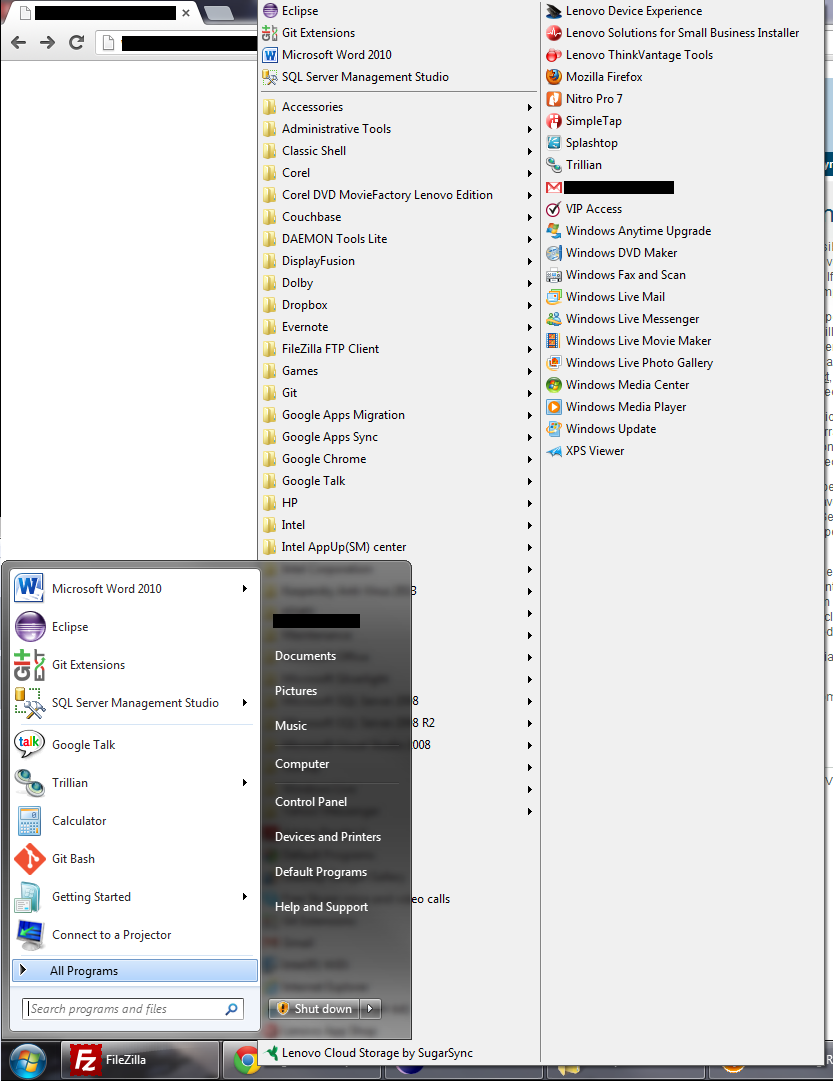
DF-5_1b10-classic-shell-overlap.png
I've tested that out and confirmed it, but DisplayFusion doesn't appear to be forcing that menu to the back (nor forcing the Start menu itself to the front), so my best guess is that something in the Classic Start Menu code isn't liking it being opened on the second monitor, but it's hard to say.
If we do come up with a way to fix it from our end, we'll be sure to let you know.
Thanks!

Jcee
205 discussion posts
Which version of classic shell, i cant confirm this issue on either the latest stable, or latest beta versions of classic shell, I'm currently using: DisplayFusion Pro v5.1.0 (Beta 7) on a w8 machine.
Tested the start menu on both windows 8 taskbar on secondary monitor, and display fusion taskbar on secondary monitor

zAlbee
32 discussion posts
Classic Shell 3.6.7
DisplayFusion 5.1.0 beta 10
Windows 7 SP1
You need to have the Windows Start menu + Cascading All Programs option enabled in CS, and the Ignore Alt Start menu option in DF - which only works in the latest DF beta 10 (see my first post).
Edit: Also happens in Classic Shell 3.6.8
Jul 11, 2013 (modified Jul 11, 2013)
•
#8