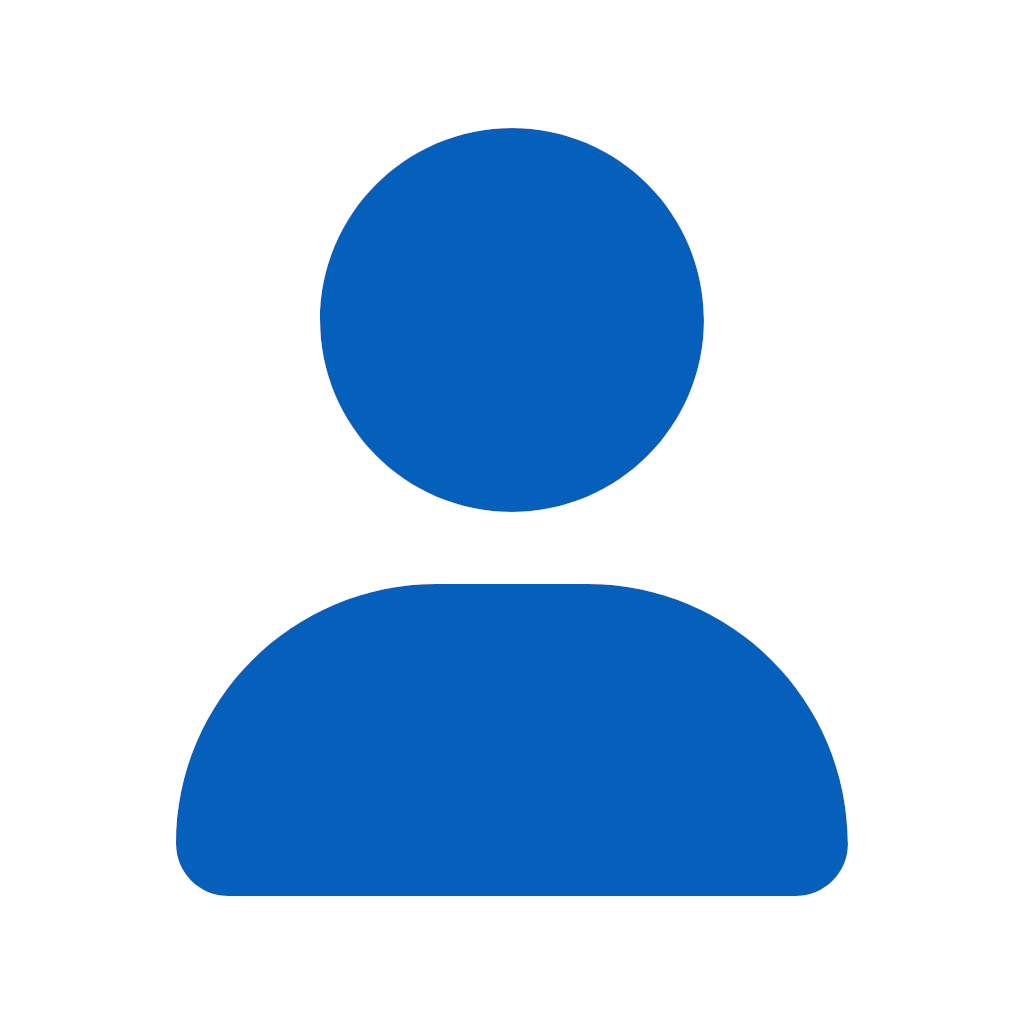
Rasmus Schmidt-Christensen
3 discussion posts
I have 5 monitors on the same PC that I want to display it along on all screens.
When I try this gives this: Failed to apply in apply aesthetic things [31]
I hope there are some who can help me.
• Attachment [protected]: Udklip - Fejl.PNG [71,701 bytes]
• Attachment [protected]: Udklip - Monitor.PNG [199,115 bytes]
Are all 5 monitors connected to the same video card in the system?
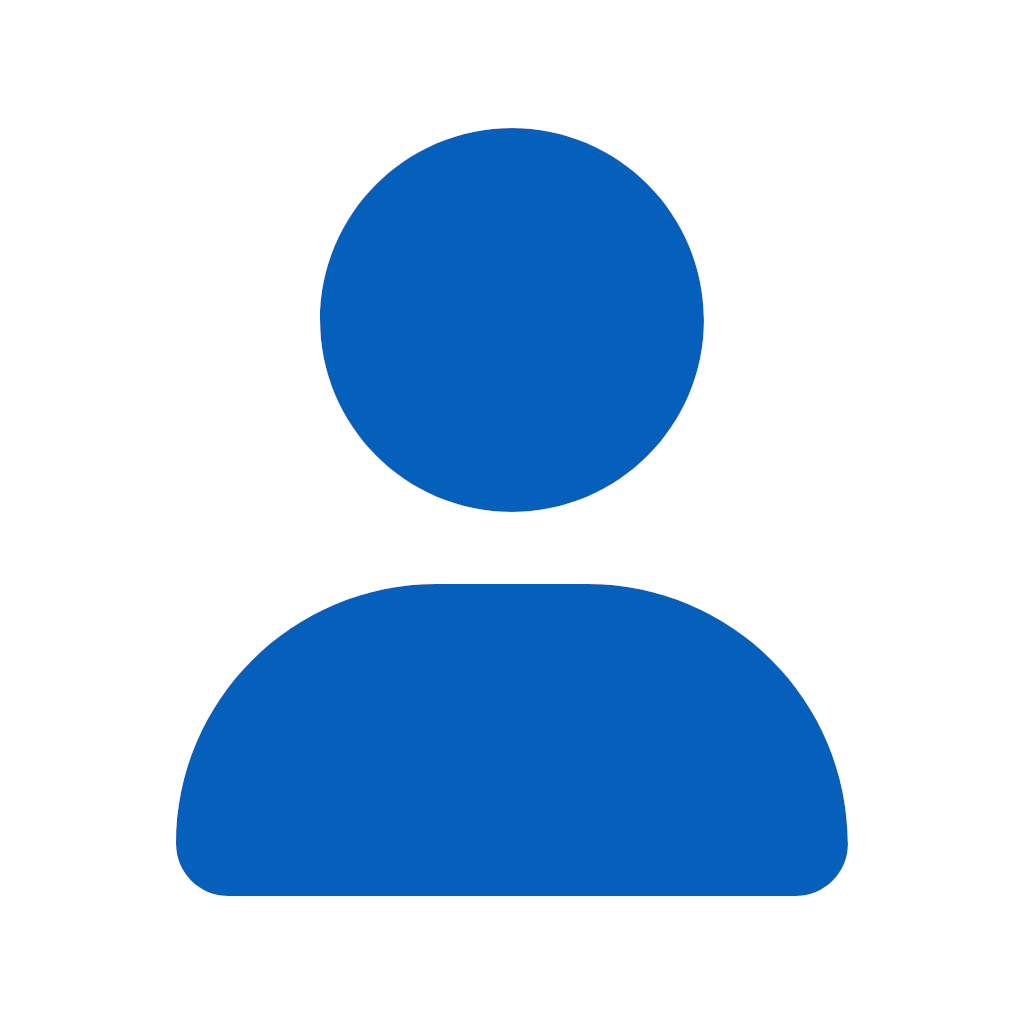
Rasmus Schmidt-Christensen
3 discussion posts
There is a graphics card installed on the PC to control own screen.
Then there is installed over the network some hdmi expander which is controlled by the display link software on the PC.
If I make screen 1 as a main screen and 2-5 screens as extended dashboard it's works, but I'm trying to gather all monitors to view as clone and then is report programmed error. What can be the solution to this be?
Ok, I believe that you should be able to clone with DisplayLink adapters. If you try to clone just two monitors, does it also fail? If so, could you try the normal Windows Screen Resolution settings to try and clone the monitors to see if that works?
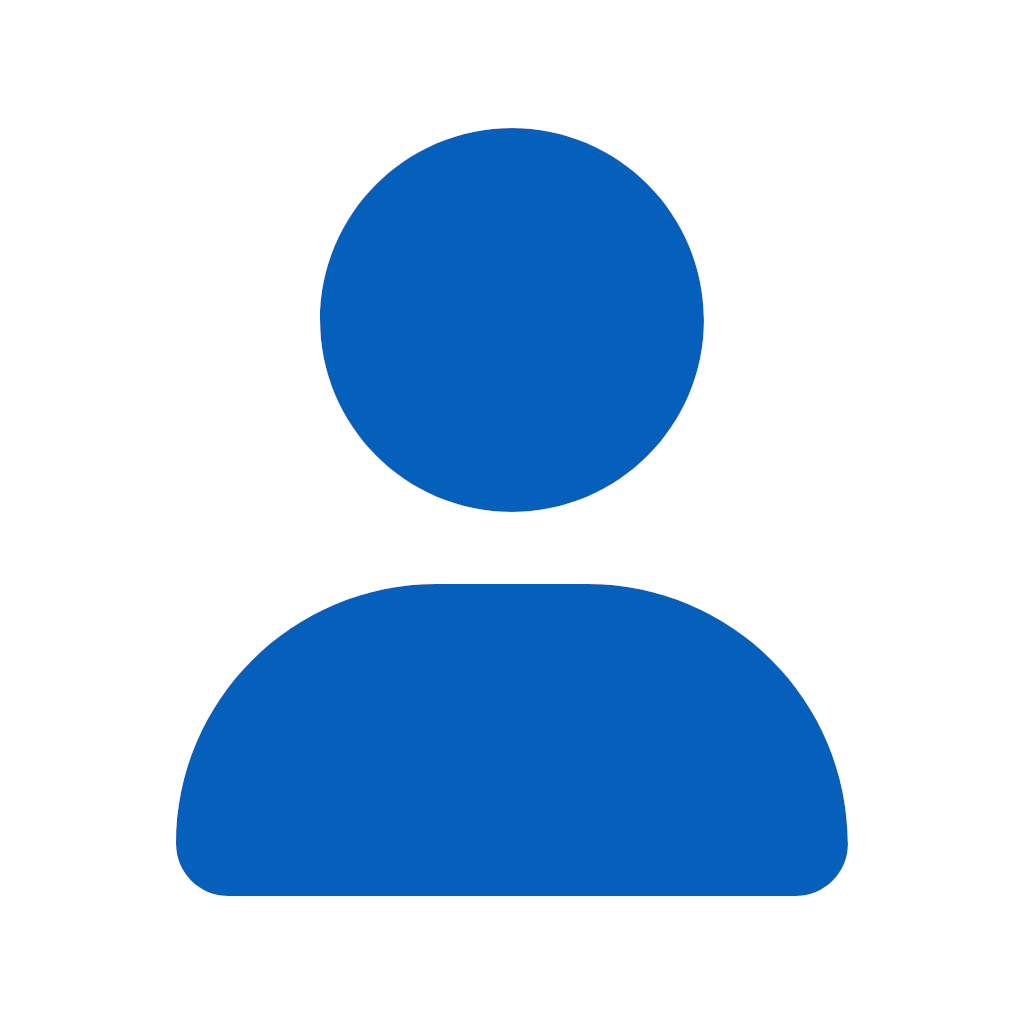
Rasmus Schmidt-Christensen
3 discussion posts
I have tried to clone screen 1 & 2 it works.
I have tried to clone screen 1,2 & 3 it works.
I have tried to clone the screen 1,2,3 & 4 it works.
I have tried to clone screen 1,2,3,4 & 5 it does not work.
Ok, it sounds like there may be a limitation in Windows on the number of cloned monitors. I couldn't find anything while searching Google, but I have an idea as to how I might be able to test it out here. I'll keep you posted on what I find out.
Thanks!
Quick update, I was able to reproduce this issue here. We'll do some further investigating and hopefully figure out what's causing the issue.
I'll keep you posted as soon as I have more news!