I've tried the suggestions in https://www.displayfusion.com/Discussions/View/configuring-trigger-rules-for-universal-apps/?ID=36119d2c-9928-424c-8cfb-8a60d0e60d69, but when i do start>run>wt, it doesnt follow the trigger/function.
Any hints?
I tried using the window info from the new windows profile box, but that info doesnt work, either.
Thanks,
• Attachment [protected]: 2020-11-20 12_43_36-Clipboard.png [34,750 bytes]
Hello,
What do you have set as the "Window Text" in your trigger?
Thanks!
Hello,
Could you try to disable the filename from the trigger, and set a delay as well? Lets start with a delay of 2000ms, and go from there.
Let me know how that works!
ok, then. that worked.
Thanks!
Can you give a short explanation of why the delay is necessary?
The delay is needed because the Windows Terminal app sets the window text some time after the window itself is created. So without the delay, the window gets created, DF checks the window text right away, but it's not set, so the trigger doesn't match.

Nicola Farina
29 discussion posts
It works, thanks.
In my environment, a wait timer of 500 seems sufficient.

Troy A Harrison
1 discussion post
Is there a way to set the task bar up with the delay? it can't seem to open it to the appropriate monitor.
@Troy: DisplayFusion can't move the taskbar with Trigger rules. Is it the Windows taskbar that's on the wrong monitor?

Uwe Keim
1 discussion post
On my German Windows 10, having not PowerShell but good old CMD as the start shell, this was the configuration that worked for me:
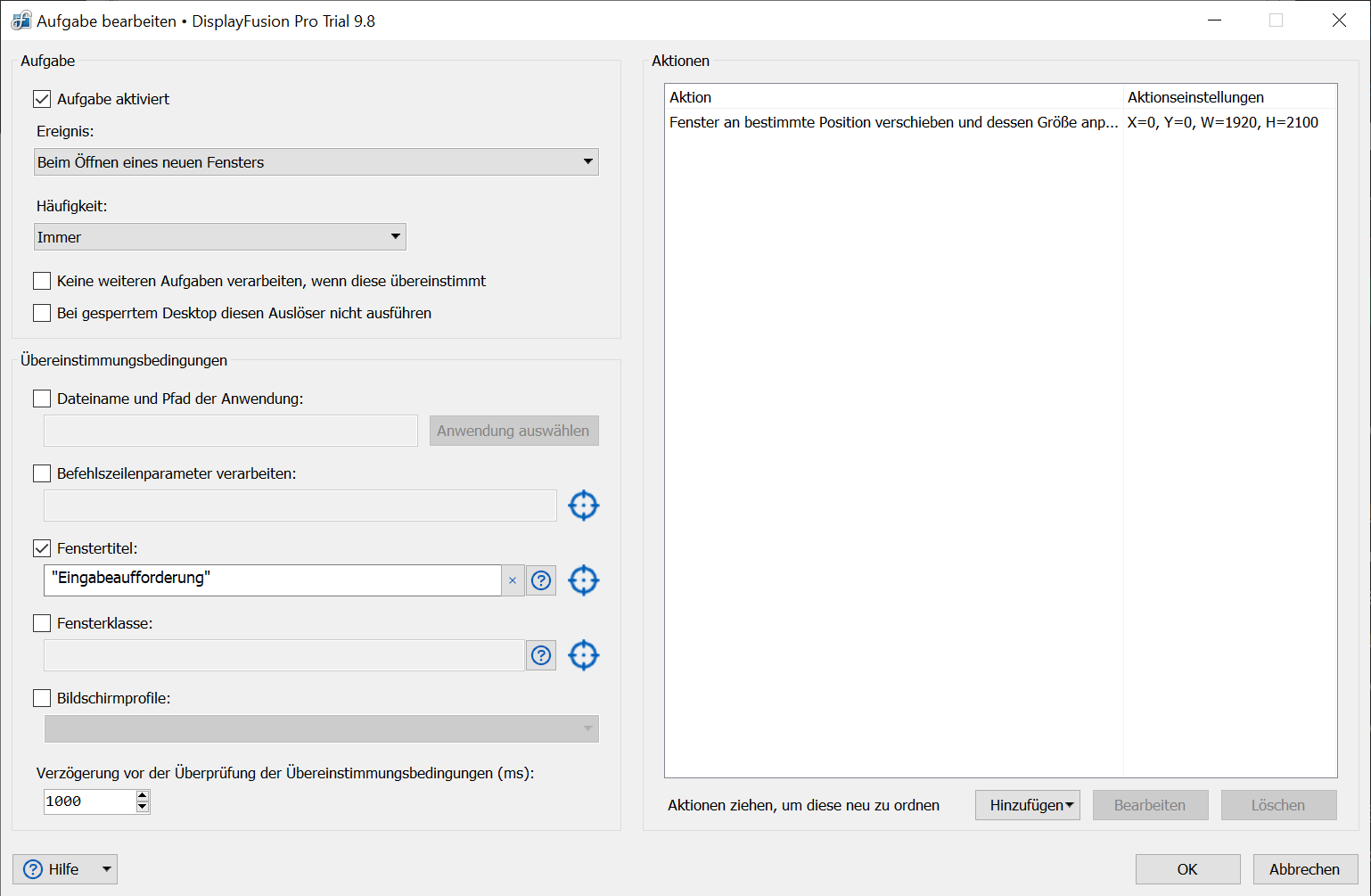
Unbenannt.png
Aug 1, 2021 (modified Aug 1, 2021)
•
#13