
Stephen Koufos871143
10 discussion posts
Hi,
I found a custom script on this site that constructed a custom menu of scripted functions and displayed them when the allocated titlebar icon or key combination is pressed.
I customised the menu list and tried it. While the funtion works, fthe context menu displays behind the active window.
Thanks
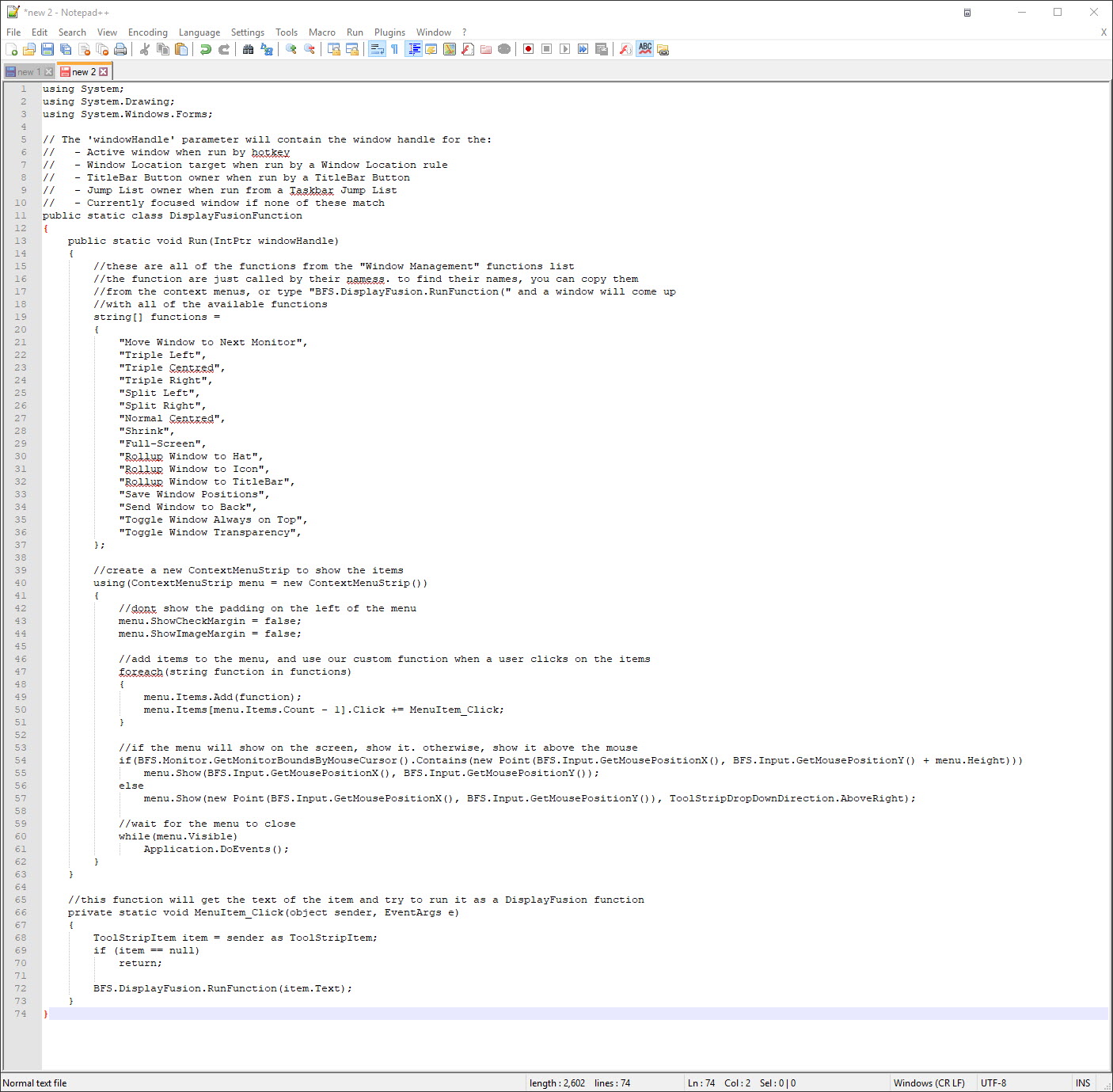
FunctionCode.jpg
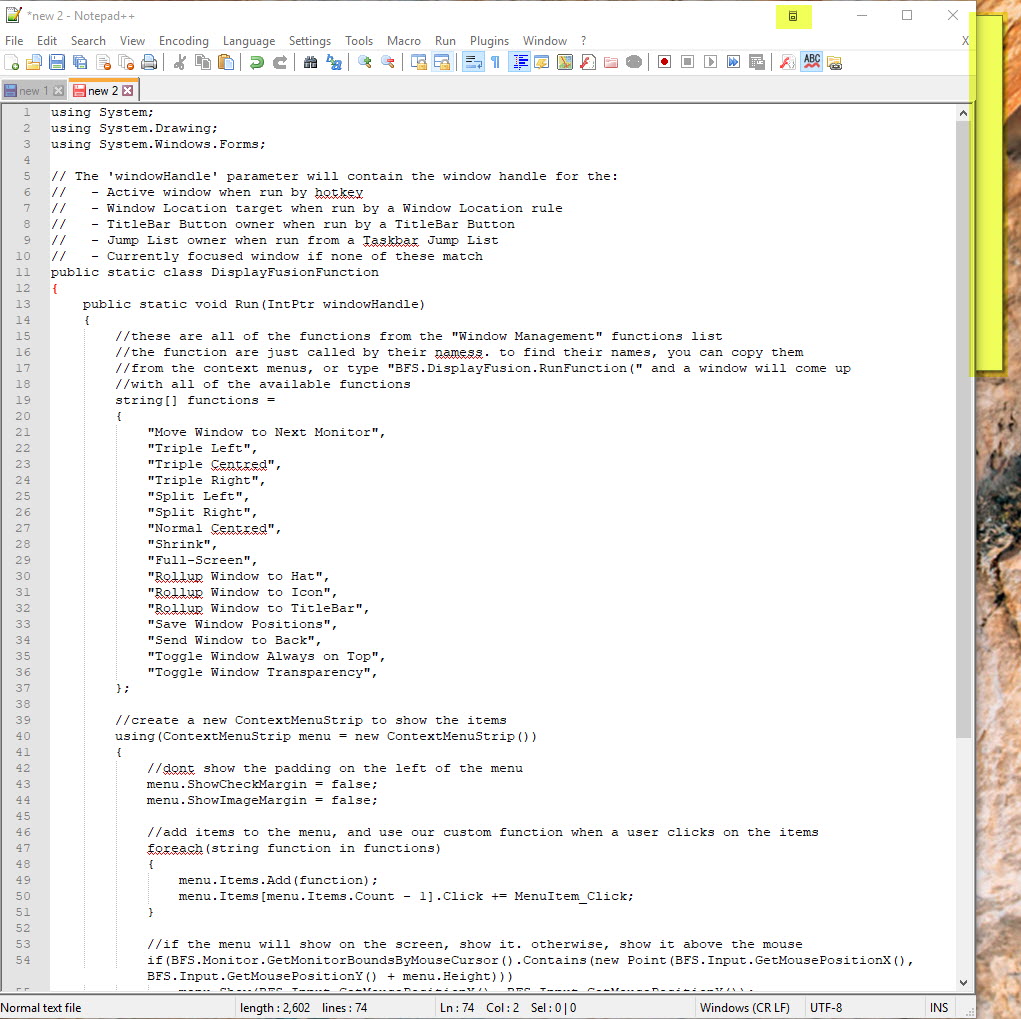
FunctionDisplay.jpg
Can you attach a copy of the code in a text file?
Thanks! It seems to work well for me. Could you attach a copy of your troubleshooting info? (Settings > Troubleshooting > Export to File)
Thanks!

Stephen Koufos871143
10 discussion posts
Here you go... Thanks
• Attachment [protected]: DisplayFusionDebugInfo.zip [30,023 bytes]
Thanks! The only thing I noticed in your troubleshooting info is that DisplayFusion isn't running elevated. It's working for me without being elevated, but I'm still wondering if that might be contributing to the issue on your system.
If you exit DisplayFusion and run it as administrator, does that make any difference?

Stephen Koufos871143
10 discussion posts
No difference running elevated....
Thanks..
Not really, no, I can't seem to reproduce it here.
Could you backup your settings (Settings > Options > Export) and attach them so I can test again using your exact settings?
Thanks!

Stephen Koufos871143
10 discussion posts
Here you go...
• Attachment [protected]: DisplayFusion Backup (2019-01-11 @ 08-11, 9.4.3.0, NEWPC-LANDING).reg [339,238 bytes]

Stephen Koufos871143
10 discussion posts
Hi Keith,
Using a key combination works... It displays the menu at the mouse location.
Regards
Ok, I'm not sure what else to do here, it's likely a timing issue with z-order/topmost on your machine. I'll keep this open for now and I'll follow-up if I can think of anything else to try.
We could change the scripted function so it pops up a dialog box with a drop-down list instead of the context menu? If that would be useful, please let me know.