
Kasey Klynstra
2 discussion posts
So I've been using DF5 for a couple weeks, and I really enjoy the features. I just have a couple ideas/questions for you all:
1.) The explorer.exe pinned items on the jumplist on the secondary task bar is ordered either opposite of the order of the normal one, or in order that they were pinned (I'm fairly certain it's the latter). Could they be order the same on both?
2.) Is there a way to overlay a text file onto the desktop background, possibly using the "Info" tab of Monitor settings? Or else, is there a way of setting desktop backgrounds through command line (I wrote a simple program that takes said text file and renders it on the image, but DF broke my method of setting the background)?
Thank you!
-K²
•
Attachment: DF.png [143,172 bytes]
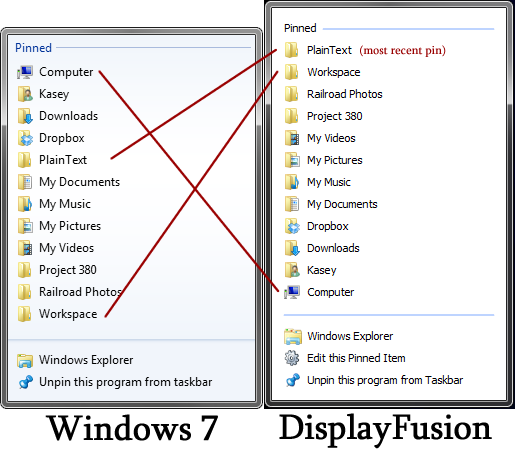
DF.png
Glad to hear you like DisplayFusion!
1. Good catch on this one, I've added it to our list and if we're able to fix it up, we'll be sure to let you know!
2. Couple of quick questions. Do you use DisplayFusion to set a single wallpaper image, or have it auto-rotate between images in a folder? Also, do the contents of the text file change frequently?

Kasey Klynstra
2 discussion posts
1.) Thank you!
2.) At this point, I have one image set per monitor. The contents of the file would change periodically (it's my Todo list). It doesn't have to be automatic; a command line call to update it would be cool. Also, if the possibility exists to change font/size, than would be nice, too.
Mar 5, 2013 (modified Mar 5, 2013)
•
#3