
Castlenock
5 discussion posts
Hey all,
I'm thinking about upgrading to Windows 11 - what is the current situation with DisplayFusion and Windows 11? Is it as functional as it is with Windows 10, not nearly there, etc.
Could someone possibly sticky as they did with Windows 10 the state of affairs with Windows 11? Searching the discussions brings up heaven and earth and all between.
Thanks

Castlenock
5 discussion posts
Thanks a million! Upgrading to 11 is almost completely dependent on how well DF works, so this is a great sign, I appreciate it.
Hello,
As Kurt mentioned, Our latest beta contains all of our updates for Windows 11. We are still working through our full list of issues, but the core features should work. We will be posting a list of known issues for Windows 11 as well.
Thanks!

Joe Brandibas
12 discussion posts
I just came to the forums to check, but my main issue with Windows 11 is the start bar on the second monitor overwrites anything I maximize on that monitor. So the window expands to the full screen size, ignoring the taskbar. So the bottom of the window is behind the taskbar. This may already be addressed, I was coming here to check. I have had to revert back to stock taskbar as I run a lot of windows maximized, now I am annoyed that it is the same taskbar on all monitors.

Jonathan Parton
4 discussion posts
I have the same problem as JLJTGR with it intermittently allowing windows to go underneath the second task bar.
@Owen Muhlethaler (BFS) - Was going to send you details but I can't find out how to message you on this forum 🙈
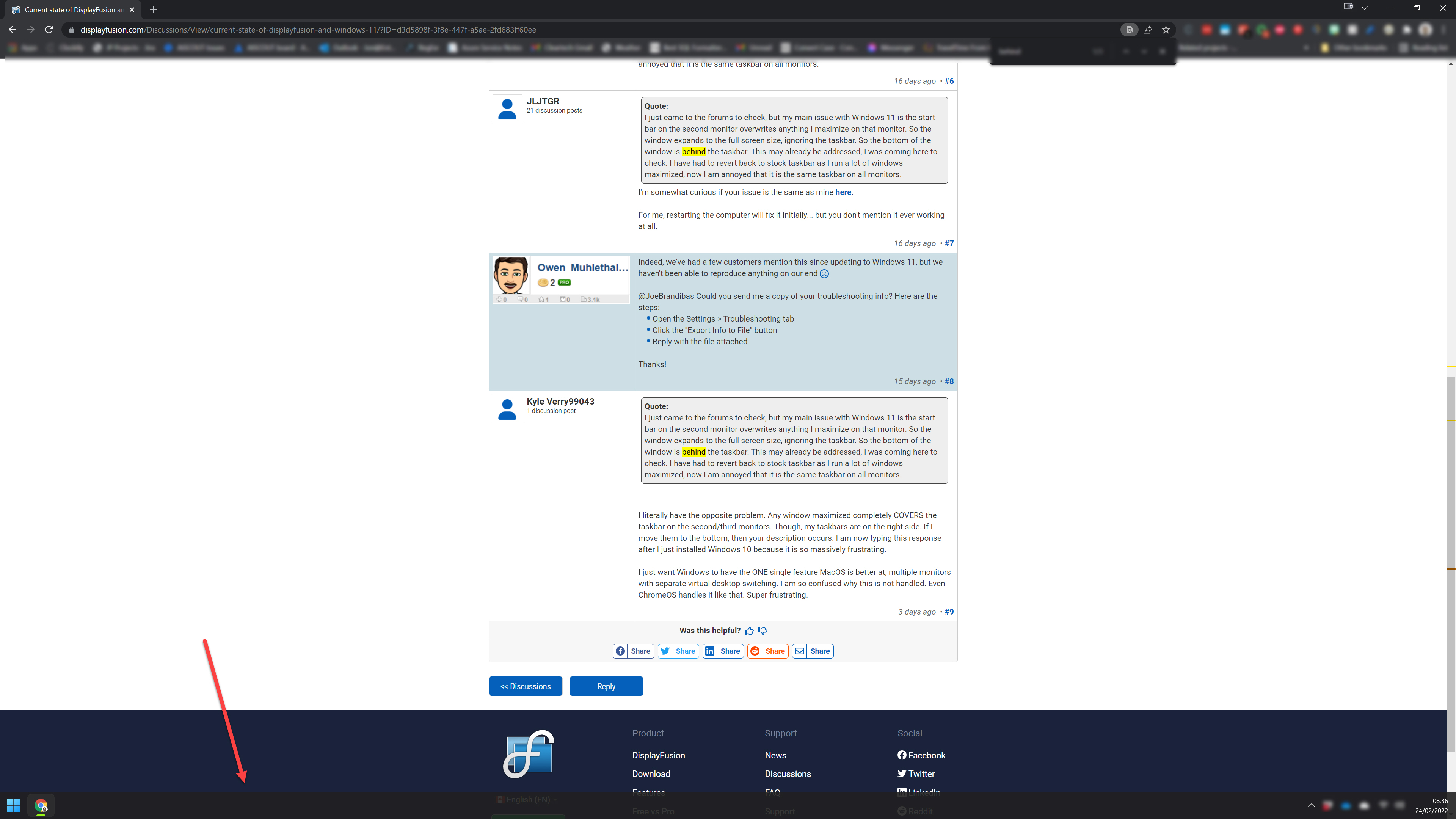
Display_fusion_task_bar_issue_blur.jpg

Jonathan Parton
4 discussion posts
Nevermind ... I've now seen the protected attachments option and that you want it here!
• Attachment [protected]: DisplayFusionDebugInfo.zip [33,026 bytes]
@Jonathan Parton: Are the tray icons always blurry like in your screenshot?

Jonathan Parton
4 discussion posts
Hi Keith! No sorry that is just some post processing ... Everything is clear apart from being able to see that the window is hiding behind the task bar.

Jonathan Parton
4 discussion posts
Thanks Keith - I've installed, and I'll keep an eye on it as it's an intermittent issue. If it happens again, I'll grab out the log file again and post here! 👍

Gabe I
2 discussion posts
From what I've noticed, this seems to happen with some sort of crash/restart of explorer.exe. In Event Viewer, it shows up as an issue with ucrtbase.dll but I haven't been able to get to the bottom of it further than that.
I am also on the latest available beta.
Faulting application name: explorer.exe, version: 10.0.22000.527, time stamp: 0x59dc9944
Faulting module name: ucrtbase.dll, version: 10.0.22000.1, time stamp: 0x00e78ce9
Exception code: 0xc0000409
Fault offset: 0x000000000007dd7e
Faulting process id: 0x8af0
Faulting application start time: 0x01d82b52eef2a8b2
Faulting application path: C:\WINDOWS\explorer.exe
Faulting module path: C:\WINDOWS\System32\ucrtbase.dll
Report Id: 1a423806-d3d0-4fcf-bdd1-f038a3bb296c
Faulting package full name:
Faulting package-relative application ID:
• Attachment [protected]: DisplayFusionDebugInfo.zip [267,393 bytes]
Feb 26, 2022 (modified Feb 27, 2022)
•
#16
I have some good news! I was finally able to reproduce the taskbar issue here (windows behind taskbars), and we should have it all fixed up for the next beta.

Gabe I
2 discussion posts
I'm still not completely sure what causes this. In the meantime, I have reinstalled windows and running minimally - it was ok on the most recent beta for 2 days, but I just reverted to the last stable version. I'll keep monitoring to see if explorer crashes again with the ucrtbase.dll error.
@Kyle: Our initial thought was that DF wasn't reloading the taskbar properly when the work area was wrong, but after we made it force a reload, it appears that on some systems, there's an issue that either Windows is not setting the work area when we create the taskbar, or that there's some other app that is resetting it shortly after the taskbar is created.
Trying to reproduce this issue here has proven difficult though. If you exit other apps on your system, including ones running in the system tray, does that make any difference? I'm also wondering if you connect to the machine through remote desktop at all, just wondering if there might be a weird interaction there.
Thanks!

Barna Péter28785
1 discussion post
I'm not op, but have/had* the same problem.
Setup: latest win11, latest DF beta version (13),
one monitor on my notebook [1],
two external monitors connected. [2],[3]
[2] is my main screen with the windows taskbar.
[1] and [3] has the DF taskbars.
No remote desktop, nothing extraordinary or niche. A few months old, freshly installed Windows with the usual consumer apps.
---
Problem: While on [1] and [3] full screen apps don't correctly align to the taskbar.
Although with some minor visual sacrifice, a 40px padding can be be set in monitor configurations, but that doesn't solve the issue of [1]'s DF taskbar flickering - turning on and off repeatedly.
Interestingly, after I restarted, that extra padding was calculated from the taskbar, not the screen. (meaning that when I reset it to 0 thinking it's fixed, once again the full screen apps were hidden behind the taskbar and setting the same 40px padding back again was correctly calculated again.)
---
Tried:
restarting application, setting some corresponding options in other threads, reinstallig the application, trying non-steam version, etc.
---
What helped (at least for now) was changing the primary screen to another and back - so the pop-up warned me that Windows' multimonitor taskbars are enabled, so I turned them off and that solved the issue.
Not sure how it was enabled, and how comes this bug only emerged in the last few days.
Strangest thing is that I haven't been able to reproduce the issue yet - when turning the windows taskbars back on (taskbar settings -> taskbar behaviors -> show my taskbar on all displays), it works just fine. Of course it still warns me each time this option is on when I'm switching main screen, but neither the flickering, nor the 'full screen apps hidden behind df taskbar' bug has come back so far whether this option is on or off.
Sorry if that's not much of a help, I'm just throwing in my experiences.
Mar 17, 2022 (modified Mar 17, 2022)
•
#21
@Barna: Thanks for the additional data points! I can somewhat reproduce the issue when I have the Windows multi-monitor taskbars enabled here. Does anyone else here have them enabled as well?

Kyle Verry99043
3 discussion posts
Quote:
@Barna: Thanks for the additional data points! I can somewhat reproduce the issue when I have the Windows multi-monitor taskbars enabled here. Does anyone else here have them enabled as well?
I do, yes, hence the whole problem I think? Either way, here are my settings. I do run TeamViewer in the background.
• Attachment [protected]: photo_2022-04-21_12-21-13.jpg [71,074 bytes]

Nicolas Hartwell
1 discussion post
I have a new windows 11 machine and am also experiencing the 'windows behind taskbar' issue.
This issue applies to all applications on my computer.
I have tried many different tricks to get the windows to not get stuck behind the taskbars including...
restarting the service
disable then enable the DF taskbar
manually setting the taskbars position to 'bottom'
changing taskbar size manually and seeing if that does anything
reinstalling DF (ive tried 9.9 and the latest beta)
rebooting computer
changing primary monitor
The only thing I have made work is...
have windows setting for 'show my taskbar on all windows' turned off
open DisplayFusion
turn on windows setting for 'show my taskbar on all windows'
wait a few seconds for applications to adjust to fit with the windows taskbars
then disable windows setting 'show my taskbar on all windows'
this is something i need to do each time i restart my computer or display fusion
Apr 22, 2022 (modified Apr 22, 2022)
•
#25
Hello,
This issue should be fixed up in the latest beta, available here: https://www.displayfusion.com/Download/Beta. With this beta, DisplayFusion should prompt you to restart explorer when the issue happens. Please let me know if you still run into any trouble after updating.
Thanks!

Sam Williams1
5 discussion posts
I have the Steam Pro version, and still get the taskbar glitch. Typically happens when transitioning from dual-monitor to single-monitor and back.

JJack33
54 discussion posts
Latest beta does not fix this longstanding issue unfortunately...
Are you guys also running Start11 on your systems by any chance?

JLJTGR
111 discussion posts
I've been going between ExplorerPatcher and Start11 lately but I cannot say that one or the other is better/worse for this kind of issue. As long as I wake my monitors in a specific order, I can avoid the issue. -- I don't do a lot of hot swapping of monitors, though. Just waking them from sleep.

JJack33
54 discussion posts
No I don't use Start11, don't even know what that is. I do switch resolutions now and then and have an HDMI display attached that I sometimes use. So I'm quite often switching between resolutions and displays. I'm pretty sure the switching doesn't cause the issue though and that it also happens at other times.. It's been an issue for a long time. Maybe a year even.
When it happens, if you kill explorer.exe and restart it, does that fix it temporarily?
@Sam: Does a logout/login fix it?
Ok, I know Sam is not running Start11 but I'd imagine the issue has the same root cause for everyone. I can reproduce this using Start11 so hopefully when we fix it up for that, it will fix it for everything else as well.

Matthew King48486
1 discussion post
Updated to beta 2 and this issue occures, only just updated to windows 11 and now have this problem where explorer wont launch on any other monitors apart from primary. Very annoying.