
xenago1
11 discussion posts
When the System Hooks (applications) are enabled, the desktop has obvious lag when hovering over the desktop icons. I have attached a sample clip which demonstrates the issue.
I am using DF pro on Steam 9.8, with Windows 10 Pro 2009 (10.0.19043).
Unusually, it seems like the leftmost two columns of icons are less affected by this issue than the others!
What is also weird, is I have another older machine that does not suffer from this same issue. I tried importing/exporting settings from the unaffected machine, but no change was observed, and running a diff on the .reg files shows the settings are otherwise not much different.
Jun 3, 2021 (modified Jun 3, 2021)
•
#1
Hello,
If you head to the Windows Settings > Power & sleep > Additional Power Settings > Change Plan Settings > Change Advanced Power Settings > Processor Power Management > Minimum/Maximum Processor State, what are those set to?
Thanks!

xenago1
11 discussion posts
Power settings are high performance, 100% min/100%max, active cooling, max power in nvidia control panel etc. For context the affected system has 64GB RAM, Ryzen 5900x, RTX 3080. The unaffected system has 16GB RAM, i5 4670k, GTX 1660.

xenago1
11 discussion posts
I have attached the two reg files from each machine. They are labeled UNAFFECTED and AFFECTED - the AFFECTED one is from the system which is experiencing the lag. As noted previously, using the Import function on the affected system to restored the settings from the unaffected machine has no effect.
• Attachment [protected]: AFFECTED_DisplayFusion Backup (2021-06-03 @ 02-14, 9.8.0.0, NYX, SettingsWindow).reg [66,454 bytes]
• Attachment [protected]: UNAFFECTED_DisplayFusion Backup (2021-06-03 @ 02-12, 9.8.0.0, NOAH-EREBUS, SettingsWindow).reg [66,598 bytes]

xenago1
11 discussion posts
Certainly, here are the exports.
• Attachment [protected]: AFFECTED_SYSTEM_DisplayFusionDebugInfo.zip [28,373 bytes]
• Attachment [protected]: UNAFFECTED_SYSTEM_DisplayFusionDebugInfo.zip [25,034 bytes]
Hello,
Thanks for sending those over. It looks like the unaffected version is running Windows 10 v19042, and the affected version is running Windows 10 v19043. Has the issue only started happening since updating to v19043?
Thanks!

Mr.Garrett.Smith
1 discussion post
Just wanted to add that this is also happening for me. I am on v19043.
I have attached a the log zip file and a gif clip of the problem. I can't verify if this happened on the previous version of Windows 10, as I just installed Windows.
• Attachment [protected]: DisplayFusionDebugInfo.zip [27,305 bytes]
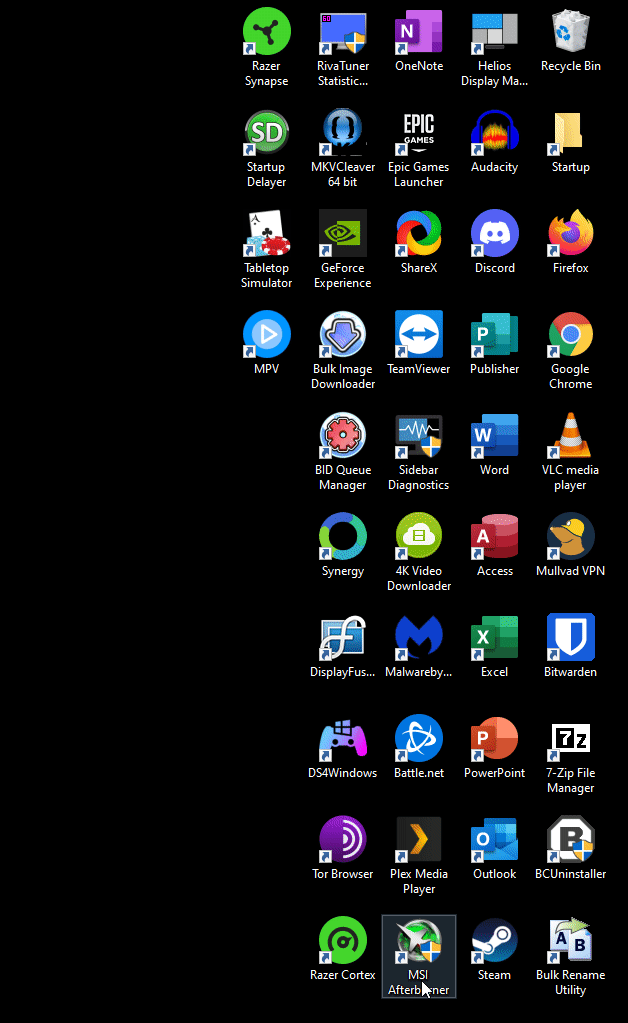
QzUoKpz.gif

xenago1
11 discussion posts
The specific Windows build does not appear to be causing the problem. I just updated my unaffected system to the newer *43 one and it is still unaffected (debug info attached). I will add that my affected system was a fresh Windows install, like garrettsmithpro, whereas my unaffected one has been progressively updated through various DisplayFusion and Windows versions over the years.
• Attachment [protected]: updated_UNAFFECTED_DisplayFusionDebugInfo.zip [24,637 bytes]
Hello,
Are you experiencing any mouse stuttering as well, or is it just the desktop icon delay? Does the delay happen on taskbar icons as well, or just the desktop?
Thanks!

xenago1
11 discussion posts
It's tough to say but I don't think there are any other obvious signs of the problem other than operations involving the icons. There may be but I haven't noticed them. Another icon-related lag that occurs with the hook enabled is visible when several icons are selected with the click-drag selection rectangle: when the left mouse button is released after selecting the icons, the blue translucent selection rectangle remains visible for a frame or two longer than it should.
Hello,
This is really strange, I can't seem to reproduce it on my end. Are you running any other software that manages your desktop, or wallpaper?
Thanks!

xenago1
11 discussion posts
I don't think so? I have attached exports from Nirsoft ShellExView and Sysinternals Autoruns from the machine, maybe there's something in the lists.
• Attachment [protected]: autoruns_export.txt [59,880 bytes]
• Attachment [protected]: shellexview_export.txt [19,745 bytes]

xenago1
11 discussion posts
I found another place which the lag is visible - the file list in WinSCP. The highlight behind each item in the list is laggy/missing while application hooks are enabled, and when I enable/disable the option in DisplayFusion it crashes/restarts WinSCP.
Hello,
Rather then disabling hooks globally, if you head to the compatibility tab, add in winSCP, and turn on "Disable Application Hooks", does that fix it up as well?
Thanks!

xenago1
11 discussion posts
Yes, that does seem to improve it in that specific application.
Hello,
Interesting, and if you add a compatibility setting for explorer.exe, does that fix up your icons as well, or does the issue persist?
Thanks!

xenago1
11 discussion posts
That does seem to help. Does it disable any of the features which would normally stop working when all hooks are disabled?
Hello,
Interesting, it shouldn't disable any of those features. Does it fix the issue in WinSCP too?
Thanks!

xenago1
11 discussion posts
I think it does, or at least minimizes it significantly! With a 1000hz mouse I still get desktop lag but I don't with a normal 125hz mouse so for now it seems acceptable

Dustin Höfer
3 discussion posts
I have been using DF since 2012.
After upgrading to multiple 165hz monitors in 2020 there were some noticeable lags here and there.
I never thought, DF could have something to do with this.
Today I wanted to play Escape from Tarkov again and notices that it was unplayable.
I changed my mouse polling rate from 1000hz to 125hz and it was playable, but the fps dropped by 30%-40% when i touched the mouse.
I did some research and came across this article.
After disabling the hooks globally, now EVERYTHING moves really smooth. From the desktop windows, to games, no stutters anymore.
Enabling the hooks globally again and only disabling the hooks for shell also fixes the lag problems. Even after changing back to 1000hz polling rate on the mouse, there is NO lag anymore.
What features am I losing here? Anything important?
Do you have any idea why this is happening?
Edit: After restarting the PC I am now noticing a lot of missing features.
Also: The "lag" disappears, if I disable hooks and then enable them again...
My new workaround to keep DF working now is to just quickly disable any hooks and then enable them again.
Edit2: This seems to work for a couple of minutes until it lags again...
Kind regards
Dustin
Aug 12, 2023 (modified Aug 14, 2023)
•
#21

Dustin Höfer
3 discussion posts
Here you go, the lagging occured at 17:28 / 17:29
• Attachment [protected]: DisplayFusionDebugInfo.zip [87,457 bytes]
Thanks for sending that over. We have some changes coming in our next beta that might fix this up so we'll let you know once it's released.
We've released a new beta that might fix this up, can you try it out and let me know if the issue persists?

Dustin Höfer
3 discussion posts
So far, really good!
Was this a general issue or an issue with a specific program?
Should I keep looking for issues with other programs?
Glad to hear! It was a general issue, so it shouldn't be related to a specific program.