
Andy Taylor82223
2 discussion posts
I have 3 monitors here, all of wildly different sizes and resolutions
Main screen 3840x2160
Rig Screen - 49"UW 3840x1080
small Screen - 2560x1440
I have several Monitor Profiles
4k only
4k and Info
All On
Rig and small only (racing)
I cannot get the desktop icon profiles to work as I would expect. I only have 2 icon profiles
All on 4k ( every icon on the 4k monitor)
Racing ( Icons split between Rig and Info screens)
Ive arranged them all how i want for the 2 icon profiles , assigned them to the relevant monitor profiles, but I just seem to end up with jumbled icons as I switch between the monitor profiles.
For example I had the racing profile loaded, all was good. switched to ALL On, the icons have stayed on the racing config. Right click , load icon profile>4k only, nothing happens. Shouldnt this bring all the icons back to the 4k screen ( should have switched automatically when i selected the All on also)
Also the icons seem to lose there position when switching to the racing monitor profile, they are kind of in the same pattern but in the wrong positions on the screen ( ie half way up the UW). Its like the different resolutions are causing it problems.
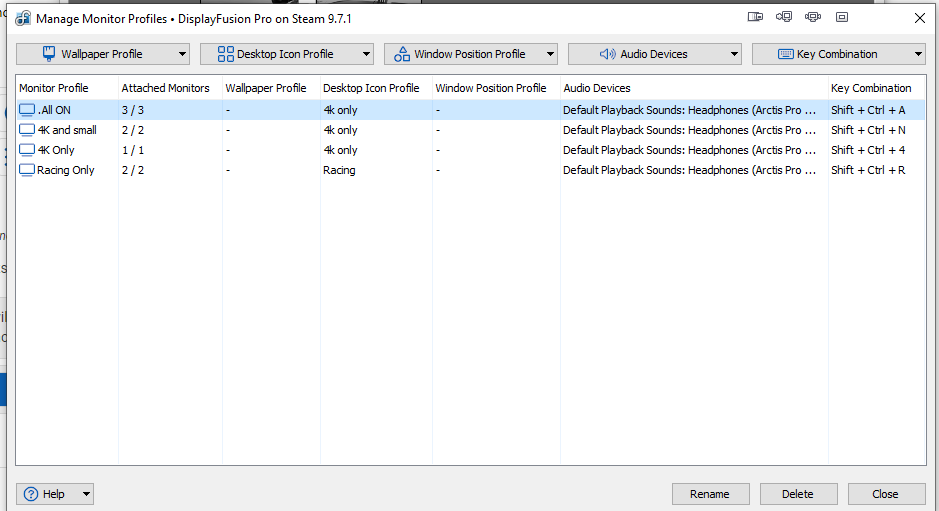
Capture.PNG
Hi Andy,
If you right click an empty spot on your desktop and go to "View", is "Auto arrange icons" enabled?
Thanks!

Andy Taylor82223
2 discussion posts
Hey Owen,
Auto arrange isnt enabled
• Attachment [protected]: auto.jpg [56,816 bytes]
Hi Andy,
Strange! Can you try disconnecting the icon profiles from your monitor profiles, and then trying to load them manually?
Thanks!