
Jrolinc
6 discussion posts
After every reboot/restart - any/all desktop icons don't return to their "saved" locations, but appear at the top of the monitor, stacked on top of each other in a pile.
Running ver.10.0
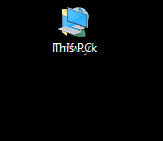
displayfusion_desktop_icon_issue.jpg
Does this happen after loading a Desktop Icon Profile?

Jrolinc
6 discussion posts
No...Display Fusion starts with a reboot.
The icons are "stacked" like that from the start.
I just re-moved the icons how they should - re-saved the Desktop Icon Profile.
And then re-loaded the Desktop Icon Profile - the icons are good and in the correct positions.
I did a reboot - and (so far) the icons are correctly placed.
It may be due to PC crashing??
I'll reply/update if/when it happens again, but if any suggestions or thoughts on what was happening would be appreciated.
It did happen regularly, but only this last "test" did it work OK
Thanks

Jrolinc
6 discussion posts
Hi,
Well, my PC did crash (power hiccup here at the house).
After a restart - it seems to be just a few icons stacked now (like my original screen-shot (the Computer, Network, and "my folder" icons)).
If I reload the Desktop Icon Profile - they go back OK
I did read the article/discussion you sent - checked those registry entries (and mine are set as per what they instructed that person to do).
From earlier today - if I restart the PC - everything came up OK
Just seems after a crash type reboot that it happens.
May 19, 2023 (modified May 19, 2023)
•
#5