
cobrabr
23 discussion posts
This is a bit of a weird one. I use DF on my work laptop, and I sometimes disconnect it from its dock, and then connect it back. Since updating to DF 10, there's a strange behaviour that happens after I reconnect it to the dock (which activates the external monitors), but only with non-maximised windows and only on the external monitor that uses DF taskbars: their shadow shows over the taskbar (see attachments). It's even more evident if you have a few non-maximised windows on top of each other.
Maximised windows show correctly and if I move those non-maximised windows to the laptop screen (which also has a DF taskbar on it), then they also show correctly there. I have a feeling this has to do with the moving those windows from the laptop screen (where they end up when it's disconnected from the dock) to the external monitor (once I connect it to the dock).
The only way to fix it is to reset the laptop while it is still connected to the dock (and, thus, the external monitor); restarting DF doesn't do anything. I tried installing the latest beta to see if it would help, but no dice. This didn't use to happen with DF 9, either.
Another issue that sometimes pops up in the same scenario is that sometimes I can't bring windows in front of each other (maximised or otherwise) — I have to minimise windows until I get to the one I want. Alt-tabbing or clicking the window's taskbar button doesn't work to bring them to the front, either, including on the monitor that has Windows' taskbar. The reason I think this is related to DF is because if I close it, the problem goes away. This one is intermittent, and restarting DF usually fixes it.
I've attached the troubleshooting. I can try to reproduce the issue with the logging level set to L1, if it helps. Let me know if there's anything else needed as well.
Thanks,
Luciano.
Life is like a baboon's ass: colourful and full of shit...
• Attachment [protected]: DisplayFusionDebugInfo.zip [41,807 bytes]
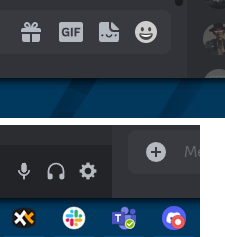
shadows.png
Apr 25, 2023 (modified Apr 26, 2023)
•
#1
Could you send me over a video of the issue happening?

cobrabr
23 discussion posts
I could try... what exactly would you like for me to demo on this video?
Life is like a baboon's ass: colourful and full of shit...

cobrabr
23 discussion posts
Will do, as soon as it happens again (which I'm guessing will be Monday 😑). Do you want me to try and capture all 3 of my monitors, or only the monitor in which it happens?
Thanks for the link! I tried using the Window Position Profiles feature to store and restore windows to their proper positions, but it never really worked very well. I will read that guide and give it a try.
Life is like a baboon's ass: colourful and full of shit...

cobrabr
23 discussion posts
It finally happened again. I've attached the screen recording, please let me know if that is what you were looking for.
Life is like a baboon's ass: colourful and full of shit...
• Attachment [protected]: m1BNsYQYOm.mp4 [3,154,207 bytes]

cobrabr
23 discussion posts
I'll give it a try, but do you want me to reboot (so the issue goes away for now) and then leave the log on until it happens again? Because that might take a while.
I could increasing the log level right now and simply move windows around, since once it happens, the issue doesn't go away until I reboot. Let me know, please.
FYI, corporate IT will end up rebooting my machine today, probably, so we might have to wait either way.
Life is like a baboon's ass: colourful and full of shit...
May 10, 2023 (modified May 10, 2023)
•
#9
It shouldn't really matter, as long as the log is running when the issue happens.
Thanks!

cobrabr
23 discussion posts
Hey Owen, sorry for the delay in responding, the issue hadn't happened again until this morning.
Once I saw it, I switched the log level to L1 and moved some windows to the affected monitor (it's monitor #3, if that helps). The times are between 10:01 and 10:02am.
Thanks again!
Life is like a baboon's ass: colourful and full of shit...
• Attachment [protected]: DisplayFusionDebugInfo.zip [104,098 bytes]

cobrabr
23 discussion posts
Will do, thanks! I don't know how long it will take to reproduce again, but I'll keep you posted.
Life is like a baboon's ass: colourful and full of shit...

cobrabr
23 discussion posts
Hm, looks like it didn't fix it. Also, for the first time in a while, the other problem (the one with window focus) seems to be back as well. I'll reboot and keep an eye out, but I don't think the fix worked.
Life is like a baboon's ass: colourful and full of shit...
Could you send me over another debug log from that beta?

cobrabr
23 discussion posts
Sure, as soon as it happens again.

Life is like a baboon's ass: colourful and full of shit...

cobrabr
23 discussion posts
Here you go. I did the same process as last time, moving some windows to the affected monitor. Times are between 12:35 and 12:37pm.
It seems like the issue is happening even more with the beta versions, especially this last one. Also, there's something wonky with monitor detection happening after resuming from sleep. I'm using the triggers you mentioned to move windows back to their proper monitors and when that trigger does run, DF sometimes moves windows to a different monitor, and thinks a window is on the "wrong" monitor... I'll minimise it and the taskbar button moves to another monitor's taskbar.
Life is like a baboon's ass: colourful and full of shit...
• Attachment [protected]: DisplayFusionDebugInfo.zip [154,577 bytes]
Thanks for sending that over, we have more changes coming in our next beta so we'll get you to try it out once it's released.
We've released a new beta with some more changes, can you try it out and let me know if the issue persists?

cobrabr
23 discussion posts
Hey Owen, thanks for all the help with this issue, but I unfortunately do not have access to the machine in which I was running into it anymore, so I have no way of testing any further fixes.
Please feel free to close this bug report and, again, thanks for the help! 🙂
Life is like a baboon's ass: colourful and full of shit...
Jul 5, 2023 (modified Jul 5, 2023)
•
#20