
Ardvark
3 discussion posts
I noticed that DF taskbar icons are distorted -- compressed horizontally -- beginning with version 3.1.6.6 of DF. Version 3.1.6.4 and the "release" version of do not exhibit this problem. The screenshots show the same three icons in both the Windows taskbar and the DF taskbar for comparison purposes.
What may also be noteworthy is the fact that the problem only occurs when "Taskbar items show icons and text" is checked in the Taskbar settings.
OS is Windows 7 Ultimate 64 bit.
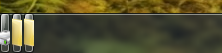
DF Taskbar.png
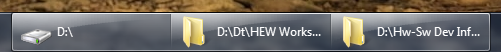
W7 Taskbar.png

Ardvark
3 discussion posts
Troubleshooting info attached.
One interesting thing I noticed is the Button Width Max setting in the Taskbars section:
Button Width Max: 10
Whereas in earlier versions of DF (where this problem doesn't exist), the setting is 160.
This is very strange... does your Windows taskbar look correct? If you look at this registry key, is it set?
HKEY_CURRENT_USER\Control Panel\Desktop\WindowMetrics\MinWidth
I have updated Beta 8 (coming out in the next couple of days) to be smarter when handling this value, so it should fix your problem. Thanks!

Ardvark
3 discussion posts
Yes, the Windows taskbar looks correct (see screenshots in original post).
The registry key
HKEY_CURRENT_USER\Control Panel\Desktop\WindowMetrics\MinWidth
is set, but it is a negative value (-2310). In fact, most of the entries in WindowsMetrics are negative, which seems a bit odd. I've attached a copy of this key, in case it helps shed any light on what's going on.
Btw, these particular keys do not change in any way between DF 3.1.6.4 (which works) and DF 3.1.6.7.
I added support in Beta 6 for people that want to manually specify their own MinWidth values, which control the width of the taskbar buttons on the Windows taskbar. However, I also set it to use the value of 10px when the values was less than 10. In your case that is a bad idea. So, starting with Beta 8 if the value is less than 25 it will just ignore it and use the default 160px. This should take care of your issues. Thanks!