
siliconman01
426 discussion posts
This is on Windows 8 x64 Professional with DF V5.1.0 Beta 13.
I am curious as to why DisplayFusionHookAppVISTA32.exe and DisplayFusionHookAppVISTA64.exe are used on Windows 8 x64 Professional (VISTA being the operative here).
Should there be a DisplayFusionHookAppWin832.exe and DisplayFusionHookAppWin864.exe?
ASUS home built Pc on Windows 10 x64 Pro with 3 Dell U2719D monitors. Dell XPS 8940SE on Windows 11x64 Pro with 2 Dell U2719D monitors.
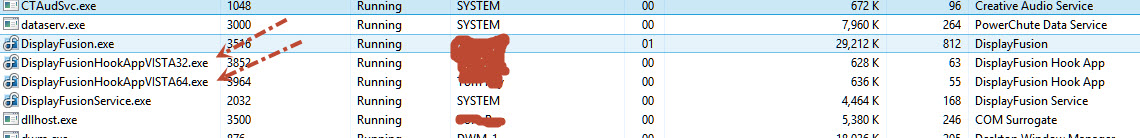
Windown8Vista.jpg

siliconman01
426 discussion posts
Or name them just DisplayFusionHookApp32.exe and DisplayFusionHookApp64.exe for non-XP systems. In a manner of speaking, it looks "spooky" to see "Vista" lurking in RAM on Windows 7 and Windows 8. JMO.
ASUS home built Pc on Windows 10 x64 Pro with 3 Dell U2719D monitors. Dell XPS 8940SE on Windows 11x64 Pro with 2 Dell U2719D monitors.

Mathieu Cartel
4 discussion posts
Hi. With regards to the previous messages, I was wondering why there are 4 processes running all the time for DisplayFusion? I'm using DF Pro 5.1 with win7 x64.
Cheers

Mathieu Cartel
4 discussion posts
Thanks for your reply. To be more precise, I don't understand why there is a 32bit process and a 64bit process. All application I have installed use either one or the other, not both.
Also, what is the DF service doing? Is that something I can stop?
Yes, I'm desperately trying to optimize my laptop perf!
Thanks