
siliconman01
426 discussion posts
This is on Windows 10 x64 Build 9860 with dual monitors and DF V7.0.0.B5. There is no start menu third party software installed...just Windows 10. The taskbar on monitor 1 is vertical left; the taskbar on monitor 2 is vertical right. The monitor configuration is 2-1 with monitor 1 being the primary monitor.
When displaying the Windows 10 start menu on monitor 2, the start menu displays under the monitor 2 vertical taskbar and also partially on monitor 1.
If I move the monitor 2 vertical taskbar to the left side on monitor 2, then the left edge of the start menu goes behind the vertical taskbar.
ASUS home built Pc on Windows 10 x64 Pro with 3 Dell U2719D monitors. Dell XPS 8940SE on Windows 11x64 Pro with 2 Dell U2719D monitors.
Nov 3, 2014 (modified Nov 3, 2014)
•
#1

siliconman01
426 discussion posts
Beta 7 did not fully resolve the taskbar overlap issue on Windows 10. Please see the attached picture
ASUS home built Pc on Windows 10 x64 Pro with 3 Dell U2719D monitors. Dell XPS 8940SE on Windows 11x64 Pro with 2 Dell U2719D monitors.
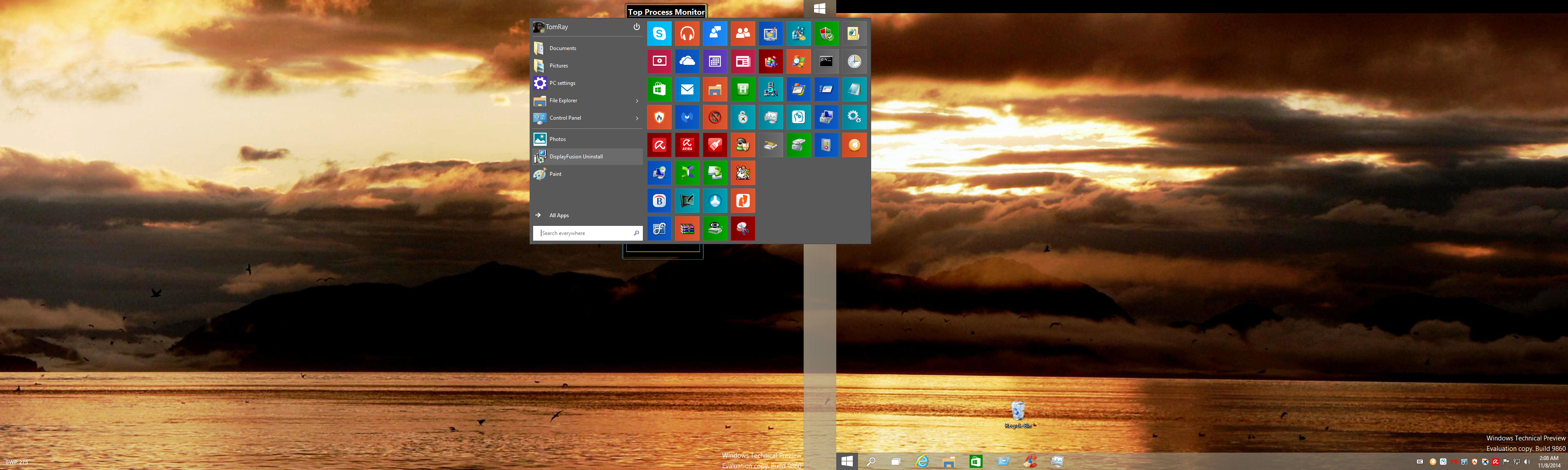
DFStarMenu.png

siliconman01
426 discussion posts
Fix is confirmed. Thanks for the fix that supports an unofficial Windows version release

ASUS home built Pc on Windows 10 x64 Pro with 3 Dell U2719D monitors. Dell XPS 8940SE on Windows 11x64 Pro with 2 Dell U2719D monitors.
No worries, glad to hear it!