
MV10
30 discussion posts
I'm on Win10 Pro x64 with DF 9.1. None of the context menu items (wallpaper, monitor config, settings) are working, I have to right-click on the tray icon to access DF.
I don't know if it's related, but when I open the full Settings UI and click Troubleshooting, I see "Error: WindowHandle is not valid" (see attachment), then the mouse cursor flickers rapidly, and after 20 or 30 seconds the dialog hangs. I have to use "Close Window" by right-clicking on the task bar button (I use Start10 from Stardock, not the DF taskbar). This only happens when I click the Troubleshooting tab, everything else seems to work.
•
Attachment: 1.jpg [55,375 bytes]
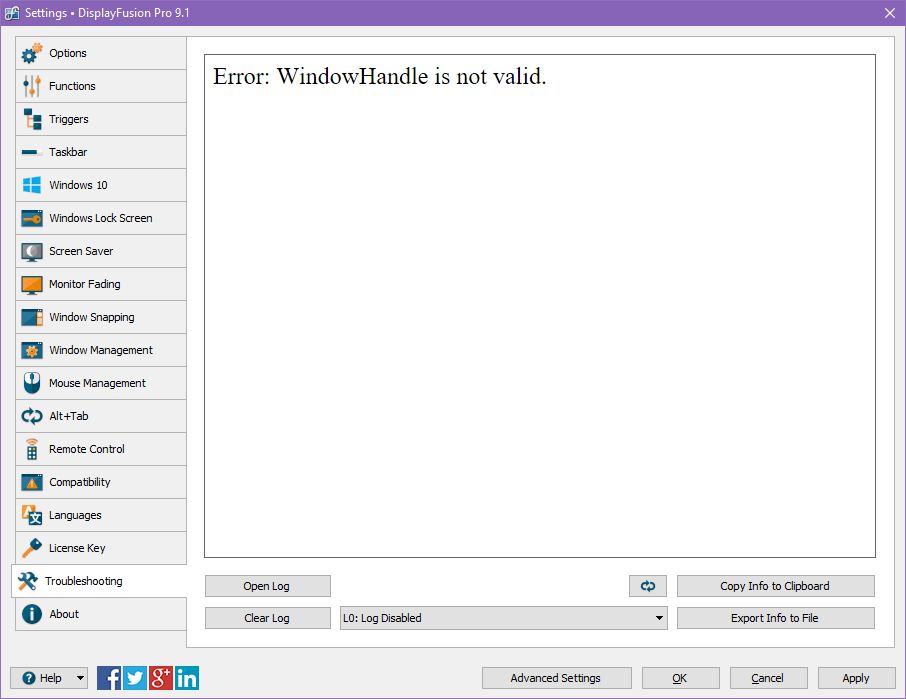
1.jpg

MV10
30 discussion posts
Neither problem occurs on the older version -- the context menus work, and the Troubleshooting tab displays a long list of config details.
Jan 16, 2018 (modified Jan 16, 2018)
•
#3
Interesting! Could you attach a copy of your troubleshooting info from 8.1.2?

MV10
30 discussion posts
Sure, attached.
• Attachment [protected]: troubleshooting.txt [86,956 bytes]

MV10
30 discussion posts
So, naturally reinstalling 9.1 made the problem go away. But just to play it safe, the log is attached, retested at 2:51pm EST.
Both issues were corrected, to be clear. Context menu works and Troubleshooting tab shows my config.
• Attachment [protected]: DisplayFusionDebugInfo.zip [90,361 bytes]
Glad to hear it! The troubleshooting info looks ok, but if you run into any more trouble, definitely let us know.
Thanks!