
SnickoPen
7 discussion posts
Apologies if there is a thread similar to the one I'm talking about here.
As I understand it, adding an app to the "Compatibility" tab and selecting the "Disable Application hooks (this application only)" option means that DisplayFusion should stop interferring with that app.
Have I got this completely wrong? If so, how do I go about stopping DisplayFusion from acting on apps I don't want it to?
** I restarted both the app and DisplayFusion after adding it to the "Compatibility" tab. But no dice.
Electronic devices are only as good as their users, and in my case that's not saying much

!!
-- SnickoPen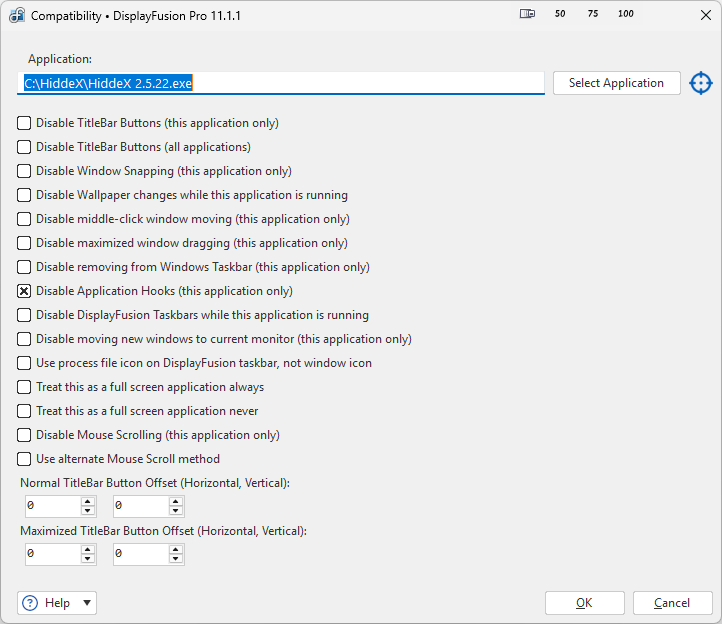
DisplayFusion compatibility.png
Disabling the hooks will prevent it from adding titlebar buttons, or firing any functions on that window. It will still be added to your Alt tab window, as icon on the taskbar, etc.
Disbaling everything completely from a specific application isn't an option we currently have, is there something specific you're trying to accomplish?

SnickoPen
7 discussion posts
My computers seem to have an issue where applications open to any size BUT 100% maximised (like I want them to).
It happened on my previous MS Windows 10 Pro laptop and now it is happening on my MS Windows 11 Pro PC.
To get around it (and this is was the main reason I purchased DisplayFusion in the first place - though now I use it for much, much more), I have a maximise window trigger with the "Process Filename" set to *.*, and I use "Window class" or "Window text" exclusions for any windows I don't want it to apply to [see attached screenshot].
However, I have an application called Wondershare pdfElement (a PDF editor) where when I want to highlight something in a document, the colour selector (which is usually just a small bar that lets you choose between 6 colours) expands to fill the entire screen because of the trigger.
I can't just add a "Window class" or "Window text" exclusion like I do with specific windows in other applications, because as soon as DisplayFusion takes focus for me to use the crosshair tool, the colour selector in pdfElement drops away.
That is why I was looking for a way to disable DisplayFusion from acting on an application altogether.
Electronic devices are only as good as their users, and in my case that's not saying much

!!
-- SnickoPen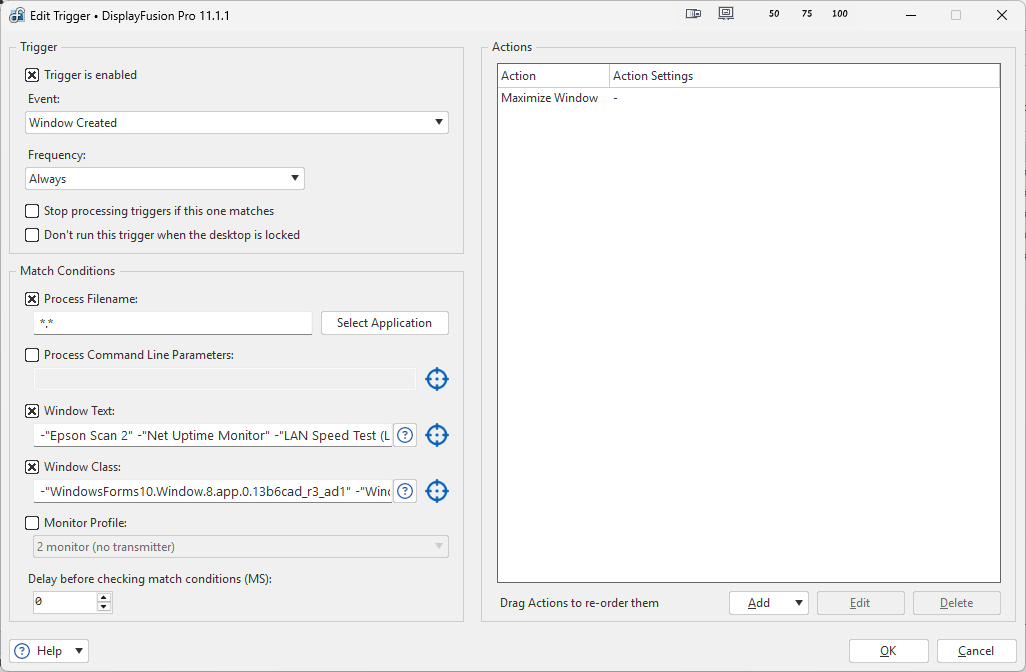
Maximise window trigger.png
Ok interesting, I've added this to our feature request list. We don't guarantee that feature requests will be implemented, or offer timelines on possible implementation. We'll be sure to let you know if we do add it to our planned features in a future version.
Thanks!

SnickoPen
7 discussion posts
I understand and appreciate that.
Thank you for taking the time to respond!!
Electronic devices are only as good as their users, and in my case that's not saying much

!!
-- SnickoPen