
jmicgavin
2 discussion posts
Currently use a monitor setup with one monitor behind the other. Is it possible to disable part of monitor?
The 2nd attached image shows the settings in display fusion. Though it doesn't work as expected. And still fills the entire second monitor. Any solutions would be much appreciated!
• Attachment [protected]: 2017-10-29 13.37.22.jpg [1,865,921 bytes]
• Attachment [protected]: Image 002.png [29,143 bytes]

jmicgavin
2 discussion posts
Thanks for Replying Keith.
I do yes, everything is checked
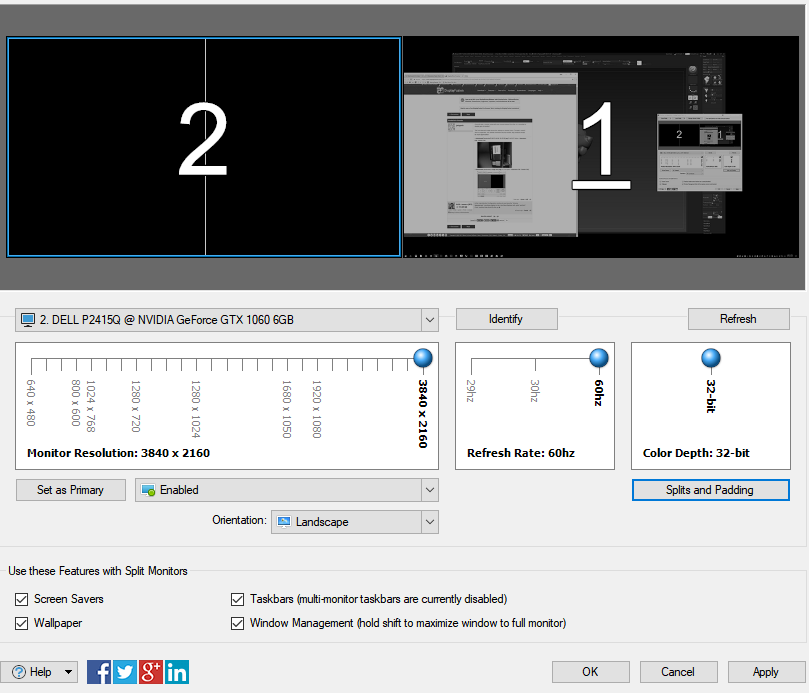
Image 008.png
No worries! So when you maximize a window in the split on the second monitor, it still maximizes to the whole monitor, instead of into the split?