
LGotkin
33 discussion posts
Is there a method to disable the notifications that Windows 10 displays when executing a C# scripted function using a function key? That is, the notification that slides out in the lower right corner of the primary monitor.
I know I can disable all DisplayFusion notifications using the Windows 10 Setting App but I find that is not getting remembered between restarts of the computer. So I thought the best way would be some call within the scripted function itself that would suppress the notification message.

Jcee
205 discussion posts
right click tray icon click settings
click advanced settings on the very bottom
change the option "Dont show tray icon balloon notifications"

Combinacijus
2 discussion posts
1. Open DisplayFusion
2. Advanced Settings (Bottom Center Button)
3. Search "notification"
4. Double Click "Don't Show Tray Icon Notification Balloons"
5. Select "No tray icon notification balloons will be shown"
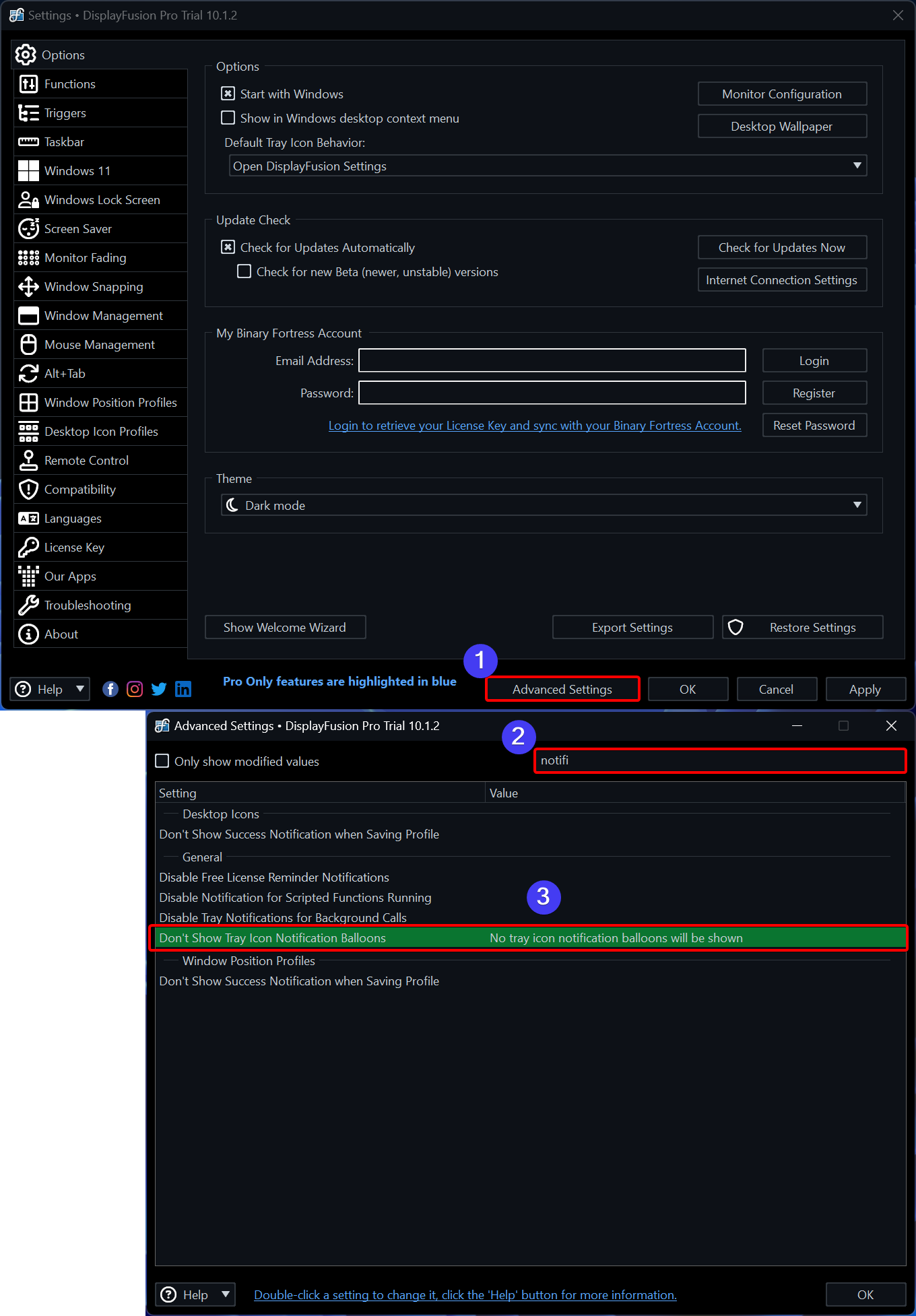
20240409_004944_ShareX.png
Apr 8, 2024 (modified Apr 8, 2024)
•
#3