
Mark Woodard
2 discussion posts
When I am using DisplayFusion, and I drag a file to the edge of my monitor, I scroll to a new "virtual" desktop window and can place my file there. A small indicator appears at the bottom of my screen, much like the pages display on an iOS device, small circles that indicate which desktop screen I am on. (Example attached) I believe this functionality is coming from DisplayFusion, because when I shut down DF the behavior stops.
I'd like to turn this functionality off while using DF, but I cannot find any setting that would seem to apply in the DF settings.
Thank you for your help.
mark
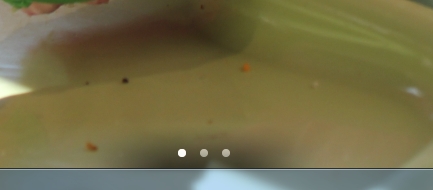
Clipboard01.jpg
It's definitely strange that this stops happening when DisplayFusion is shutdown, as DisplayFusion doesn't have any functionality like this. We don't have any virtual desktop support at the moment, and I don't recognize those dots at the bottom that are shown in your screenshot.
Sorry!

Mark Woodard
2 discussion posts
Thanks. I think I may have identified the culprit as a different application (Fences).
Mark
No problem, glad to hear you found it!