
JJack33
56 discussion posts
Same kind of problem here with beta9. I have a profile for monitors and a profile for on tv. When I switch to the tv profile it goes into a weird loop where it constantly switches between the two profiles. I have to reset the PC to get out of it.
edit: I reverted to beta8 and that fixed it.
Nov 16, 2024 (modified Nov 16, 2024)
•
#2

SniperFodder
56 discussion posts
Glad it's not only me and that a rollback confirsm the issue is with Beta 9.
We're making some changes in our next beta that should fix this up.
Thanks!

JJack33
56 discussion posts
Well the the weird loop is indeed fixed, and switching profiles seems quite a bit faster, so that's very nice. However, when switching profiles it now consistently sets the wrong display as the primary display. Setting the correct primary display in nvidia control panel and saving the profile does not fix this behavior. It keeps changing the primary to the wrong screen. So sadly I can't use this version and switched back to beta 8 again.

JJack33
56 discussion posts
I'm very sorry, but like I explained before, I don't feel comfortable uploading those logs. I value privacy (maybe a bit too much) and there's a ton of info in there.
I can tell you that I mainly use 2 monitor profiles. The first profile uses a Dell monitor and a Samsung monitor. The second uses an LG TV and a Denon receiver. The Dell and the LG are set as primary. But when switching profile with beta 10 it changes the primary to the Samsung and the Denon.

SniperFodder
56 discussion posts
I'll download the beta and see if I have a similar problem.

SniperFodder
56 discussion posts
Downloaded the latest beta and the issue with the monitor switching is fixed for me. I don't have the same issue with the primary not saving, but I also don't have a similar setup to JJack33. I have two Asus IPS Displays (don't remember the models, but they are close to 10+ years old) as my side monitors, and an HP x27q as my primary. I never change primary monitors with my profiles since the X27q is always my main display, and the other two are configured to extend or duplicate based on my needs.
I can see about setting up some more profiles and trying to replicate the issue after work today.

JJack33
56 discussion posts
Thank you SniperFodder. I can see why it wouldn't be a problem with your setup. When I switch profile I switch to 2 completely different displays, so it will have to set a new primary. I suppose saving a monitor-profile doesn't save which screen is supposed to be the primary? But I'm just guessing here...

SniperFodder
56 discussion posts
Well, in theory Display Fusion should be saving whatever you have in the windows settings when you configure your monitors. There's also a Set Primary Button so you can use to change which monitors you want to make primary in a profile.
Can you double check that your profile shows it greyed out for the ones you want, and if not use the button, then re-save the profile?
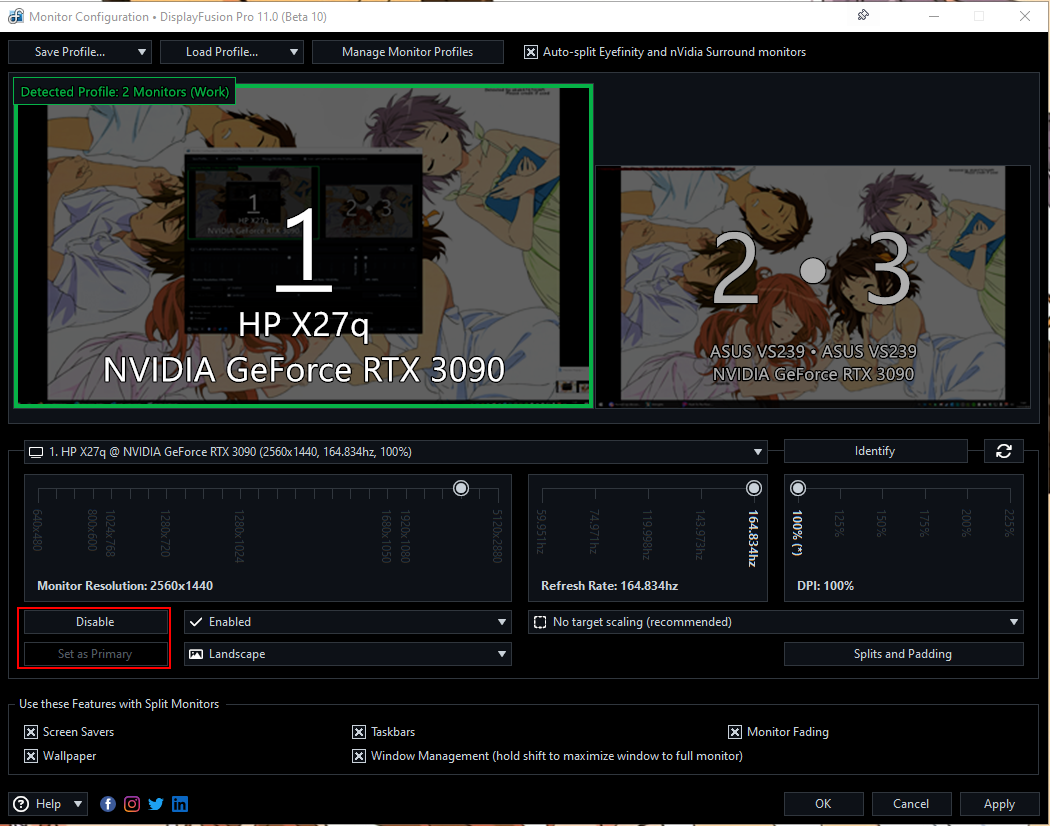
004444.png

JJack33
56 discussion posts
When I switch profile it sets primary to the wrong display. If I then go into monitor configuration and click the "set as primary" button it fixes it. I then save this profile. But upon re-enabling the profile later, it again changes the primary to the wrong display. So the set primary doesn't stick. Beta 8 does not have this problem. In fact I've never experienced this issue with any previous version, I don't think.

JJack33
56 discussion posts
No difference. Exact same issue.
Okay thanks for testing that out. Without a log we're just shooting in the dark, if we make any other changes here we'll let you know.

JJack33
56 discussion posts
The Beta 11 fixes the issue and switching profiles is smoother and faster than ever! Great work, thanks!