
venzann
11 discussion posts
Installed and functional on Win7 (32bit) and Vista (64).
Any chance of being able to turn off the text next to the icons on Windows 7?
I have my Win7 bar on the left edge (vertical). If I right click on the bar on the secondary monitor (to the right of the primary), the menu appears on the primary monitor. When I expand the sub-menus (random wallpaper and language) the sub-menuy appears on the secondary monitor, but to the right of the DF bar, not attached to the pop-up menu.
Will post more bugs as I find they *bwhahahah*

Apollo29
23 discussion posts
Jon,
A couple of things I have noticed... First, the flashing on the taskbar tries to work. It highlights orange but doesn't flash. The second thing relates to the highlight when you hover on an item. You can barely tell a color change or anything. I have attached an image for reference. Edit - I have also noticed that when I click on outlook in the taskbar that it doesn't maximize or minimize to/from the taskbar. It is the only application I have seen this with so far.
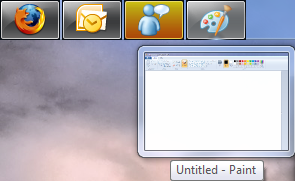
Example.png

taoyue
37 discussion posts
Re: the icon-only view. It actually reads the settings correctly from the Windows taskbar. However, it does not refresh them if they are changed -- you have to exit and restart DisplayFusion (turning taskbar off and on doesn't work).
@taoyue: Excellent point. I'll have the next beta check the setting and re-load the taskbars if needed. Thanks!

Apollo29
23 discussion posts
Jon,
Highlighting is working perfectly then. Every window that requires attention is being highlighted perfectly. I am using Windows 7. I will be testing some on Vista this weekend. If I move the item so that it is not the leftmost then it does work indeed. I have noticed that on occasion I have to click on the item multiple times for it to register the minimize/maximize action though. Thanks for the quick response.
@Apollo29: I have found that if a window isn't focused, but is currently maximized on the screen then the first click on the taskbar button will focus the window, then the second click will minimize it. I can't really get around this unfortunately. If you mean something else please let me know and I'll investigate further. Thanks!

Apollo29
23 discussion posts
I understand having to click two times. In one instance I had to click the item about 5 times to get it to minimize/maximize. I have started a Vista virt to see If it happens in it at all. The thing is that I can't find a pattern that is causing the behavior. I will report my findings.

Apollo29
23 discussion posts
Jon,
Thanks for looking into this. It seems to be happening with Visual Studio 2008. I have noticed something. When it happens for some reason I see two VS2008 items in the taskbar even though I only have one instance running. I haven't been able to get it to happen at will though. It seems to be very random. VS2008 is the application I am noticing this on.
I have a question:
Since I use Opera, I middle click (mouse wheel click) a lot (open link in new background tab) and what happens is that very frequently the browser window will be moved to the secondary screen. I thought that would only happen if I middle clicked the caption window? I get it simply by clicking anywhere on a webpage.

stephen37
5 discussion posts
I have seen a problem when using VLC. If I open VLC up on my primary monitor(1280x1024) open a video and go to full screen mode then send it to my secondary monitor (1920x1080) using my keyboard short cut, I remain in full screen mode but the video is the same size as before but surround by black to filled the rest of the screen. Exiting full screen mode and then going back to it video works fine. Taking it from the bigger monitor to the smaller size does not seem to be a problem.

stephen37
5 discussion posts
Looks like it was a problem with VLC I changed some of the settings and it is working again.
I deselected:
Integrate Video Interface
Show a control in fullscreen

benway
343 discussion posts
Back on XP, there's some artifact problems when you open the context menu over DF's task bar (see attached)

DF_Krunk.jpg

Kevin F.
456 discussion posts
So I've been out of it for a bit, but I jsut got my setup running, XP only right now, te laptop with Vista is a lot slower than the desktop with XP.
I'm loving the window preview integrated into XP, but its only on the DF taskbar, which is odd...
I'm also testing having a game running windowed, last beta it caused an issue that was mentioned in this thread. didn't pos't cause I CNR.... I'm going to be testing again now though. I'll let you know

Apollo29
23 discussion posts
Jon - I have been running the latest beta May 24 and have not noticed the VS2008 problem anymore. I don't know if the latest beta fixed it or if it was just something strange with VS2008.
@Apollo29: Let me know if it happens again, or happens repeatably.
@pyrobob: Please follow-up with me to let me know if you have any gaming issues.
Thanks everyone!