
thatonedude
7 discussion posts
I noticed since installing 3.1 yesterday (and 3.1.1 today) that my desktop backgrounds are suffering some serious over-exposure. Much brighter than normal. The wallpaper JPGs themselves are just fine (viewing in Windows Explorer) but I noticed the issue immediately after upgrading yesterday. Anyone else noticing this?
-that one dude
Can you please post some of the wallpaper images you are experiencing this issue with? Thanks!

thatonedude
7 discussion posts
Hey man, thanks for the reply! I've attached the original wallpaper (before.jpg) and the screenshot of the over-exposure (after.png.) Let me know if you have any add'l questions. Could be something else entirely... just weird that it started after the upgrade.
Thanks!
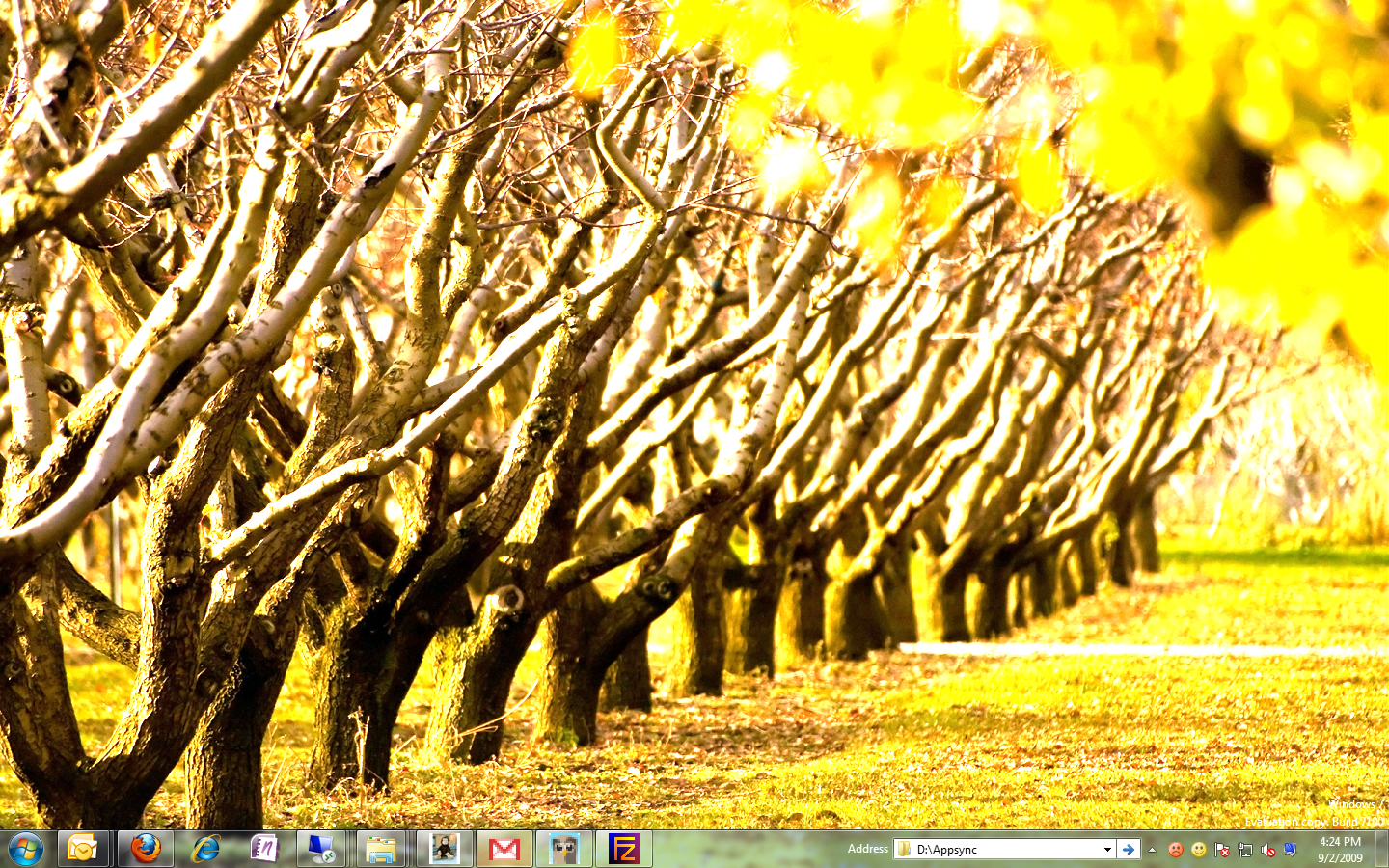
after.png

before.jpg
Very strange, it works fine for me in Windows 7. What version of Windows are you using?

thatonedude
7 discussion posts
Hmmmm.... Win7 Ultimate, RTM, 32-bit.
Does the wallpaper look fine when applied with the Windows wallpaper utility?

Tangelo
4 discussion posts
Hi there
I am also experiencing wallpapers that are significantly overexposed. It also started occurring today after my upgrade to DisplayFusion Pro to 3.1.1. I am using Windows 7 Ultimate RC1.
The problem also occurs if I use the Windows wallpaper utility even though the JPGs look fine through IrfanView. However, if I uninstall DisplayFusion and reboot my machine the problem goes away. When I reinstall DisplayFusion the problem comes back again.
Let me know if there is any more info I can provide.
Cheers
Paul

Andrew M
37 discussion posts
Hi can you please retry the application with the new version and report back if this issue keeps happening? http://www.binaryfortress.com/displayfusion/#download

thatonedude
7 discussion posts
Uninstalled DisplayFusion before I left yesterday (already desperately missing my window k/b shortcuts!) and let Windows apply the wallpapers this morning... they show up just fine. Do you have a link to an earlier version of DisplayFusion... one prior to 3.1? Thanks!

Tangelo
4 discussion posts
Installed 3.1.2, wallpapers still overexposed. Restarted my machine, wallpapers looked ok until first change, when they again became overexposed. Something to do with the new crossfade on change perhaps?
I have added a new setting to version 3.1.3 (not released yet) that will allow you to disable the new transitions when the wallpaper changes. I will be interested to see if this setting corrects this. Thanks!

Tangelo
4 discussion posts
I updated to version 3.1.3 today. The new version continues to exhibit the same 'over-exposure' behaviour unless the transitions are disabled and my machine is rebooted (just shutting down and restarting Display Fusion doesn't clear the issue). I'm happy to leave the transitions turned off, so thanks for adding that option.
I'm having some issues troubleshooting this issue, as I can't seem to reproduce it on any of my machines. Are you running any software that could have installed any gamma control software, like any Adobe CS applications, or possibly other graphics editing programs?

Tangelo
4 discussion posts
I do have the nVidia Control Panel software which has gamma control - it is still set at its default setting. I also have Photoshop Elements 7 but I don't know what sort of gamma controls it has. Other than that I have a few image and video display apps (eg, IrfanView, VLC Media Player, Breezebrowser).